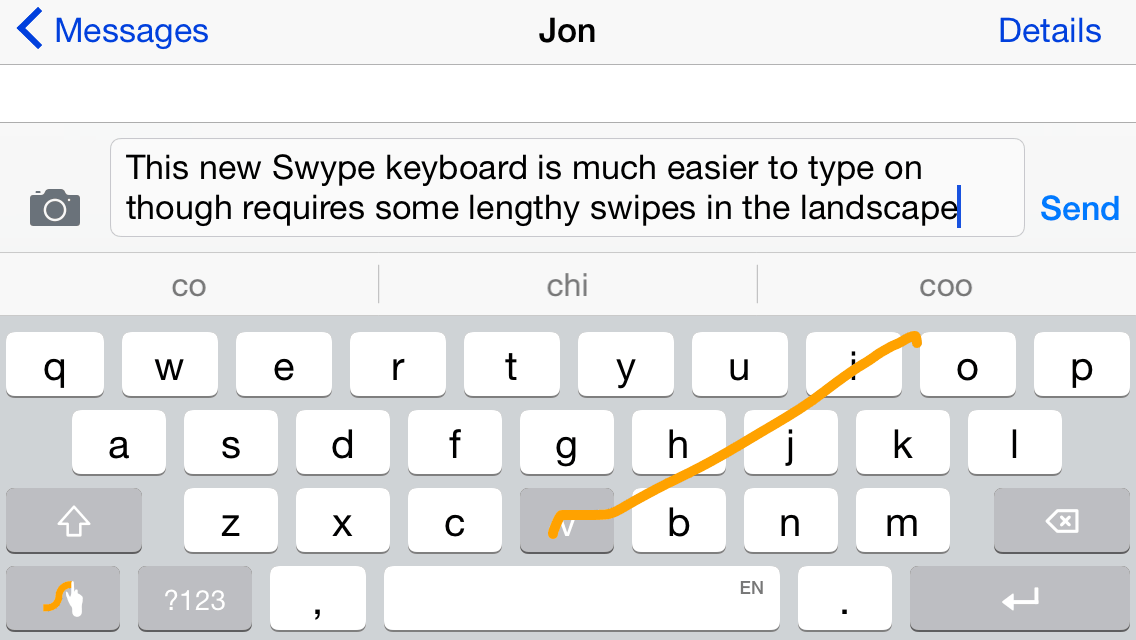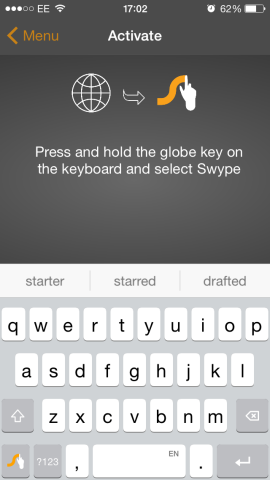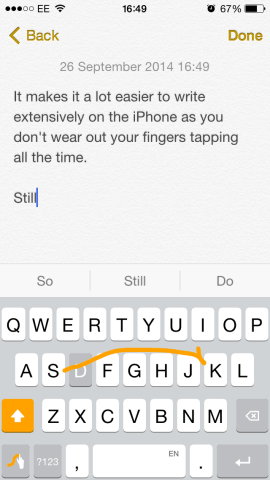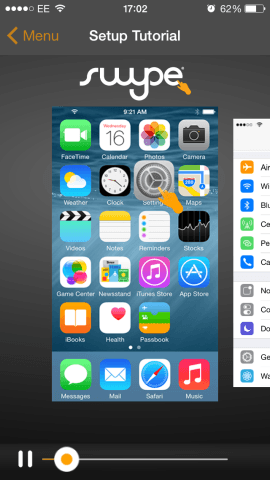Swype is a great add-on for your iPhone that lets you write longer messages with less strain on your hands
In iOS 8, Apple enabled some significant capabilities. The latest upgrade to the iPhone and iPad’s operating system opens up the devices to others, helping Apple stay competitive, and one of the exciting benefits of this, is the arrival of third-party keyboards, that is, those not made by Apple.
These have a number of benefits, but a few drawbacks too. Starting with the former, Apple’s keyboard is not exactly highly functional. The intuitiveness to add shortcuts for phrases is done outside of the keyboard, so it can’t be altered while typing. There are now apps that can do this. It’s also difficult to add new words to the dictionary, and you essentially have to do this via the same shortcut method – just don’t enter the short phrase and the word itself will be added to the dictionary. But there are now apps that can do it straight from the keyboard. It’s also possible now, to use different gestures to input text through third-party keyboards. This means iPhone users aren’t restrained to tap tap tap, but can now swipe out whole words in one movement.
Swype can do the second two of the above, but its bread and butter, is in the swipe gestures.
To install Swype, you simply download it from the App Store for the minimal $0.99 / £0.69, then on opening the app, follow the video tutorial that explains what to do to access the keyboard, which essentially directs you to the Setting app, then General, Keyboard, Keyboards, and Add New Keyboard, where you can then find Swype.
Good rhythm
These kinds of keyboards make it much easier to write longer messages without tiring out your hands, wrists, or fingers. If you get into a good rhythm and use simple words, it can be a smooth dream, however, if you forget how to spell a word half way through, or miss the last letter, you can be left with the wrong word. It’s not so much a problem, but sometimes when you press the back button to alter, or try and carry on, it will change the last two words into the phrasing it thinks is accurate. Sometimes you get spurious full stops or commas added between words. This largely comes from the persistent habit of double tapping the space bar – but this is the number one habit to break to get full use out of Swype. The app treats the end of a gesture as a new word, meaning that unless you want to full stop, you really have no reason to tap the space bar. Just swipe word after word after word. Easy!
The keyboard itself has already been on Android and Windows devices for awhile, so the advantage here is that it’s tried and tested, and really quite accurate. Rarely do we see an inaccuracy in what we were trying to say – it’s usually our own error for swiping in completely the wrong place by accident. It achieves its accuracy throught three methods: an input path analyzer, word search engine with corresponding database, and a manufacturer customizable interface.
Drawbacks
Of course, third-party apps tend to be a bit buggier than the regular Apple keyboard, but we found Swype to be relatively fast, and easy to switch to – but this is largely down to Apple, allowing you to switch keyboards faster following the iOS 8 update.
However, Swype’s drawbacks are also largely down to Apple. One, is that Apple insists when you install a third-party app keyboard that it has access to everything you type. Though this is likely a failsafe in protection of privacy, just in case an app could do this, it’s still a tad scare-mongering, and it’s entirely unlikely this would ever be the case – not anymore than entrusting the Apple keyboard, anyhow. Secondly, the keyboard will generally revert back to the default Apple keyboard when you do something new – even if you’ve swapped the order of the keyboards in settings. So if you plan to use Swype as your default keyboard, you’ll have to come to terms with opening up the keyboard each time you go to write something.
Price: $0.99 / £0.69
Developer: Nuance Communications
Size: 27.4 MB
Version: 1.0.1419
Platform: iOS Universal