When Apple Music isn’t hitting the right notes, try these superb apps
Apple’s Music app is great, but heavily geared around the streaming service rather than the music you love. So we’ve scoured the App Store to find the best alternative music players that can help you get more from your favorite songs.
Cs: Music Player ($2.99/£2.99)
Best for focus
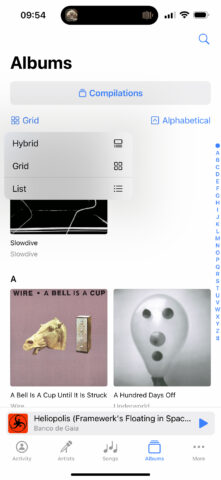
This app harks back to the original iPhone Music experience, and is geared around your collection, rather than the millions of tracks sitting in Apple Music. Instead of urging you toward For You, Browse and Radio, it provides fast access to artists, albums songs, and playlists.
And we do mean fast. There’s no lag. The app instantly and efficiently flicks between tabs and panes. That alone would be worth the outlay, but the app’s packed with smart details. View options have been carefully considered. You can opt to show or hide music in the cloud, or just what’s on your device. And the Activity tab is like Apple Music’s For You, but based around your collection, listing tracks you love and have recently played. Naturally, the sections can be rearranged to suit.
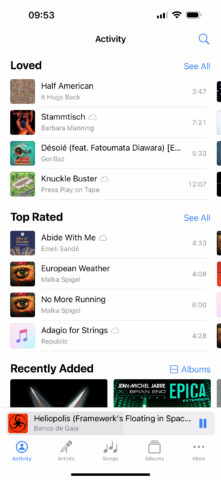
Rather than a mere exercise in nostalgia, then, Cs is the best of old and new. It’s ideal for going a bit old-school in your iPhone music playback – but within a modern and smartly conceived app.
Marvis Pro ($9.99/£9.99)
Best for custom views
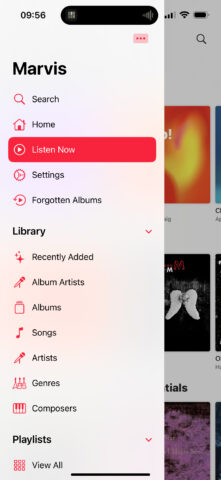
This app also offers an alternative way to access Apple Music, but in a manner that’s aimed at people who like to fine-tune their experience. In the sidebar, you can dig into a range of views – and even this sidebar can be rearranged and its various options added to. But select, say, Albums and then tap ‘…’ and you gain access to a wide range of options.
Within the pane that’s provided, you can adjust sorting and layout considerations, and define smart rules based around filtering and limits. Keen to create a view that contains 20 songs with ‘love’ in the title that you’ve not listened to in a while? Marvis Pro gives you the means.
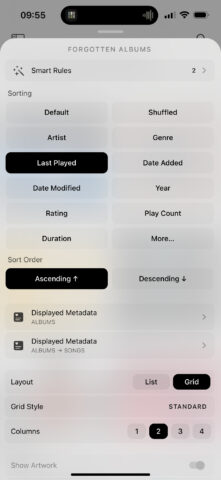
All of this might make the app sound complicated. It isn’t. As a player, it’s sleek and simple, with impressively efficient and useful search functionality. It’s just all that extra power is ready and waiting for whenever you need it.
Doppler 3 (free + $9/£9)
Best for music downloads
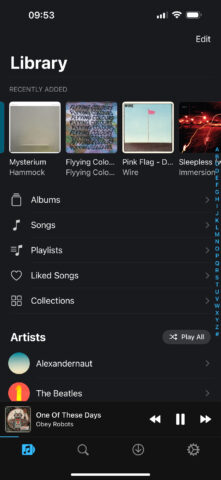
This is the only app in our round-up not designed to stream Apple Music tracks from the cloud. Instead, it’s geared around people who still like to buy music (for example, from the likes of Bandcamp), and it therefore demands you load music onto your iPhone before you play it.
Fortunately, various import methods are provided. You can bring in music from cloud services, URLs, and Files, and over Wi-Fi. Doppler is also compatible with a wide range of audio file formats. This means if you’re a bit of an audiophile, you can get FLAC and WAV files on to your iPhone, and use Doppler to play them, which it does with no trouble.
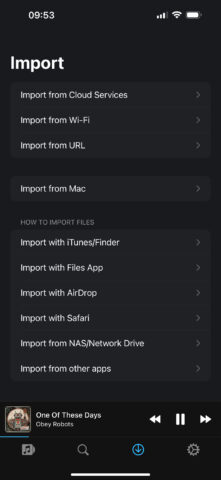
The latest release also wants you to care about albums again. In the Albums tab, you can shuffle albums (rather than just tracks). The Collections view has some presets (recents; compilations) and allows you to define custom groups based on themes or series. Add in a no-nonsense and customizable Library tab and you’ve a top-notch app for serious music lovers not yet bitten by the streaming bug.
Longplay ($3.99/£3.99)
Best for album lovers
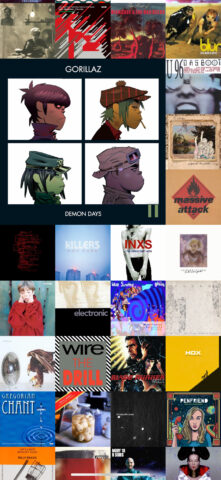
Impressive as Doppler’s focus on albums is, Longplay goes all-in. The main view is a grid of albums, drawn from your Apple Music account. Tap one and it starts to play.
Originally, that was all Longplay did – it was strict. The creator later added concessions to track-skippers, and you can now tap-hold to change tracks. Really, though, this app‘s intended for you to select an album, and breathe in the artistry of a curated collection of songs.
Swipe from the left edge and you will find a few settings, however. You can re-sort the albums grid by various criteria, from the functional (‘Orderliness’, which means alphabetical) to the playful (such as ‘Brightness’). Beyond that, you can adjust the size of covers and decide whether playlists should be visible.
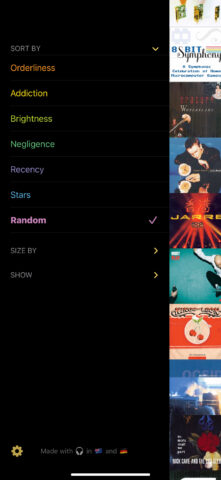
A simple app, then, and not one that will be your go-to every time you fancy listening to music. But when you want to focus on albums, it’s a great app to own.

