The weather app with an attitude is back – and this time, it’s personalizable
Price: Free
Subscription: from $5/£5 per month or $20/£20 per year
Version: 5.0.7
Size: 135 MB
Developer: Grailr LLC
The best weather apps are lauded with terms like ‘usable’ and ‘accurate.’ CARROT Weather, however, has long been snarky and mischievous too. It’s helmed by the CARROT AI, a HAL-like personality that doesn’t care too much for humans. On a moonlit night, you might be alerted to clear skies and warm temperatures – but CARROT will note that in a few billion years, the Milky Way will collide with another galaxy, and add “I cannot wait.”
So: personality, then – not usually a word associated with weather apps. But this latest revamp of CARROT Weather throws another major differentiator into the mix: customization. Sure, other apps have a modicum of this, allowing you to add/remove sections within a scrolling view and sometimes rearrange them. But CARROT Weather includes Interface Maker in its settings, which takes it far beyond the competition.
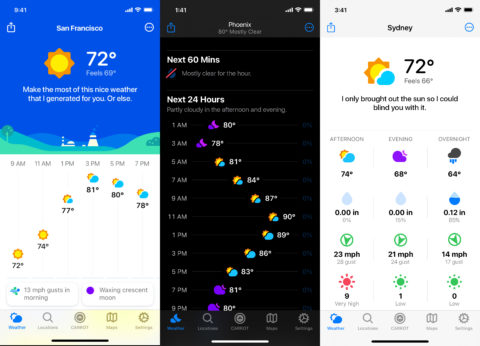
Three of CARROT Weather’s built-in layout options
Such is the power placed in your hands that this feature is initially drip-fed. Although you can skip past the wait periods, you’d be wise not to, in order to fully understand everything this aspect of CARROT Weather offers. This includes: a main overview panel with multiple designs and data points; hourly and daily forecasts with varied styles, sizes and frequency options; context-sensitive cards that intelligently surface information but take up little space; and even a fake banner ad – which will be the first time you’ll ever want to add a banner to an app.
Fortunately, CARROT Weather is smart enough to provide a number of examples. These act as a shortcut to alternative layouts and showcase the potential for Interface Maker. One design mimics the previous version of the app. Another echoes Dark Sky’s minimalism. Others offer grid-based at-a-glance summaries and dense data-rich layouts.

On Apple Watch, you can make a CARROT Weather face – including snark
Strong design decisions continue when you begin using the app on a daily basis. The Home screen widgets are best-in-class. The Apple Watch app is excellent. And within CARROT Weather itself, you can long-tap on-screen components to bring up detailed information, or press on tabs to perform actions like switching units, source or location.
However, little of this is available for free. The initial download of CARROT Weather is limited, omitting the customization system, widgets, notifications, alternate sources, maps, Siri shortcuts and iCloud settings sync. It’s still a nice enough – and fun – weather app, but somewhat inflexible.
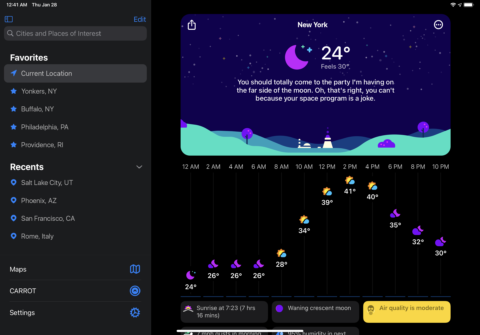
On iPad, CARROT Weather makes better use of screen space than most of its rivals
The question is whether you want to pay for more. If so, go for the annual option, which offers better value at $19.99/£19.49 than the comparatively expensive $4.99/£4.99 per month alternative. (Note that existing subscribers are offered legacy pricing at the old prices). Of course, even that annual charge might seem pricey, but if you want a smart, premium weather app that feels like it was designed just for you (because in part, it was designed by you), it’s the best option on iPhone and iPad.


