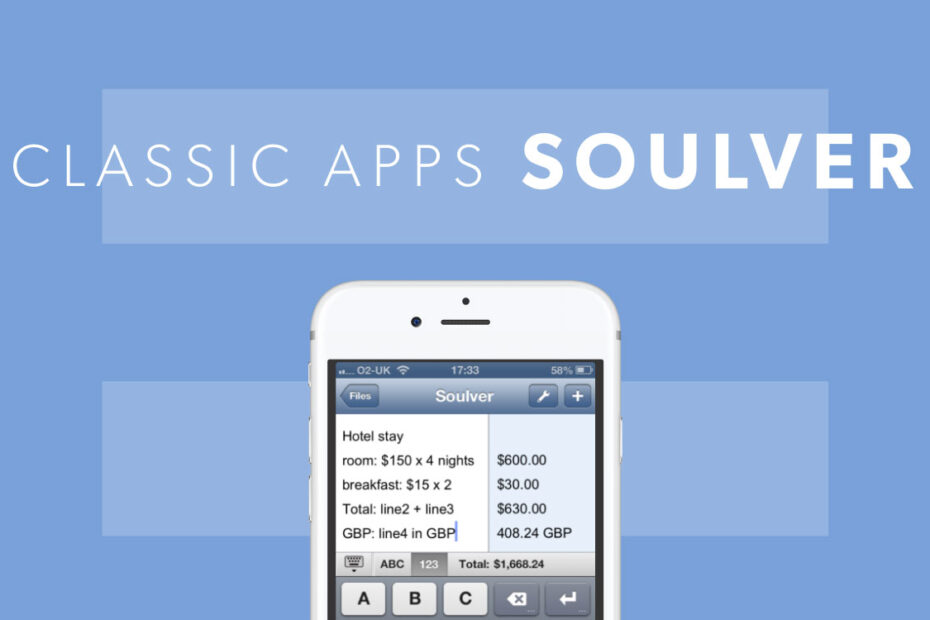Innovation + calculator + iteration = a must-have Mac and iPad app
This latest entry in our classic apps series digs into the history of a calculator that dared to think different – and then found out its ideas all added up.
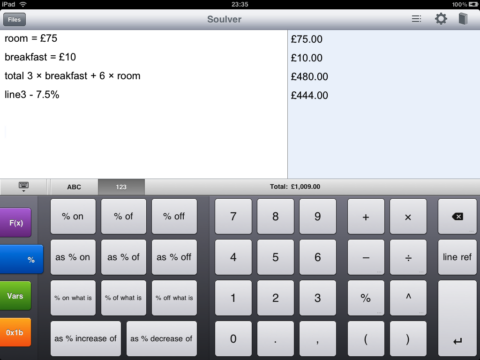
Soulver for iPad, circa 2010
What was Soulver?
A hybrid of calculator and notepad. Rather than prodding buttons, you wrote out your sums in natural language, and Soulver totted everything up, like magic.
Why was it a classic?
Versatility. Immediacy. Efficiency. All of those things, really. We loved how easy the app was to use, and how its natural-language elements simplified constructing problems. And the ability to embed line-endings as ‘tokens’ in subsequent lines provided scope for documents with cascading editable figures – which was great for keeping track of expenses or experimenting with numbers.
Where is it now?
On Mac, Soulver has been a going concern since it was created. On iPad and iPhone, its life has been rockier. Fortunately, Soulver for iPad reappeared recently. The app’s creator says a revamped iPhone version is on the cards this year too.
Visit the Soulver website or get Soulver 3 for iPad ($19.99/£19.99) from the App Store.
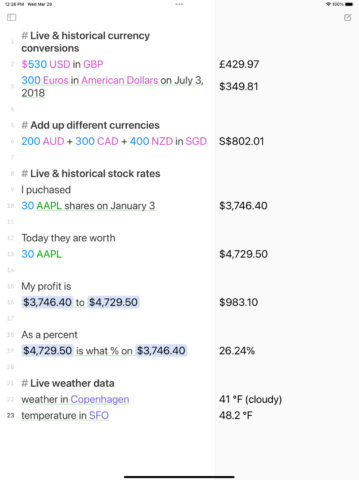
Soulver 3 for iPad
Q&A: a brief history of Soulver
We speak to Soulver co-founder Zac Cohan about the birth of Soulver and how it revolutionized digital calculators.
What was the genesis of Soulver? How did you come up with the idea?
It seemed strange to [co-founder] Nik Youdale and I that our Macs had a calculator app that mimicked the design of physical calculators. This design had never been properly reconsidered for desktop computers. We had these big, beautiful displays, yet the calculator only showed a single number from your calculation, which may have involved multiple steps. And we had powerful chips – G4/G5 at the time – yet you had to explicitly press equals to execute your calculation.
We thought we could come up with something better that would overcome these somewhat obvious design flaws. The breakthrough was what we ended up calling the ‘answer column’ – displaying answers alongside a notepad, and calculating answers as you typed.
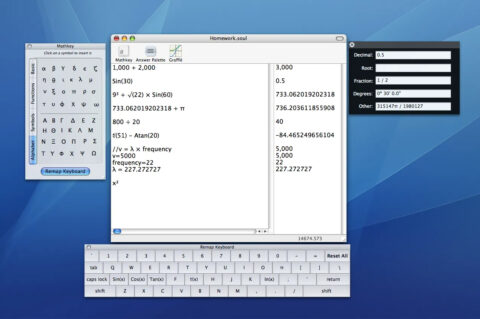
The very early days of Soulver for Mac
In what ways did this design benefit people over a traditional calculator?
Math problems can involve variables, and include multiple steps. A traditional calculator isn’t much use without a notepad alongside, to keep track of your working as you move through a problem. This workflow involves duplicated work and clunkiness – going back and forth between paper and calculator.
By embedding the calculator ‘inside the page’, line-by-line problem-solving workflow is more elegant. Also, the Mac had fantastic text editing and document infrastructure that we could take advantage of.
What elements that you’ve added over the years have been most important?
The very first Soulver didn’t allow you to use words and numbers alongside each other. That big idea came about six months later, and I think Soulver was the first app to offer this.
As happens in creativity, we took inspiration from elsewhere to evolve Soulver into something more versatile and useful. Line references arrived from spreadsheets. Variables came from programming languages, and syntax coloring from IDEs, which give you a sense of how Soulver was interpreting your text.
The other goal was to pump Soulver full of natural language phrases to help you think on a higher level of abstraction about math problems. If you can do so without dipping into the mechanics of mathematics itself, you can get to your insight or solution more quickly – and with less energy spent.
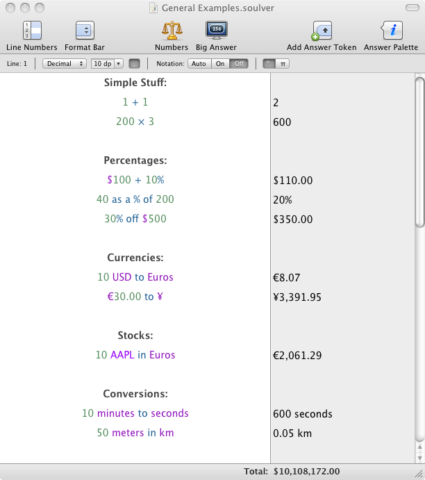
Soulver for Mac starts to evolve
What challenges have you had when refining Soulver for iPad and iPhone?
My goal is for Soulver to be a great citizen on every device. It’s vital to keep things simple and consistent, and integrate with the system on the same level as Apple’s own apps.
On mobile, text editing feels a bit clunky to me. Soulver for iPad is really just a port of the user interface from the Mac. Maybe there’s a better idea to take advantage of the touch-first, keyboardless nature of the iPad to make the math problem-solving experience more elegant.
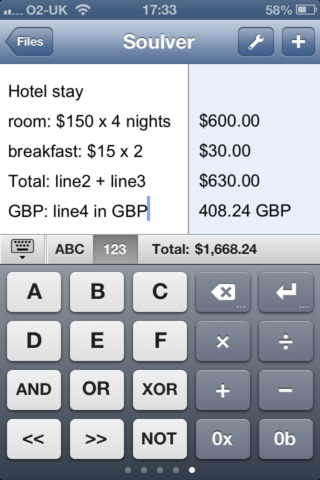
Soulver for iPhone, in 2013
What do you feel were your biggest Soulver challenges during the years – and your biggest successes?
I’m proud I’ve been stewarding this project for nearly 20 years, evolving it steadily without ruining it with feature-creep. The tool means a lot to people, and I don’t take that for granted. I answer customer emails every morning, and take every bug report and feature request seriously.
In terms of challenges, 2014 was especially hard for Nik and I. We’d followed the trend of selling Soulver as a single-purchase iOS app, but that model is only sustainable with a large sales volume, which we didn’t have. And then our first serious ‘copycat’ competitor appeared, which ate into revenues. We made other investments that didn’t pan out and could no longer support two engineers living in Australia. Nik ended up leaving for Canva, and I moved away for a few years to pursue other things.
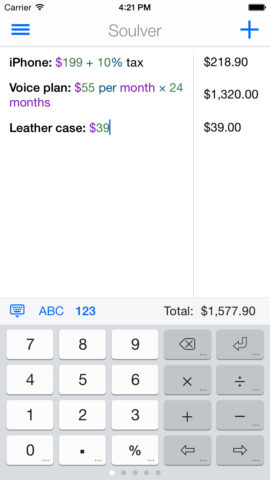
Soulver for iPhone, in 2015
In 2018, I returned to Soulver full-time. I’ve worked on it nearly every day for the past five years. People seem happy with the results, and I’m particularly proud of the SoulverCore math engine, which I released as an API for other developers to use. I’m confident it can continue to support everything I want to do with Soulver for the next 20 years – or more.