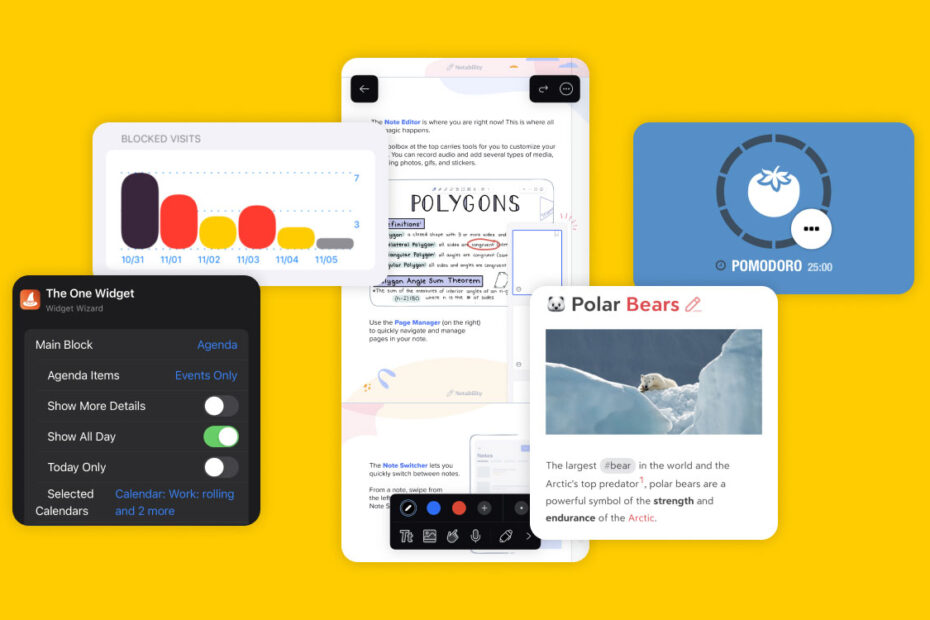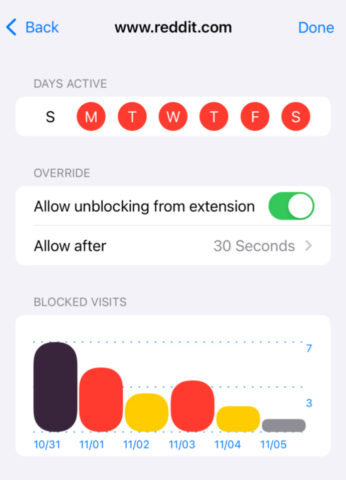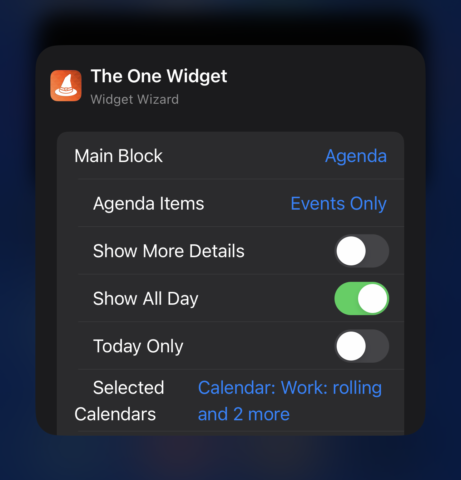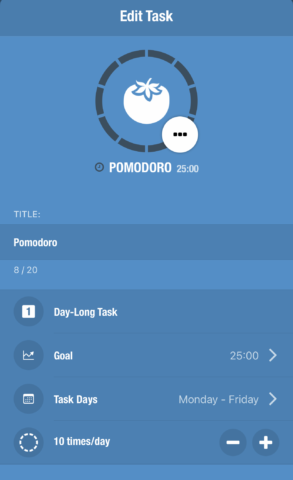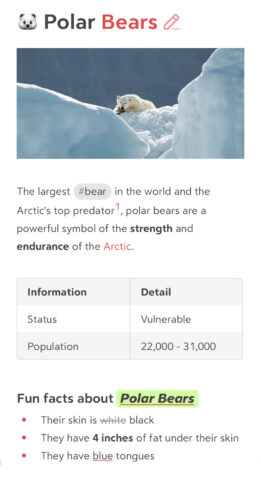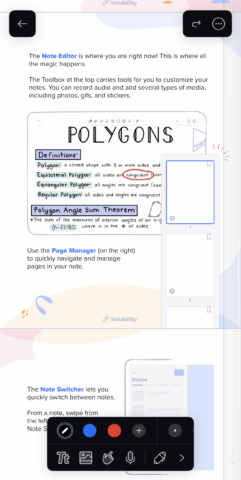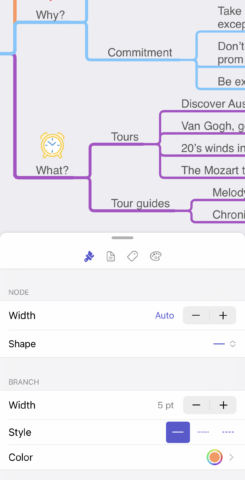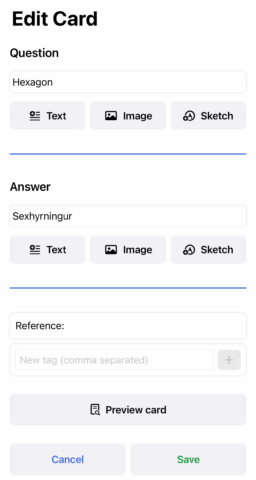Apps to help get you in the learning mood – and to stay there
In a world of distractions, focusing on studying can be tricky. That’s as true when you’re returning to a new year of school as a teen (or younger), or if you’ve resolved to learn something new as an adult.
Your iPhone can be the biggest source of such distractions. But these apps help turn your smartphone into a study aid, from sorting schedules to noting down important discoveries.
Unhabit (free)
Best for blocking online temptation
This straightforward, effective Safari extension is for when you can’t be trusted to stay away from the likes of Reddit or Facebook for several hours when you’re supposed to be studying. Blocking sites takes just a couple of taps inside Safari. The Unhabit app provides some nuance in the form of site overrides for specific days, and optional ‘cooldown’ countdowns for when you’re determined to ‘cheat’. It’ll track such events too, aiming to guilt you into better habits.
Widget Wizard (free + IAP)
Best for viewing study schedules
Schedules are best when readily available and effortless to scan. Widget Wizard’s Agenda view pulls in existing data from Calendars and displays it as a scrolling list. Create a studying calendar with timed slots or all-day events and you can limit Widget Wizard’s Agenda view to show only that calendar. Instant study schedule! Even better: use the app’s ‘The One Widget’ (with Main Block set to Agenda and Selected Calendars limited to your study calendar) and this info can be right on your Home Screen.
Bear Focus Timer ($1.99/£1.99)
Best for bursts of focused study
Many people are best suited to bursts of focused activity, broken up by short breaks. This timer helps track such work/break cycles when you’re studying with a device other than your phone – because the timer only starts when your device is face down. While that happens, white noise optionally plays. Get tempted to pick up your phone and the titular bear scowls at you. It’s an effective psychological trick.
Streaks ($4.99/£4.99)
Best for habit forming
Research suggests it can take weeks to fully infuse a habit like studying into your routine. For many people, having data to see how they’re progressing – and simultaneously gamifying the process – can be useful. Streaks is the best habit-tracker for iPhone. It’s flexible yet uncomplicated. Habits can be defined as positive, negative and timed, and are triggered by pressing massive buttons within the app. A widget lets you track how you’re doing from your Home Screen.
Bear ($29.99/£29.99 per year)
Best for stashing notes
Unrelated to the other ‘bear’ app in this round-up, Bear is a notes app that makes it easy to stash all kinds of information you’ll need to retrieve later. Even on iPhone, you can drag and drop images and PDFs into written notes. Links can become visual previews with a tap. And a robust tagging system lets you organize your work. You get all this for free. Pay and you add iCloud sync, extra export options, and search within PDFs.
Notability ($14.99/£14.99 per year)
Best for freeform study notes
Should you have a more freeform way of thinking when it comes to notes, Notability might be your best bet. It allows you to freely mix typed text, handwritten passages, doodles, images, and even audio. The smartly designed interface, with its floating toolbar, aids efficiency while maximizing screen space on your phone for the things that matter. Templates can further speed your studying along – several are built in and many more exist in the Notability Gallery.
MindNode (free or $19.99/£19.99 per year)
Best for sorting ideas
Jotting down thoughts when studying is one thing – organizing them is something else entirely. MindNode is the best mind-mapping app on the platform, which lets you start things off with a bullet-point outline and quickly fashion that into a mind-map that can include imagery, links, and inline notes. Even the free version gives you the basics: editing, arranging, folding branches, and the means to import and export data.
Flashtex (free or $12/£12)
Best for revision
This flashcards app is a blank canvas, rather than being preloaded with a bunch of sets. But in having to construct your own cards, you do get to fashion a study aid that’s specific to your needs. Making new cards is simple, whether you choose to work with text, photos or sketches. And the no-nonsense interface makes it painless to organize cards, along with setting up all kinds of sessions to commit everything you’ve created to memory.