Apple TV? Fire TV? Or just a plain old TV? We’ll help you choose
Television is changing. Rewind a decade or so, and people were stuck watching whatever was on, or battling with hard-drive-based devices that sometimes recorded what you asked them to.
Today, television is increasingly about on-demand playback. Want to watch a show? Fire up an app. Fancy taking in a new movie? Rent it online, while mulling over that you once had to trudge to a shop and borrow an actual physical shiny disc (or tape!) to watch a new film – and that’s if there was a copy left in stock.
Viewing habits
Modern televisions – and games consoles – often give you a window into this world of streaming content, offering installable apps to access the likes of Netflix. Connectivity packages can also assist: cable/broadband providers bundle hardware and software that together enables access to television shows on partner networks, and movie rentals.
Yet there are problems with outlay, support, and content. New TVs and consoles may have great apps, but your existing one may not; and even newer models may not support apps for long, diminishing their usefulness over time. Additionally, content accessible from your cable/broadband provider might not align with your tastes.
Little black boxes
This is why TV boxes and sticks have a place in modern media. They are relatively cheap, and so upgrading or switching fairly often is palatable, in a manner that’s just not for your actual television. And because these devices are a going concern for the companies that make them (rather than an add-on to hardware you’re going to own for years regardless), they are regularly updated with new features and apps.

Chromecast costs just $35 and will receive streams from supported iPhone apps
The snag is figuring out whether you really need such a box – and, if you do, which is the best option. Since you’re reading our publication, chances are you’re an iPhone owner, and therefore naturally gravitate towards Apple TV. But other choices could better suit, including devices from Amazon, Google, and Roku.
Make the right choice
Whatever you buy should be easy to set up. Devices from the aforementioned major players are broadly user-friendly, and give you access to plenty of content. Also, these devices work well with your iPhone, so you needn’t add yet another remote to the pile.
As to which specific box to plump for, you’ll need to answer some or all of the following:
Do you have an existing digital collection?
If you’ve spent a pile of cash on digital movies, that might make the decision for you. Heavily invested in iTunes? Get an Apple TV. (In fact, get an Apple TV 4K and Apple will upgrade your old movies to 4K versions for free.) Bought loads of TV shows on Amazon Video? Grab a Fire device.

Apple will upgrade your existing iTunes-purchased movies to 4K for free
Are you swimming in downloads?
What if your digital collection in part comprises self-made rips of your DVDs and downloads from various sources? All these boxes and sticks can install Plex, but Roku might be your best bet – some of its devices, like the Roku 3, have a USB port, so you can plug in a hard drive and play your files.
Are the local channels you like available as apps?
Terrestrial and digital channels you enjoy watching may not be available on a specific box. This might not matter if you can access them via other means (such as your TV or cable hardware); but it’s convenient to be able to get at live and on-demand TV all from a single place, if possible. Broadly speaking, Apple’s lagging in this space. Regardless, check app availability before you buy a device.

Roku kit tends to have strong support for TV channels
Are the streaming providers you favor compatible?
Netflix is on pretty much every device, but not all services are. Amazon Video isn’t yet on Apple TV (although it’s “coming soon,” and you can always AirPlay from the iOS app). Some regional streaming services are absent from other boxes. So if you have a subscription, and love a particular service, make sure it’s available on the device you buy.
Do you want to play games?
All TV boxes and sticks support free and paid games, most of which are ported smartphone titles. Apple TV tends to win out for ambition and quality – thanks in part to the impressive processing power of Apple TV 4K – and your progress is synced between Apple TV and iOS devices. It’s still not a games console replacement, but will do if you’re only an occasional gamer. Do get a controller, though, because it’s no fun playing games with the Siri Remote.
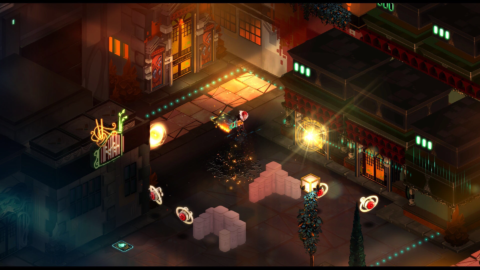
Games are richer and more ambitious on Apple TV than comparable TV boxes
Are you set on full integration with iCloud?
Apple pushes iCloud as the Apple TV’s main differentiator, and it’s the only viable option if you’re heavily ensconced in Apple’s ecosystem and that’s important for you. Apple Music is only on the Apple TV, for example, as is Photo Stream. But remember there are plenty of alternatives – you can always upload photos to another service, and instead stream music using the likes of Spotify, Amazon Music, and Google Play Music.
Do you want great value for money?
Here’s where things get tough to compare, because cost and value are very different things. Even so, Apple TV seems almost prohibitively expensive compared to the competition. The old HD version is $149 in the US, and the 4K model starts at a wallet-punching $179. Amazon’s Fire TV 4K is just $70, and sticks (broadly comparable to the standard Apple TV) can be bought for as little as $25 (Roku Express).
Box clever
If you just want fast access to loads of television shows and movies, a stick is the best low-cost option. Roku’s is the cheapest we’ve found, but Amazon’s Fire TV Stick is also excellent – especially if you’re in a country where Amazon Video is bundled with Amazon Prime, and happen to subscribe to the latter.

Amazon Fire TV devices offer great value for money
Should standard HD offend your eyes, Amazon’s Fire TV is a good bet for 4K content, especially given the low price. However, the Apple TV 4K has the advantage of iTunes’s already large and rapidly growing selection of 4K movies – but it is significantly more expensive.
We’d recommend avoiding the older Apple TV. At only $30 less than the 4K model, it represents a very poor investment. The newer Apple TV 4K, however, is your best bet if you’re keen on integration with other Apple services you already enjoy – even if you don’t have a 4K TV yet. It’s also the best option for gaming, unless you head towards more specialized (and expensive) TV boxes – at which point, you should probably be considering an Xbox One or PS4 instead.
Pricing
We’ve talked a lot about the various options, and you may still need to do a little research to find which one best suits your needs. But for easy reference, here are the top four streaming boxes we’d recommend along with their cost.
Apple TV 4K is the premium option, and it offers a lot for those already in the Apple ecosystem – though for a lot less money the Fire TV 4K does a lot of the same things. Meanwhile we’ve picked the cheaper, non-4K version of Chromecast and a super-budget edition of the Roku: certainly good enough if streaming regular TV is your primary concern.
Listed below are the retail prices for each device, but it’s worth keeping an eye out for deals – especially if you’re reading this before Black Friday!
Apple TV 4K:
$179 in the US / £179 in the UK
Amazon Fire TV 4K:
$70 in the US / £70 in the UK
Google Chromecast:
$35 in the US / £30 in the UK
Roku Express:
$25 in the US / £30 in the UK

