There are a lot of different iPads out there, and the best one for you depends entirely on your budget and what you’ll be using it for.
Apple has simplified its branding of late, but there are still a lot of options and it can be pretty confusing to figure out exactly which model will suit you best. The iPad Air series, a favorite for years, is no longer for sale, while the iPad mini hasn’t aged well.
To make things easier, we’ve broken down everything you need to know to make the right choice when choosing and purchasing a new iPad.
iPad mini
7.9-inch display; A8 chip; 8MP camera; from $399/£399

It’s been a while since this model has been updated, meaning its specs are lagging significantly behind the other options. It’s less powerful than the standard iPad, and costs more. Its only unique selling point is the display size, and as such, the only reason we’d recommend one of these is if you really, really like the smaller form factor.
iPad
9.7-inch display; A10 Fusion chip; 8MP camera; Apple Pencil support; from $329/£319

Since its 2018 update, this “entry-level” iPad is surprisingly impressive. Its familiar design features the same display size iPads have used since the very first model in 2010, while a host of tried-and-tested parts from the last few years come together to keep the specs competitive without raising the price. Most notably, the A10 Fusion chip from the iPhone 7 is put to good use here and provides a snappy, speedy experience.
You get a whole lot of bang for your buck here. It even works with the Apple Pencil, which until recently was one of the unique selling points of the iPad Pro. (Bear in mind the Pencil is sold separately for $99/£89.)
This is the iPad we’d recommend to most people; it does pretty much everything and it handles it all well. If you mainly want to browse the internet, watch Netflix, play a few games, make video calls, this iPad will be more than adequate for your needs. Frankly, it’s a great device and you’d need a good reason not to pick this model.
iPad Pro
12.9 or 10.5-inch display; A10X Fusion chip; 12MP camera; Apple Pencil support; from $649/£619
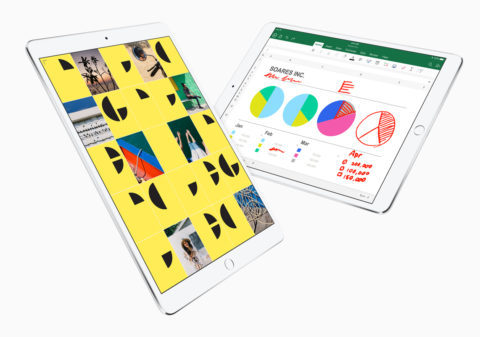
If the 2018 iPad is so good, why would you pay almost twice as much for an iPad Pro? Well, for starters it’s just a little better all across the board: it has a more powerful processor, more memory, a better camera, a faster Touch ID sensor, and louder speakers. It also includes a bunch of fancy display technologies (Pro Motion, True Tone, and P3 Wide Color support) that combine to make a frankly incredible-looking screen. These benefits quickly add up if you use the device a lot.
Size matters, too. At the top end, the 12.9-inch version is roughly the size of your average laptop screen (or two normal iPads side-by-side) while the more manageable 10.5-inch version is a still noticeable step up from the standard iPad. If you value screen size it may be worth plumping for an iPad Pro, though the larger of the two comes at a $150/£150 premium.
iPad Pro also works with Apple’s own Smart Keyboard, which is a big plus if you want to use it for serious work, and the combination of a higher refresh rate and a laminated display mean the Apple Pencil feels much more natural on here than it does on the standard iPad. No big deal for doodlers, but serious artists will notice the difference. All things considered, this is the best model for intensive tasks like photo and video editing. We’d recommend it for creative pros, traveling businesspeople, or those who just like to have the very best gadgets.
Other considerations
So, you’ve decided which model you like best from the choices above. But that’s not the end of the decision-making process! You’ll also need to decide how much storage space you need and whether or not to splash out on cellular connectivity. (You’ll need to pick a color, too, but we’re confident you can handle that one without our input.)
Extra storage space is a costly upgrade, but it can’t be changed later so you want to make the right choice up front. If you already own an iPad, take a look at how much space you’re currently using from Settings > General > iPad Storage. This will give you an idea of roughly how many gigabytes (GB) you’ll need.
All current models come with at least 32GB storage, and most casual users will find this to be sufficient – especially if you’re happy to keep your photo library in iCloud. You should pay for more storage if you don’t use iCloud, you play a lot of storage-hungry games, or you want to keep your iTunes collection saved to the device for offline playback. The beefy top-end 512GB iPad Pro is only worth shelling out for if you’re planning to shoot and edit a ton of 4K video – for the vast majority of users, it’s overkill.
Beyond that, all iPads come in two flavors: Wi-Fi only, and Wi-Fi + Cellular. The second option allows you to access the internet while out and about instead of relying on a Wi-Fi connection, but it’ll cost a fair chunk more up front and require a SIM card and a monthly data plan to operate. That’s a big outlay that most people just don’t need. You can always set up a personal hotspot from an iPhone to temporarily share a data connection if you really want to get online.
If you only really plan to use your iPad at home, or public locations such as airports and coffee shops, the Wi-Fi only model is all you’ll ever need. But if you want to use your iPad for business, communications, or on the road, it might be worth considering the cellular upgrade. Ask your cell provider for more information on iPad data plans.
Final thoughts
It’s always a good idea to head to an Apple Store to see these devices yourself. You can get a feel for your preferred screen size and see the improvements in the iPad Pro display first-hand. If you’re tempted by the Apple Pencil, try it on both compatible devices to see if you notice the difference.
If you’re buying a recent device, its best to buy directly from the Apple Store. Their customer support is great and Apple Care warranty is a useful extra if you’re worried about breakage further down the line. As a rule of thumb, Apple devices are supported with iOS updates for around five years after release, so you’re guaranteed plenty of use before it’ll no longer be compatible with the latest apps.
That said, if you don’t mind avoiding the cutting edge you can save a few bucks by grabbing a refurbished model from yesteryear. It’s worth checking the current stock on Amazon’s Certified Refurbished section as you can often grab a bargain. (Here’s the link for the UK.) These are sold “like new,” usually meaning they’re returns or ex-display models which have had some previous use. The savings on these models are often very high, and it’s a much safer bet than buying truly second-hand as the refurbishment process includes diagnostic tests, inspections and repairs (where necessary) to ensure the device works as new.
We hope this guide has helped you make up your mind one way or the other. If you’re still not sure, play it safe and get our overall top pick: a regular 9.7-inch iPad, Wi-Fi only, 32GB storage. Happy iPad shopping!

