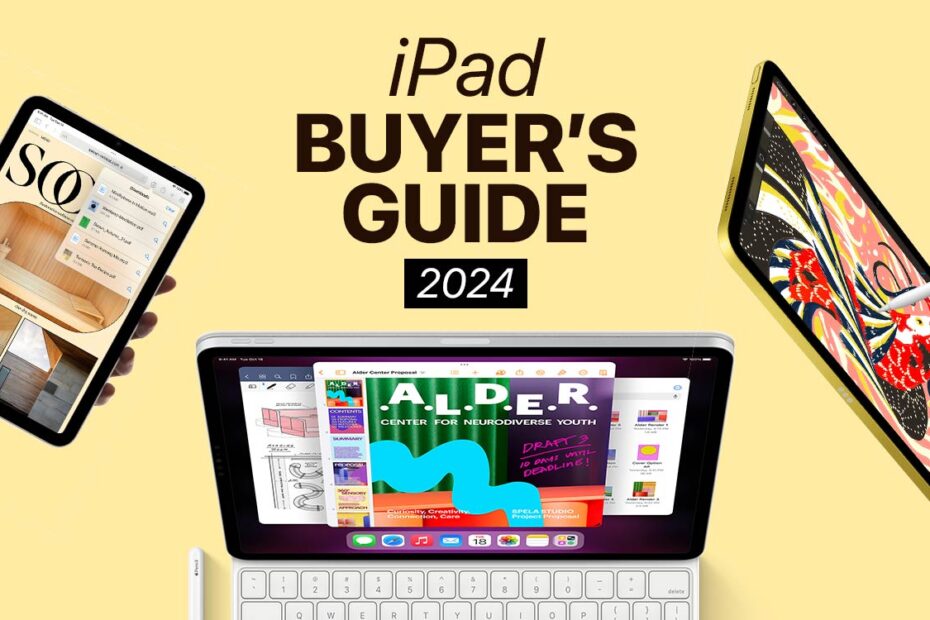Should you go mini, Air, Pro, or plain old iPad?
In 2010, there was just the iPad. Apple’s tablet was a revolutionary device – a large touchscreen canvas on which to work and play. At the time, your only decision was how much storage you wanted.
These days, things aren’t so simple. There are two very different entry-level iPads, the smaller iPad mini, the iPad Air, and two sizes of iPad Pro. Six models, all with their own storage and connectivity variants to consider. It’s a minefield.
Which should you buy? Our guide helps you decide, outlining the pros and cons of each model, and who each type of iPad is best suited for.
Tight for time? Skip to the end for a lightning-fast overview on what to buy and when to upgrade.
iPad (9th generation)
From $329/£369 • 10.2in display • A13 chip • 64GB/256GB • Touch ID • Lightning / Last updated: September 2021
Best for: buyers on a very strict budget and young children
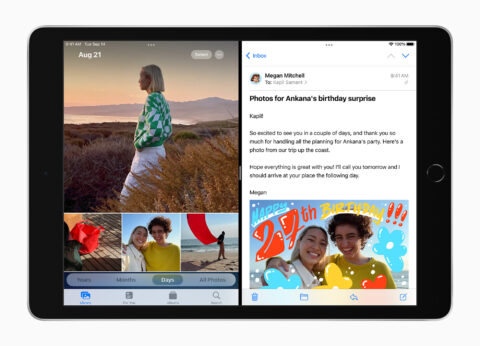
Despite thinner bezels and less heft, this is the last iPad that resembles the original. You get big borders around the screen, a Home button, Lightning, and speakers that both fire out of the bottom edge. It looks and feels like a relic.
The A13 chip at the time of release was powerful, matching the iPhone 12, but over two years later is starting to show its age. It’ll run most iPad games and apps, but may struggle with cutting-edge fare.
Apple did at least make two meaningful changes over the 8th-gen iPad for this update: the front camera is 12MP and solid for FaceTime; and the meagre 32GB storage was doubled. Alas, the annoyingly reflective display remained.
So why consider this iPad? Mainly, price. It’s relatively cheap and yet reasonably powerful. The bezels and Home button are ugly but may be useful for young or elderly users to hold. Otherwise, go for something more recent.
Pros: Affordable; relatively powerful; immediate
Cons: Reflective display; ancient design; Lightning
iPad (10th generation)
From: $449/£499 • 10.9in display • A14 chip • 64GB/256 GB • Touch ID • USB-C / Last updated: October 2022
Best for: iPad newcomers and getting some modern features for a lower price

At almost five hundred bucks, the 10th-gen iPad doesn’t scream entry-level. That price feels mid-range. Which is why the older 9th-gen hangs around and this newer model includes surprisingly quality features in its snazzily colored frame.
The design is all-screen. There’s a USB-C port. The A14 chip isn’t cutting-edge, but adds a year to the device’s longevity over the 9th-gen iPad. The FaceTime camera is centered on the long edge, which no other current iPad manages, and means during FaceTime calls you no longer appear to be looking off to the side. The two speakers provide stereo in landscape – great when watching films.
So what’s the catch? The display, which lacks an anti-reflective coating – a cynical move to differentiate it from the Air. The cheaper display also lumbers this iPad with the first-gen Apple Pencil or 2023’s USB-C model rather than the superior 2nd-gen. Still, if you can deal with the display, don’t care about the best Apple Pencil, and don’t need the raw power of a Pro, this is the iPad to buy.
Pros: Powerful; modern design; FaceTime camera in the right place
Cons: Reflective screen; feels a bit expensive
iPad mini (6th generation)
From $499/£569 • 8.3in display • A15 chip • 64GB/256GB • Touch ID • USB-C / Last updated: September 2021
Best for: a pocketable iPad for media consumption

With smartphones increasing in size, the iPad mini might feel redundant. But it can be a boon in the right hands.
The A15 chip ensures it’ll run almost any iPad app or game, although versatility is sometimes curtailed by the screen’s dimensions. This is a great reader for ebooks but small for comics. Some games are fine; others are fiddly. It’s fun for YouTube but not for movies. We happily sketched using ProCreate, but this isn’t an iPad for writing or responding to emails.
The thing is, it’s hard not to fall in love with this iPad, once it’s in your hands. The screen is the sharpest of any Apple tablet (even if everything is scaled down and smaller) and it’s extraordinarily light.
It largely nails the original aim of the iPad: a consumption-oriented device between a smartphone and a laptop. If that closely aligns with your needs, the mini might be a winner. But check it out in the flesh to determine if you’d be happy with the small display.
Pros: Small; light; sharpest iPad display
Cons: Can be fiddly to use; getting on a bit
iPad Air (5th generation)
From $599/£669 • 10.9in display • M1 chip • 64GB/256GB • Touch ID • USB-C • Smart Connector / Last updated: March 2022
Best for: anyone who wants to balance power and value

Since 2020, the iPad Air has effectively been a cut-down take on Apple’s flagship iPad Pro, including all of the things that really matter to most people.
It’s all screen. It supports the 2nd-gen Apple Pencil and is compatible with Apple’s premium Magic Keyboard. USB-C connects it to a wealth of external devices. And the M1 chip provides laptop-grade performance, meaning this device runs even the most demanding of iPad apps.
What’s missing is rarely a concern. The Pro’s smoother scrolling ProMotion display is a nice-to-have, but the Air at least has the anti-reflective display the 10th-gen iPad lacks. Two speakers instead of four isn’t often a hindrance, unless you need a stereo image in portrait. No Face ID is a pity, but Touch ID in the top button works well.
In short, the iPad Air gives you the best bits of Apple’s flagship for a meaningfully lower outlay.
Pros: Most iPad Pro features – for less; anti-reflective display
Cons: Storage tops out at 256GB; no Face ID
iPad Pro 11in (4th generation)
From $799/£899 • 11in display • M2 chip • 128GB/256GB/512GB/1TB/2TB • Face ID • USB-C (Thunderbolt) • Smart Connector / Last updated: October 2022
Best for: if you want the best iPad – and can afford one

The iPad Pro was the first to make good on Apple’s goal to make a computing device ‘disappear’. It was a rounded black rectangle that could become anything: sketchpad; TV; recording studio; editing suite; office set-up; games console…
The Pro’s latest incarnation feels premium and good in the hand. The 120Hz ProMotion display is buttery smooth. A four-speaker system provides perfect audio in any iPad orientation. Thunderbolt offers pro-grade connectivity speed. Face ID is almost instant.
This is, in effect, the perfect iPad. But there are two obvious reasons to not buy one: it might be overkill and it’s definitely expensive. So consider the iPad Air – or even the 10th-gen iPad – if budget is a major factor and you don’t need cutting-edge tech. But if you want the best tablet Apple – or indeed, anyone – has to offer, this is it.
Pros: Gorgeous design; unrivaled features
Cons: Expensive
iPad Pro 12.9in (6th generation)
From $1099/£1249 • 12.9in display • M2 chip • 128GB/256GB/512GB/1TB/2TB • Face ID • USB-C (Thunderbolt) • Smart Connector / Last updated: October 2022
Best for: pro users who need more space

Finally, the giant in the line – fully twice the size and weight of the iPad mini.
You get everything from the 11in iPad Pro – and a meaningfully larger (and brighter) display. This gives you a bigger canvas for everything from painting to games. In landscape, that means two full-size iPad apps in Split View or more windows in Stage Manager. Twinned with a Magic Keyboard, it feels close to a laptop, which isn’t the case on the equivalent and noticeably fiddlier 11in.
The downside? This iPad is extremely expensive. And if you want that laptop set-up, the Magic Keyboard alone costs more than a 9th-gen iPad. Also, the heft and size of the 12.9in iPad Pro makes it more tiring and unwieldy to use as a tablet than its smaller sibling.
So this flagship is no impulse buy. But if you’re all-in on iPad, it’s a great investment if you need its combination of sheer power and spectacular display.
Pros: Big screen; superb sound; great with Magic Keyboard
Cons: A touch unwieldy; even more expensive than the 11in model
TL;DR
Still undecided? Here’s a lightning-fast comparison for when to upgrade to the next model up:
- Get the iPad 9th-gen if on a budget or for kids
- Upgrade to the 10th-gen iPad for the all-screen design, great FaceTime camera, and more power, or
- The iPad mini if you want something smaller and lighter
- Buy an iPad Air over the 10th-gen for the anti-reflective display and laptop-grade performance
- Go for the 11in iPad Pro when you need pro-grade performance and connectivity – or just want and can afford the best iPad
- Upgrade to the 12.9in iPad Pro if you need the extra screen space or often want to use it like a laptop