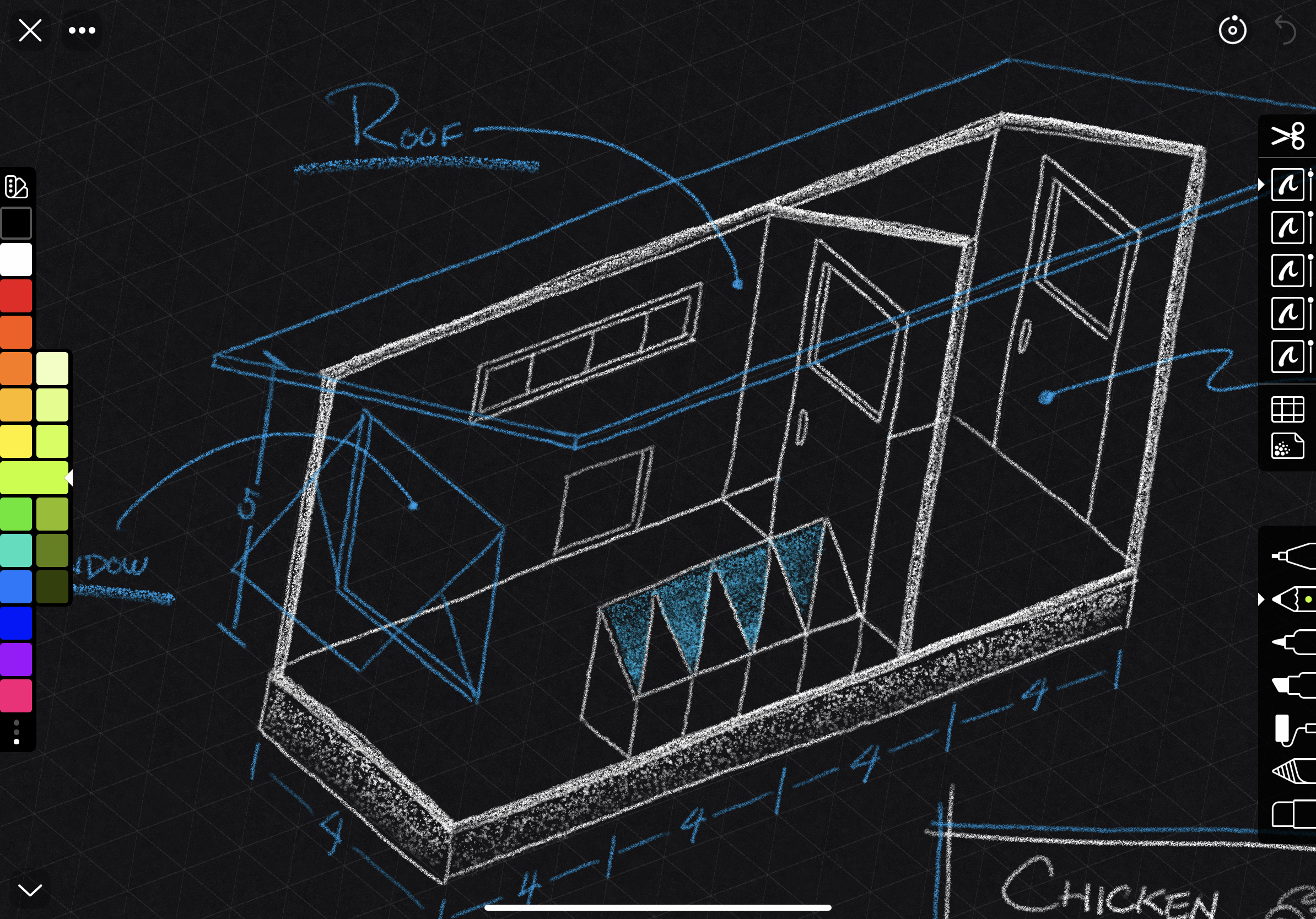A sketching app that gets out of your way, so you can focus on your scribbles
Price: Free to download
IAP: $1/£1 monthly or $30/£29 forever
Version: 3.0
Size: 67 MB
Developer: The Iconfactory
Platform: iPhone & iPad
Linea Sketch is a drawing tool performing multiple balancing acts. Its key differentiator is to let you “do more with less”. But updates generally bring yet more features, and so does this threaten the refined, no-nonsense nature of the app? And although version 3 is universal, it demands a subscription fee, and so how does that impact on Linea Sketch from a value point of view?
The good news is Linea Sketch hasn’t compromised regarding its interface. On iPad in particular, it remains a joy to use. Tool panels sit at screen edges, giving you immediate access to colors, layers, and a small selection of brushes. Freehand drawing feels great.

When working on more technical/geometric art, the ZipLine feature will automatically detect and fix regular shapes; it’ll also straighten lines when you pause at the end of a stroke, helpfully snapping them to isometric and oblique angles. On iPad, said snapping can be temporarily overridden using the new QuickToggle feature, activated by touching the canvas with a second finger. All very intuitive and simple.
On iPhone, the experience isn’t quite as slick. There’s no Apple Pencil, of course (although other styluses such as Bamboo Sketch are supported), and no QuickToggle. But also, there’s no room for permanently on-screen panels; settings therefore pop-up from buttons at the foot of the screen. However, the app’s general principles of efficiency and user-friendliness remain intact.
What’s less clear is whether this update merits a whole new version number. Sure, there are new features: very smart time-lapse recording; QuickToggle to turn off Apple Pencil tilt effects; custom canvas background colors, and a new transparent option. But this to a great extent feels as much a change of business model as an upgrade. Also, it’s a bit irritating that Apple Pencil is the only way to interact with the canvas on iPad (bar a secondary function like erasing with a finger) when one’s connected.
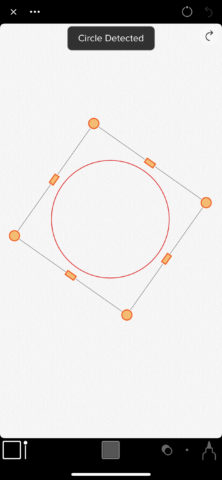
The question is whether any such gripes really matter — and we’d say they don’t. For newcomers wanting an elegant, uncomplicated sketching tool, there’s very little else on iPad or iPhone that gets the balance right to the same degree as Linea Sketch. And although for existing users the upgrade may feel slight, you get a year for free if you purchased the app in 2019 or 2020.
For anyone else, ten bucks a year seems like a reasonable price to pay to keep such a top-notch app in active development. And if you’re not sure, the free download is unrestricted, merely watermarking exported artwork, and occasionally nagging you to support development through subscribing.