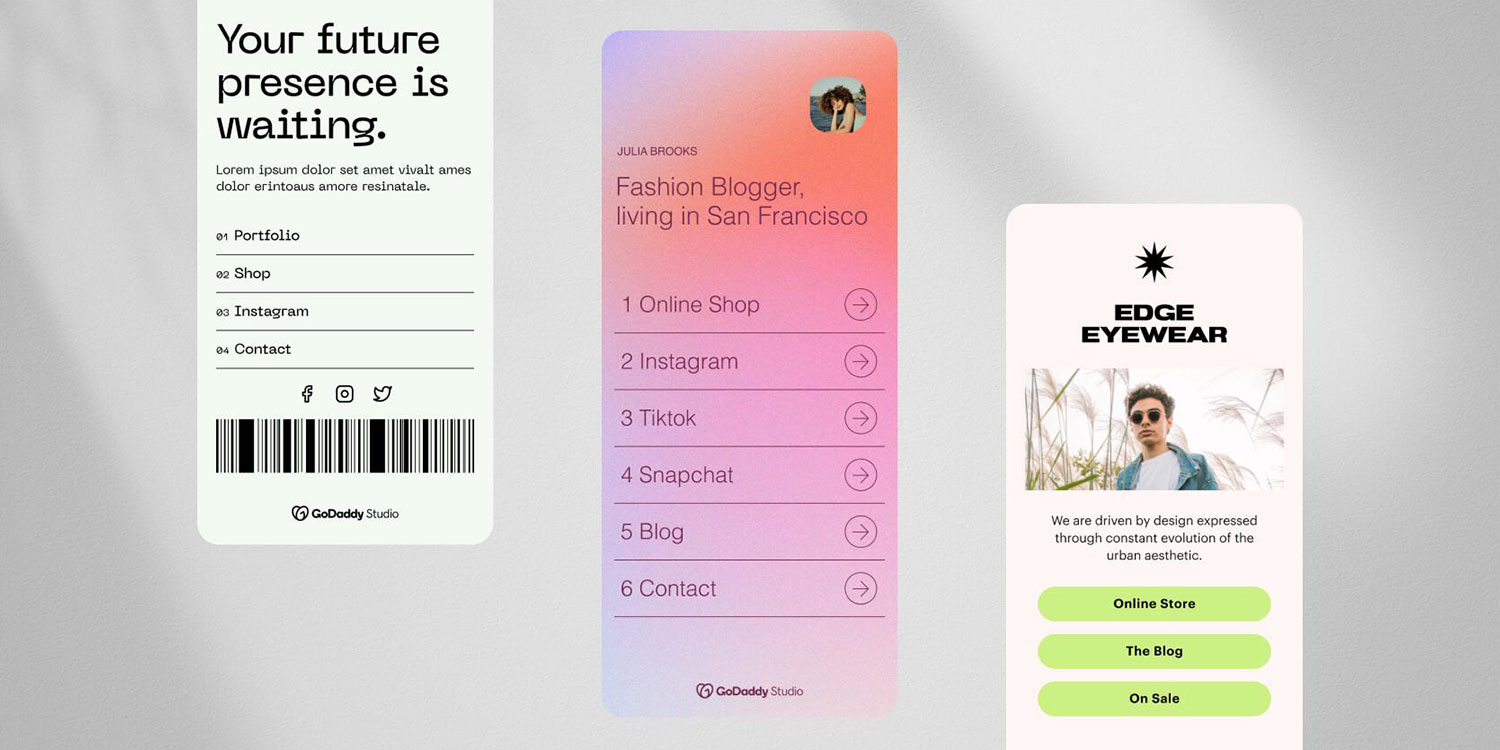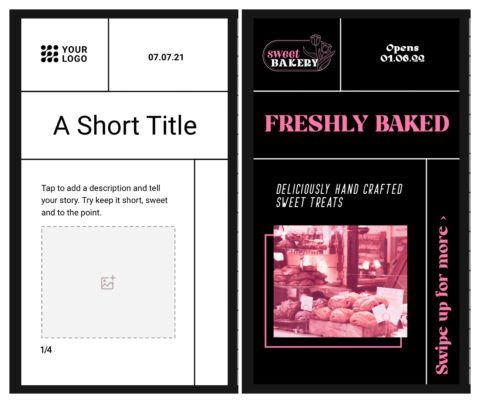Developer: GoDaddy Mobile LLC
Price: $7.99/£9.99 per month or $59.99/£84.99 per year [Free trial]
Size: 130 MB
Version: 8.0.23
Platform: iPhone & iPad
GoDaddy Studio is an all-encompassing graphic design app, making the creation of brand assets and marketing images much more accessible.
Formerly known as Over, the app was bought and rebranded by web hosting giants GoDaddy, which means it ties in nicely with the company’s web builder tools. But you don’t have to have a web presence in mind to use this app, which can do all sorts of things.
A few examples: create a brand style sheet for your business, mock up a product photo, or quickly remove the background of a photo. There is a huge range of templates to choose from, including plenty that are completely free. It also offers some pretty decent photo editing tools, meaning you’re likely able to do everything you need with this one single app.
We don’t have the scope to cover every feature, so to get a good feel for the app we had a go at creating a few things to test its capabilities and limitations.
Designing a logo
There are a lot of options in terms of editing and adding elements, which does mean the app can feel a little bit overwhelming at first. There are some articles under the discover tab which can offer guidance on specific projects, but there’s no dedicated in-app help section or a tutorial to help you get started.
Once you get the hang of how it works, creating things becomes a lot easier – but there remain a few elements that don’t feel particularly intuitive.
Onto the good: the app boasts a large range of fonts to choose from, with an even larger range of graphic elements for all your logo creation needs. Many of the graphic elements are color customizable, and they have everything from simple line drawings to full-color illustrations. You’re able to search for individual elements or leaf through curated packs of graphics, many of which are focused on logo creation.
This kind of tool is great for anyone who wants to get hands-on with design without hiring a professional or spending hours learning Photoshop or Illustrator.
Instagram story using a template
The create section of GoDaddy Studio offers a range of curated Layout Collections, offering a variety of social media templates with set styles. These work as an excellent starting point for creating content with a consistent style without having to do much of the actual design work yourself. There’s a very impressive aesthetic mix, from minimalist to bold contemporary to clean editorial, and many things in between.
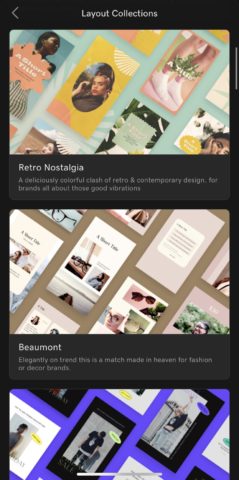
Drop in a photo or two, add your own text, change a few colors, and before long a pre-made template can look like a bespoke design for your own brand. You can even add and remove elements to make it truly your own. This is perhaps the app’s best use case, and working with these templates is much more intuitive than designing from scratch.
Removing the background from an image
The remove background functionality works pretty much as you would expect, making decent cut-outs with a single button press. The clearer the image, the better a job the app does at removing the entire background, and it seems to do a fairly good job of this, even with a busy photo.

Cut-out images can easily be collaged together
Unfortunately, it’s totally lacking in terms of fixing any errors made by the removal tool, which means if the auto-magic fails you’re out of luck. In this way, a standalone app like TouchRetouch is a better choice – although for most tasks, GoDaddy will work just fine.
Ultimately, GoDaddy Studio is a well-rounded app that covers a lot of ground. Its closest competitor is the design service Canva, which has very similar functionality and templates. While both have a reasonable free offering, GoDaddy Studio’s pro subscription is a little cheaper – but Canva just edges it on the features front.
If you’re looking for a single place to get basic design and image editing work done, this is one of the best apps out there, but we’d still advise trying the free version first to see if it suits your needs.