Think photos are worthless unless they’re moving? Then try this app
Price: $4.99/£4.99
Version: 1.2
Size: 91.0 MB
Developer: PLOTAGRAPH, Inc.
Platform: iPhone and iPad
With Live Photos, Apple blurred the distinction between photography and movies. Static shots are twinned with a short video, meaning they come alive when pressed in Photos. Elsewhere, series of pictures captured using Burst Mode can be transformed into tiny movies with the right apps. Plotagraph+, though, is more ambitious, because it aims to bring movement to any photograph or image you import.

Billowing cloud effects are pretty easy to make in Plotagraph – and look superb
This kind of thing would have been ridiculously complex even a few years ago, and so credit goes to Plotagraph+ for making everything so easy to get started with. You import a photo (or use one of five example shots) and add markers. Arrows indicate movement within the image. A mask is used to paint over areas you want to stay still – or you can use anchors to quickly tap out sections you want to remain rooted to the spot.
Invariably, your first attempt may end in trippy, morphing weirdness. If so, fixing it is usually a case of tweaking the mask or adding some additional anchor points. Using zooming and the app’s Select tool on iPhone enables you to investigate and get precise with placement – although not quite to the level afforded with a Pencil and iPad. The iPhone’s definitely a comparatively fiddly option.

Sometimes subtle ideas can work wonders – this flower ‘grows’ endlessly
But making the effort is worth it, and once you’ve a successful Plotagraph+, it’s mesmerizing and more than a little moreish. You’ll immediately want to make another. With careful element placement, you’ll learn to quickly create loops of billowing cloud and subtle movement in water, before trying for more creative fare, such as an endlessly regrowing flower, or oddball zooming weirdness within geometric architecture.
Inevitably, there are limitations to what Plotagraph+ can do. Its algorithm is best suited to elements that flow freely, and photos that aren’t too complex. We tried working with a photo of a bridge during testing, which resulted in near flawless looping water; but the animation looked fake because the reflection didn’t animate convincingly.
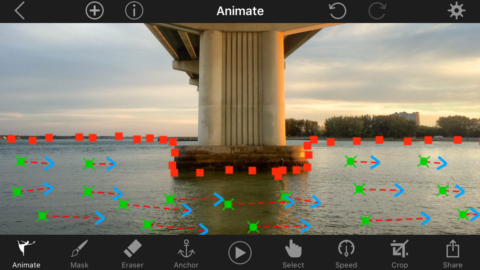
Take care with reflections – they don’t always animate well
So it’s not a perfect app – especially on iPhone – but it does come recommended. After all, it costs about the same as a decent coffee, is very usable, and in theory can bring movement to anything from a recent holiday snap to a scan of a photo taken a hundred years ago.
Furthermore, Plotagraph+ showcases a kind of imagination too often sorely lacking in iPhone photography apps – and we’d sooner see more products trying something new than install yet another app with a billion filters and stickers we’ll never use.

The app includes animation speed controls along with crop and export options

