Install these apps and await the call from Hollywood
We often talk about how your iPhone is a great camera, but less so that it’s a great video camera too. Yet the technology has evolved to the point that in recent years it’s been used by industry pros to shoot scenes – or even entire movies – that you might have seen on the big screen.
You might not be ready to shoot an indie feature film. But even if you mostly use your iPhone to record the odd family event or amusing thing your cat does, having the right apps installed can make all the difference between capturing footage that’s just OK and miniature movie perfection.
Apple of course provides video recording within the Camera app. You can kick off a recording in the Video tab, or by tap-holding volume down or the shutter button. You also get basic adjustments: exposure settings; zoom; alternate shooting modes (frames and resolution). But Apple’s app is fundamentally designed to be entry-level.
In this round-up, then, we’re looking at apps that give you more – be that control, streamlined workflow, or catapulting you back decades to recall what shooting video was like in the old days.
FiLMiC Pro-Video Camera ($15/£15)
Best for a full-fat pro experience
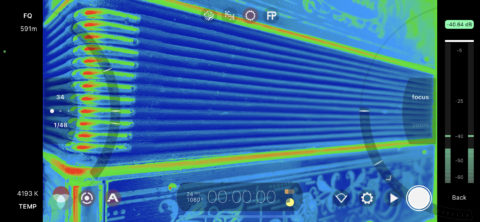
Filmic Pro’s creators aren’t kidding when claiming it is the “most advanced cinema video camera for mobile.” It’s loaded with features, which is immediately apparent on tapping the settings icon. From there, you can dig into options for resolution, frame rates, audio, stabilization and more – and create presets to later access custom set-ups with a tap.
The professional feel extends to the main interface. On the right, there’s an audio meter. Elsewhere, large dual arc sliders put fine-grained manual focus, exposure and ISO controls beneath your thumbs. And there are optional buttons for live analytics (depicted above), which help you avoid clipping and ensure that shots are perfectly exposed. Should you run the app on multiple devices, one can be used as a remote for another; and, of course, it works with a slew of external kit.
This might all sound like overkill – or at least overwhelming. And it’s true Filmic Pro isn’t the most immediate of apps. But there’s a reason it’s been used in projects by Steven Soderbergh, Zack Snyder and Michel Gondry – it’s a full-fat pro camera for iPhone. You won’t find better and it’s a bargain at the price.
ProCam 8 ($10/£10)
Best for manual controls combined with simplicity

ProCam 8 is one of our favorite iPhone camera apps. It provides fast access to a range of features – all for a lowish one-off price tag. But although it’s aimed at photographers, the app includes a video mode.
In a sense, you get a halfway house between Apple’s Camera and the full-on high-end feature set of Filmic Pro. You can add an on-screen audio meter and guides for various output formats, from old-school 4:3 to more cinematic options. A single tap gains you manual control over focus and exposure. And it’s a cinch to switch video formats or add a grid overlay prior to shooting.
As with ProCam’s camera modes, there’s a touch of clutter. Additionally, zooming is oddly dealt with, requiring on-screen buttons that respond sluggishly even at their maximum setting, rather than zooming happening in response to a pinch gesture. But ProCam is a good option if you crave more control over video capture than Camera affords yet don’t fancy Filmic Pro’s complexity – especially when you consider the app’s stills capabilities.
Clips (free)
Best for shooting social media clips

The two apps we’ve mentioned so far are intended for a traditional approach to shooting video – one based around careful planning and considered shots. Today’s social networks, however, are packed full of footage that has been captured in a more sporadic and impulsive manner. Unfortunately, most video apps designed for social media are awful, stuffed full of horrendous IAP subscription charges and ads.
Clips avoids all the cruft and instead provides you with a sleek, fun, immediate experience for shooting video. You tap-hold record to begin your masterpiece, optionally utilizing effects that can overlay images on to your subject or place them inside virtual scenes. There are filters and you can optionally shoot with live subtitles too. In-app editing is similarly easy to grasp.
On the flip side, you might grumble that the app desperately wants to be used in portrait (although will grudgingly work in landscape) and doesn’t directly connect with the TikToks of this world. Still, the rich feature set combined with an app that’s free from a price tag, ads and tracking is a win in our book.
Rarevision VHS – Retro 80s Cam ($4/£4)
Best for pretending it’s the 1980s

If you reckon everything was better in the old days, you’re wrong. Video cameras during the 1980s were gigantic beasts. Worse, they had an unnerving tendency to eat tapes. Fortunately, Rarevision focuses on the more reliable elements of an old-school VHS camcorder experience, rather than randomly devouring your footage.
The main interface is suitably retro, with chunky buttons for zooming and titling. There are settings for fiddling with detail levels, resolution and on-screen text. You get filters, too, for different 1980s looks and – brilliantly – can drag vertically to mess around with tracking.
Given its intentionally degraded output, this isn’t an app for capturing important footage you need in pristine condition. However, press play and you can import existing video that then runs through the virtual camcorder. A copy is then saved to Photos, having been hurled back in time 20 years.
Fun stuff, then. And if you haven’t already downloaded it, not being a child of the 1980s, there’s a free lite edition to see if it’s your thing.
Get Rarevision VHS – Retro 80s Cam
8mm Vintage Camera (price $4/£4)
Best for retro looks from film’s history
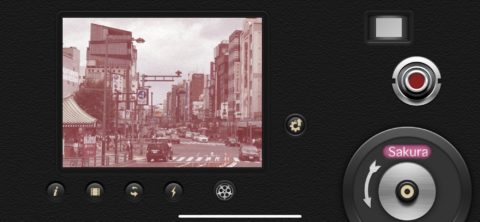
Our final choice heads back further in time than even Rarevision – all the way back to the 1920s, with various stops at other decades along the way. 8mm Vintage Camera aims to capture the beauty and magic of vintage movies – but in a manner that’s more than just a set of filters.
Instead, you get an interface that has components reminiscent of old-school cameras. The biggest area is for a live preview of the aged film effect you’ve selected. Top-right, there’s a button to adjust the lens, which can add further flavor by way of light leaks and flickering frames. A tap on the film wheel adds jitter, heightening the authentic feel.
Like Rarevision, recordings made in 8mm are destructive, burning in its effects. That mostly limits it to specific projects or using it as a kind of toy. Again, though, the app’s creator has been smart, enabling you to load existing footage and ‘record’ it through the app. Given the sheer quality of its effects and the premium feel, 8mm Vintage Camera is an excellent buy.

