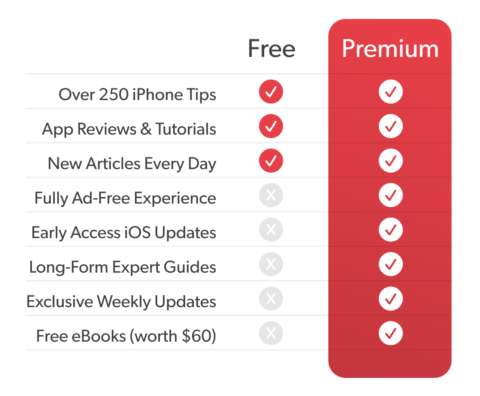Thank you for joining Tips & Tricks Premium!
As a Premium member, you get plenty of benefits and bonus content – here’s an overview of all the extras included with a subscription.
Keep reading for more info on each perk, or skip to the end to access your free eBooks!
Full Ad-Free Experience
Adverts are a huge part of how we keep our core content free for all users – but as a subscriber, you won’t see ads in the app, ever.
Readers who bought Tips & Tricks Pro also get an ad-free experience, but all the other perks listed here are exclusively for Premium members.
Early Access iOS Updates
You might think that turning on Automatic Updates means you’ll always have the latest software installed, but it’s a little-known fact that Apple staggers iOS updates over days or even weeks. Only a tiny subset of users actually get those updates on the day of release, with Apple exec Craig Federighi confirming that auto-update can take up to four weeks to install each new release.
Considering how critical it is to have the latest security patches, we’re not fans of that system – iOS updates should be installed ASAP. So if you’re keen to be the first in line for new features and safety fixes, be sure to enable notifications so we can alert you to the latest iOS updates as soon as they’re available. No more waiting around for Apple’s auto-update to kick in!
Long-Form Expert Guides
Scroll through the Premium tab of the app and you’ll find a veritable treasure trove of resources for iPhone users. These exclusive articles go beyond what you’ll find in the freely-accessible Today section, digging deeper into iPhone and apps to help you get the most from your device.
There are well over 100 Premium features to explore here: themed roundups that highlight the very best of the App Store; deep dives into everything from digital security to Apple myths; and our ever-popular Toolkit series from tech expert Craig Grannell.
Exclusive Weekly Updates
In addition to the daily updates in the Today view, we also add new long-form content to the Premium tab on a weekly basis. Check back often and turn on notifications to ensure you don’t miss out!
Free eBooks
As a Premium member, you also get free access to all the PDF guidebooks we’ve made.
Tap any of the links below and enter the promo code BONUSCONTENT to download it completely free! You can read them on practically any device, even offline, and they’re designed to be print-friendly so you can print sections for easy reference. Enjoy!
iOS 16: The Unofficial Guide
The Essential Handbook of Everything New for iPhone in 2022 (worth $14.99)
App Store A-Z
26 Essential iPhone Apps, From Apollo to Zoom (worth $4.99)
Privacy, Please
Simple, Practical Tips to Help Protect Your Personal Data on iPhone (worth $19.99)
Productivity Hacks for iPhone
Apps, Settings, and Hidden Tricks to Save Time and Improve Your Workflow (worth $19.99)
Can’t find your download?
If you’re trying to access the ebook from your iPhone, it can be easy to miss because Safari doesn’t automatically open downloads.
To find it, open Safari and tap the aA menu button to the left of the address bar. Choose Downloads to see a list of any files recently downloaded. Then, simply tap its name to open and read the ebook, or press the magnifying glass icon to show where it’s stored on your device.
By default, it will be saved permanently in the Files app under iCloud Drive > Downloads. You can skip the above instructions and just look here if you’d find that easier.
If you lost the download link, or want to read it on another device, simply check for your order receipt email and try the Download Here button. The link won’t expire.