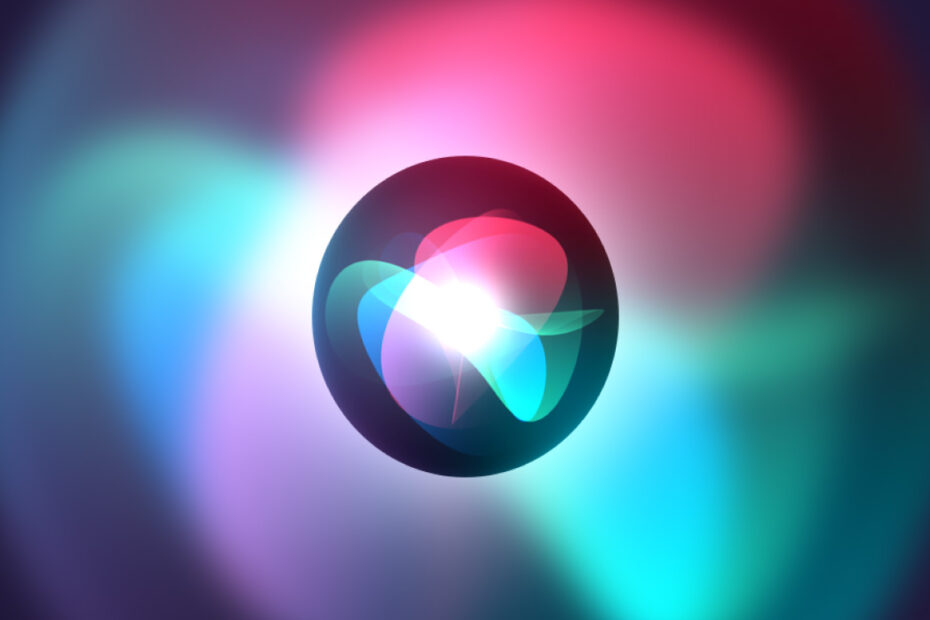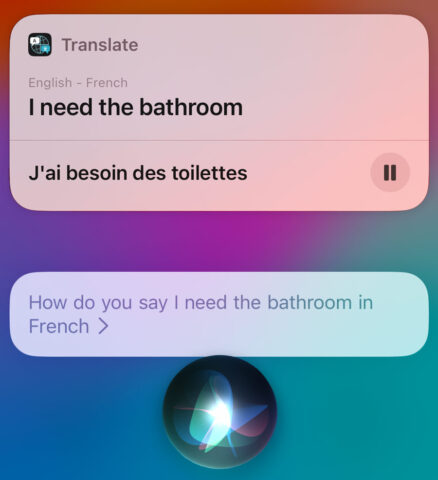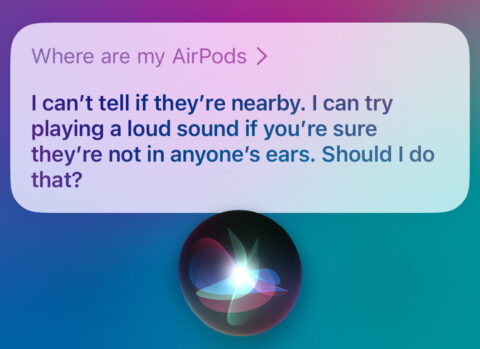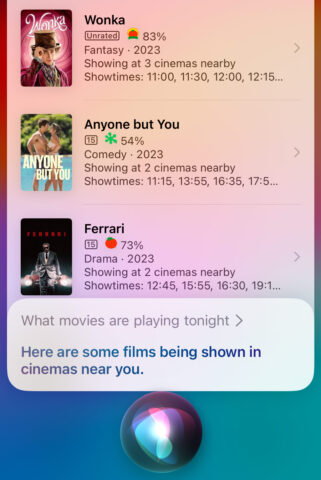Siri has been an integral part of the iOS experience for over a decade. Despite sometimes lagging behind competing smart assistants, and being somewhat overshadowed by the rise of AI bots like ChatGPT, there’s still a wealth of useful things Siri can do. All you have to do is ask.
Here then, to usher in 2024, are 24 of our favorite Siri commands. Some obvious, some lesser-known. How many have you used before?
1. Quick Image Search: Ask Siri to search the web for specific images. For example, “show me photos of dogs.” Sadly, you can’t use the same technique to search through your own camera roll.
2. Translate on the Go: Heading to a non-English speaking country? Siri can be your personal translator. Just ask, “How do you say [phrase] in [language]?” and Siri will provide an instant translation, helping you navigate foreign languages with ease.
3. Read Out Loud: Have Siri read text from your screen, whether it’s an email, webpage, or document. Say, “Read this page to me,” and Siri will narrate the visible text.
4. Calculate Tips and Splits: Dining out and need to split the bill? Ask Siri to do the math. Just say, “What’s a 20% tip on $50?” or “Split a $120 bill four ways.”
5. Identify That Song: Heard a catchy tune but don’t know what it is? Siri can identify music playing around you. Just ask, “What song is this?” and Siri will listen and provide the song title and artist.
6. Manage Your Smart Home: For those with HomeKit-enabled devices, Siri can control your smart home setup. Ask Siri to “Turn off the bedroom lights” or “Adjust the thermostat to 70 degrees.”
7. Create and Trigger Shortcuts: Siri Shortcuts allow you to automate complex tasks with simple voice commands. Create custom shortcuts in the Shortcuts app and then activate them with Siri, like “Start my morning routine.”
8. Send Audio Messages: Prefer to send a voice note instead of a text? Siri can help. Just say, “Send an audio message to [contact’s name].”
9. Play Your Favorite Podcast: Ask Siri to play the latest episode of your favorite podcast. Just say, “Play the latest episode of [podcast name].”
10. Get Sports Updates: Stay updated on your favorite sports teams. Ask Siri for the latest scores or game schedules, like “Did the Lakers win last night?”
11. Find Your Friends or Devices: Misplaced your iPhone or want to check on family members’ locations? Siri makes it easy. Simply ask, “Where is my iPhone?” or “Where is [contact’s name]?” to get a quick update, provided you have Find My iPhone and location sharing enabled.
12. Flight Information: Ask Siri for real-time information about flights. For instance, “Is flight BA284 on time?” to get updates on flight schedules and delays.
13. Currency and Unit Conversions: Quickly convert currencies and units with Siri. Just ask, “How many dollars is 100 euros?” or “Convert 5 kilometers to miles.”
14. Set Location-Based Reminders: Tell Siri to remind you of something when you arrive at or leave a specific location. For example, “Remind me to call Mom when I leave work.”
15. Check Stock Prices: Stay updated with the stock market. Ask Siri about specific stocks by saying, “What’s the current price of Apple stock?”
16. Access Accessibility Features: Use Siri to enable various accessibility features. For instance, “Turn on VoiceOver.” Note this doesn’t work for every feature, so you’ll have to experiment.
17. Find Specific Emails: Quickly search your email with Siri. Say, “Find emails from [contact’s name]” or “Show me emails about the meeting.”
18. Get Movie Information: Curious about movies? Ask Siri for showtimes, cast information, or reviews. For instance, “What movies are playing tonight?” or “Who stars in [movie name]?”
19. Record Voice Memos: Need to record a quick note or idea? Just say, “Start a new voice memo.”
20. Check Air Quality and Weather Forecasts: Get environmental updates by asking Siri about air quality or weather forecasts, like “What’s the air quality in New York?” or “Will it rain tomorrow?”
21. Weather Forecasts for Any Location: Ask Siri for the weather anywhere in the world. For example, “What’s the weather like in Tokyo tomorrow?”
22. Get Definitions and Synonyms: Need a quick dictionary or thesaurus? Ask Siri for definitions or synonyms, like “What’s the definition of serendipity?” or “What are synonyms for happy?”
23. Set Timers and Alarms: Quickly set a timer or alarm with Siri. Just say, “Set a timer for 20 minutes,” or “Wake me up at 7 AM.”
24. Discover Local Restaurants: Find dining options nearby by asking Siri, “What are the best Italian restaurants near me?”
There you have it. Rediscovering Siri’s capabilities reminds us that sometimes, the most powerful tools are already at our fingertips.