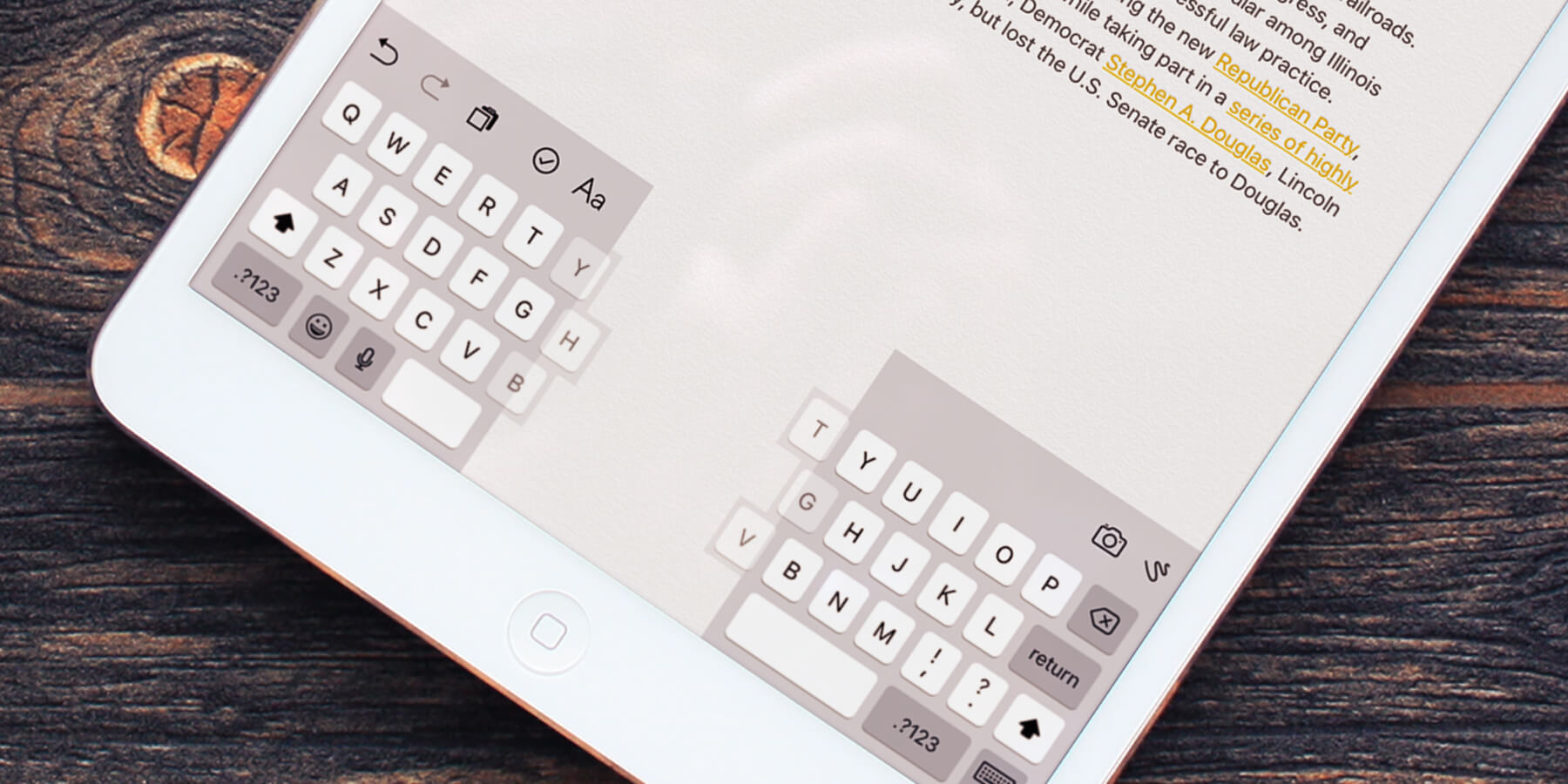The iPad has a pretty big keyboard, which makes it easy to type on. However, if you have small hands or a large iPad it can be difficult to reach the keys in the middle. Luckily, there’s a trick to make things easier.
Simply place two fingers (or both thumbs) on the keyboard and drag them apart to split the keyboard in two. Each half will shrink down a little and anchor to the side of the screen, making it simpler to type when you’re holding the device.
To return to the full-sized keyboard, swipe both halves inwards to reform them.
It can take some time to get used to which side each letter is on when using the split keyboard. However, a helpful feature has the keys hidden on the other side of the keyboard at the edge of each half.
For example, next to the T button is a hidden Y key to the right of it. Then on the left of the Y key is a hidden T key. If your thumb or finger is already close to it, it’s usually easier to tap these hidden keys.