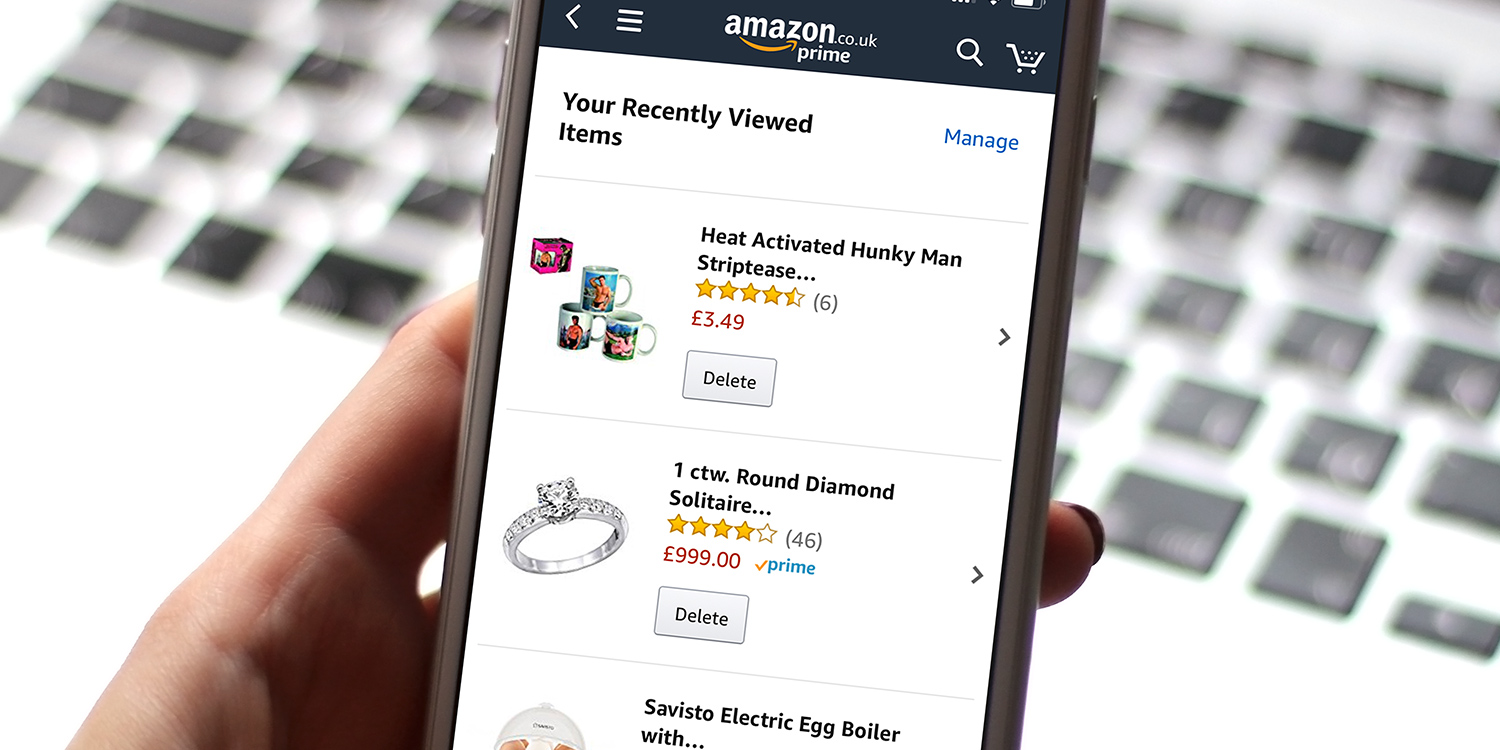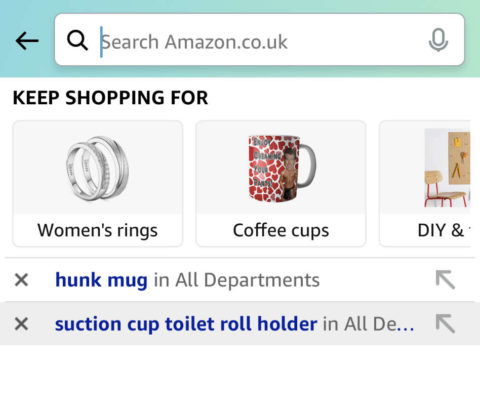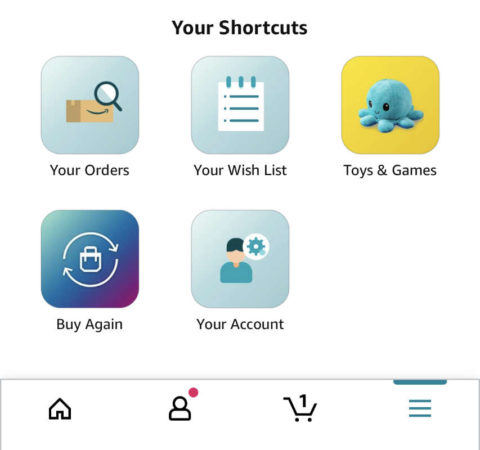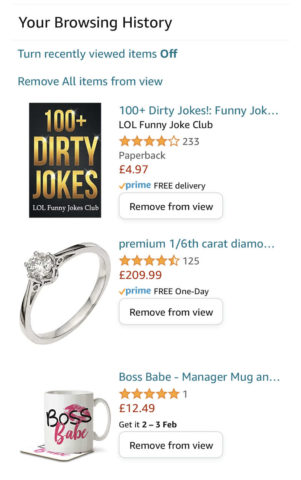Amazon sells a lot of great stuff, and if you use the shopping service you’ll notice it gradually gets to know you based on your browsing activity. If you’ve ever opened the app to the “your recommendations” section, you’ll know that Amazon not only keeps track of your purchases but also every product you’ve ever so much as glanced at.
These recommendations can often be genuinely helpful, highlighting interesting products you wouldn’t otherwise have thought to search for. But there are plenty of reasons you might not want Amazon tracking your every online interest.
Maybe you’ve been looking for a surprise gift and don’t want your significant other to find out. Maybe you’re sick of seeing targeted ads based on your browsing history. Or maybe your recommendations have been out of whack ever since you clicked on that weird product link in a Buzzfeed article.
Whatever the reason, you’ll be pleased to know that Amazon allows users to delete items from their personal history. Here’s how to do it.
Search suggestions
Amazon keeps track of everything you look at, whether you buy it or not. Though you can’t dig into a historical archive of everything you’ve ever viewed, it’s pretty straightforward to take a look at a list of recently viewed items and remove any or all of them.
When you use the app’s search bar, you’ll be greeted with suggestions based on recent search terms. These can be manually purged with the x button, but note that this doesn’t remove them from your browsing history – only from this search page.
Browsing history
Instead, we’ll have to dig a little deeper. Tap the menu button in the bottom right of the screen and select Your Account from the Your Shortcuts section.
You’ll see a long menu of dozens of items. Scroll about halfway down to find Your Recently Viewed Items. Here, you can press the Remove from view button to delete individual items from your history or Remove All items from view to purge the entire list.
If you want Amazon to stop keeping a record of your browsing history, tap Turn recently viewed items Off. This section will remain permanently blank from now on.