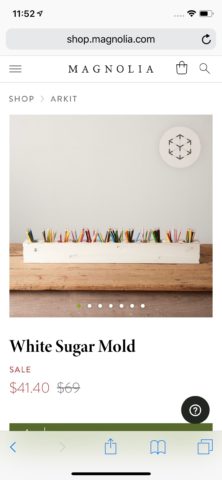AR Quick Look landed as part of iOS 12 in late 2018, but even now many users don’t know of its existence. Despite this, it’s an important step towards making augmented reality (AR) a mainstream proposition.
Here’s a quick guide to AR Quick Look and how it can bring digital content to life before your very eyes.
What is AR Quick Look?
AR Quick Look is a feature of ARKit, Apple’s augmented reality development platform for iPhone and iPad. It’s a tool that enables 3D object files – specifically the Pixar-developed USDZ file format – to be embedded in Apple’s pre-installed apps, including Safari, Messages, Mail, News, and Notes.
With AR Quick Look in iOS 12, you just need to tap on a USDZ file on your iPhone and you’ll be presented with an interface for placing a 3D object within a live view of your surroundings. You can then move around that object just as if it were really there, and they can even be animated.
What are the applications?
Crucially, AR Quick Look means that you don’t need to install a separate third-party app in order to experience augmented reality content on your Apple device.
For example, online shopping services can give you an AR-enhanced view of their products on your iOS device, effectively embedding a 3D model of them in a room of your choosing. Prior to the arrival of AR Quick Look, you would need to head to the App Store and download the specific app for that retailer if you wanted to preview its products in AR.
AR Quick Look also makes it quick and simple to share these AR files with other iOS users.
Where can I experience AR Quick Look content?
You can put AR Quick Look to the test by using an iPhone or iPad with iOS 12 or higher and pointing the Safari browser to anywhere that utilizes the USDZ file format. Just keep a lookout for Apple’s AR badge in the corner of web images.
If you want an example of this in action, try Apple’s own Quick Look Developer website, which gives you a range of 3D objects that can be embedded in your environment with a touch and a sweep of your iPhone.
Various Shopify retail websites also feature AR Quick Look content, such as this one from shop.magnolia.com.
You might also encounter AR Quick Look content in Apple News. Again, just look out for that telltale Apple AR logo in the corner.