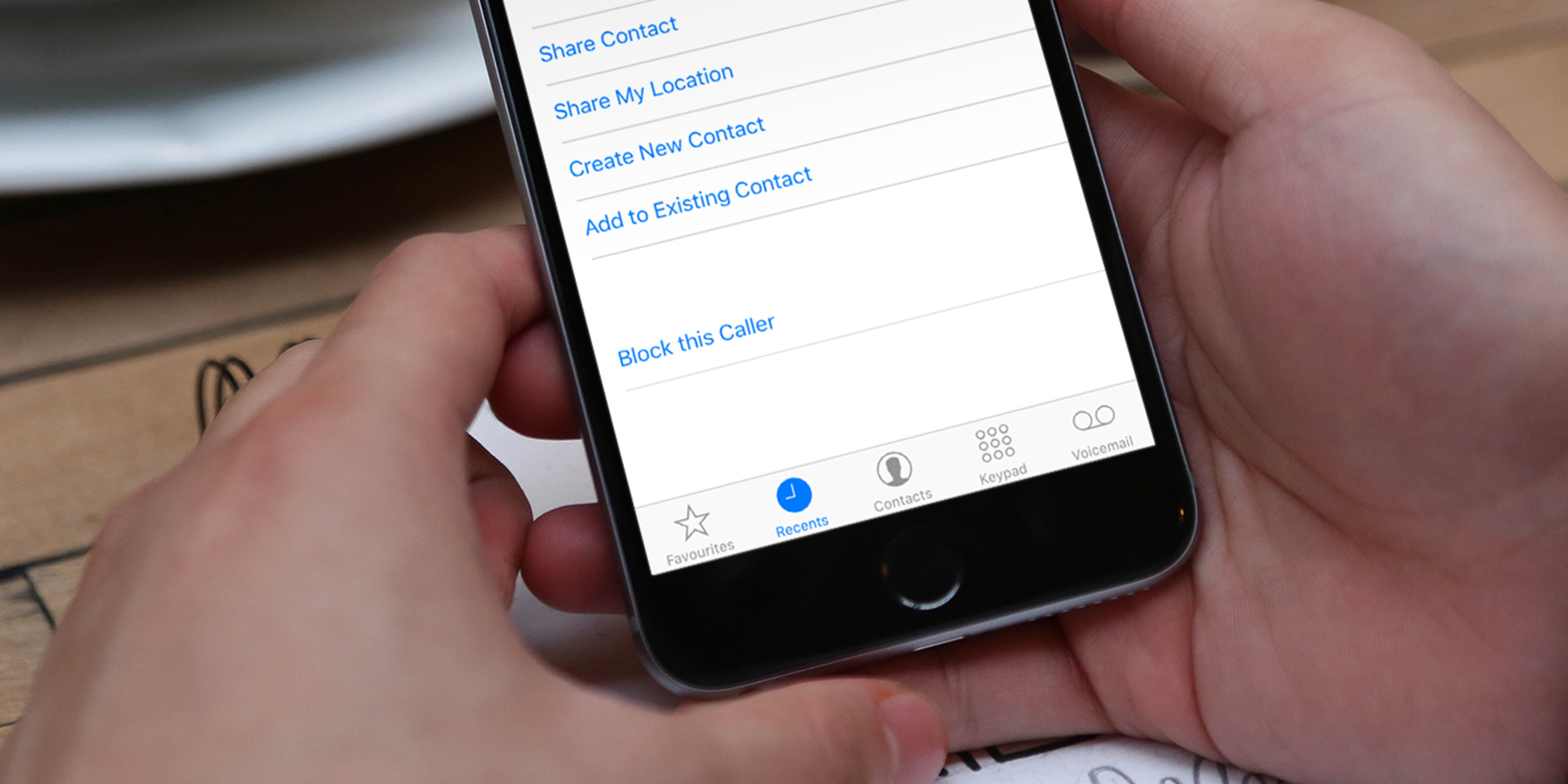Nobody likes unsolicited phone calls, but it can be hard to combat this menace of the modern age. With a little effort, though, there are several options available to users keen to block spam callers.
Let’s take a quick look at three different ways to avoid unwanted phone calls.
1. Manually block callers
This is the simplest solution: block nuisance calls each time they come in, so the same scamsters can’t pester you twice. It’s an easy and effective way to get rid of a specific threat, though it won’t automatically stop new annoyances popping up.
It’s a straightforward but fairly hands-on solution – to learn more about exactly how it works check out our guide for full instructions. It also covers how to check mystery numbers to see whether those missed calls are legitimate or not.
2. Use Do Not Disturb
Here’s a novel way to avoid being bothered. Enable Do Not Disturb mode, with “Allow Calls From” set to All Contacts.
This stops anyone whose number you don’t already know from getting in touch, but it has its downsides – it means keeping Do Not Disturb activated at all times, which will limit the alerts you receive from other sources.
3. Use a third-party service
If the above solutions don’t chime with you, our last recommendation is to let somebody else do the hard work. Hiya is a service designed to automatically protect you from automated and spam calls.
Simply visit the Hiya website, enter your phone number and then download the app when you receive a link via text message. Once configured and activated through Settings, the app cross-references calls against its huge worldwide database of numbers to automatically detect and block spam as it comes in. As if that’s not enough, it’s completely free!
There you go – take your pick of these ways to reduce the number of random phone calls you get.