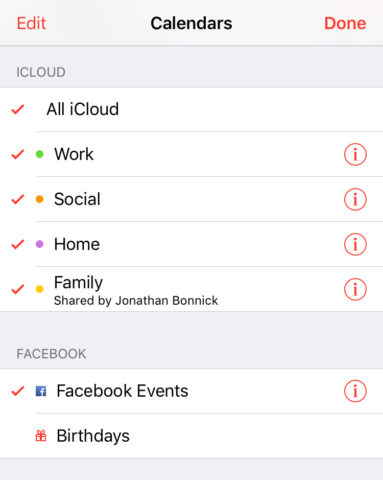Facebook can be really useful for organizing or keeping track of events, and if you use the social network on your iOS device then by default it syncs up your social life to the Calendar app.
Sometimes this is very welcome, but there’s not much nuance to the service – events that you’ve marked as “maybe attending” will appear in the Calendar, as will fortnight-long exhibitions that you’ve expressed an interest in, clogging up your calendar with uneccesary cruft.
Unforuntely, events that sync from services like Facebook can’t be individually deleted from the Calendar app – but they can be hidden from the main view if you’d prefer not to see them. Here’s how.
Open the Calendar app and tap the Calendars button along the bottom. This will show a list of all the sources of your calendar events, including anything synced from Facebook or other social media sites.
You can toggle any of these sources on or off to choose which ones actually show up in the Calendar. Simply tap a source – in this case, Facebook Events – to remove the tick and stop it from appearing. This method allows you the most choice as to what does and doesn’t sync with your calendar.
Alternatively, if you’d rather Facebook had no access to your Calendars at all, permissions can be entirely revoked. From the Settings app, tap Facebook and then turn off the toggle next to Calendar.