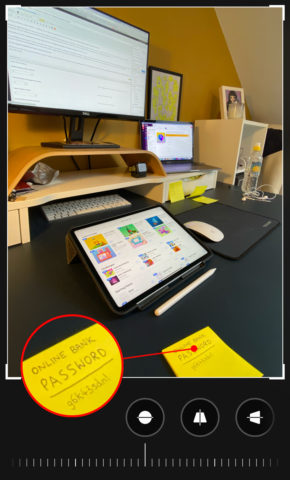Anyone using an iPhone 11 or later device has access to a nifty option in the Camera app called Capture Outside the Frame.
When active, this captures a little more than you can see in the camera’s viewfinder, allowing users to later crop their photos wider, outside the bounds of the original composition. This comes in handy when you don’t have time to capture the ideal shot at the time, or if you accidentally lose an important element just off the edge of the frame.
Most people are used to cropping their photos after the fact, but Capture Outside the Frame grants the flexibility to “crop out”.
It’s a cool trick, but it’s turned off by default. There’s always the risk that automatically snapping more than you can see in the frame could cause privacy issues. Apple doesn’t want people accidentally photographing confidential paperwork by mistake – or worse, a shot that shows more of your body than you bargained for! That’s why it’s an opt-in feature.
However, if you think it could be helpful, it’s easy enough to switch on. Head to the Camera section of Settings and find the Composition heading. Here you can toggle on View Outside the Frame for Photos and Videos as you see fit. Note that although Photos is toggled off by default, Videos is on from the beginning – so be sure to switch it off if you’re not comfortable with it.
Once you’ve captured a photo or video, open it in Photos, tap Edit and then the Crop button. From here you can pinch to zoom out and reveal a much wider shot!