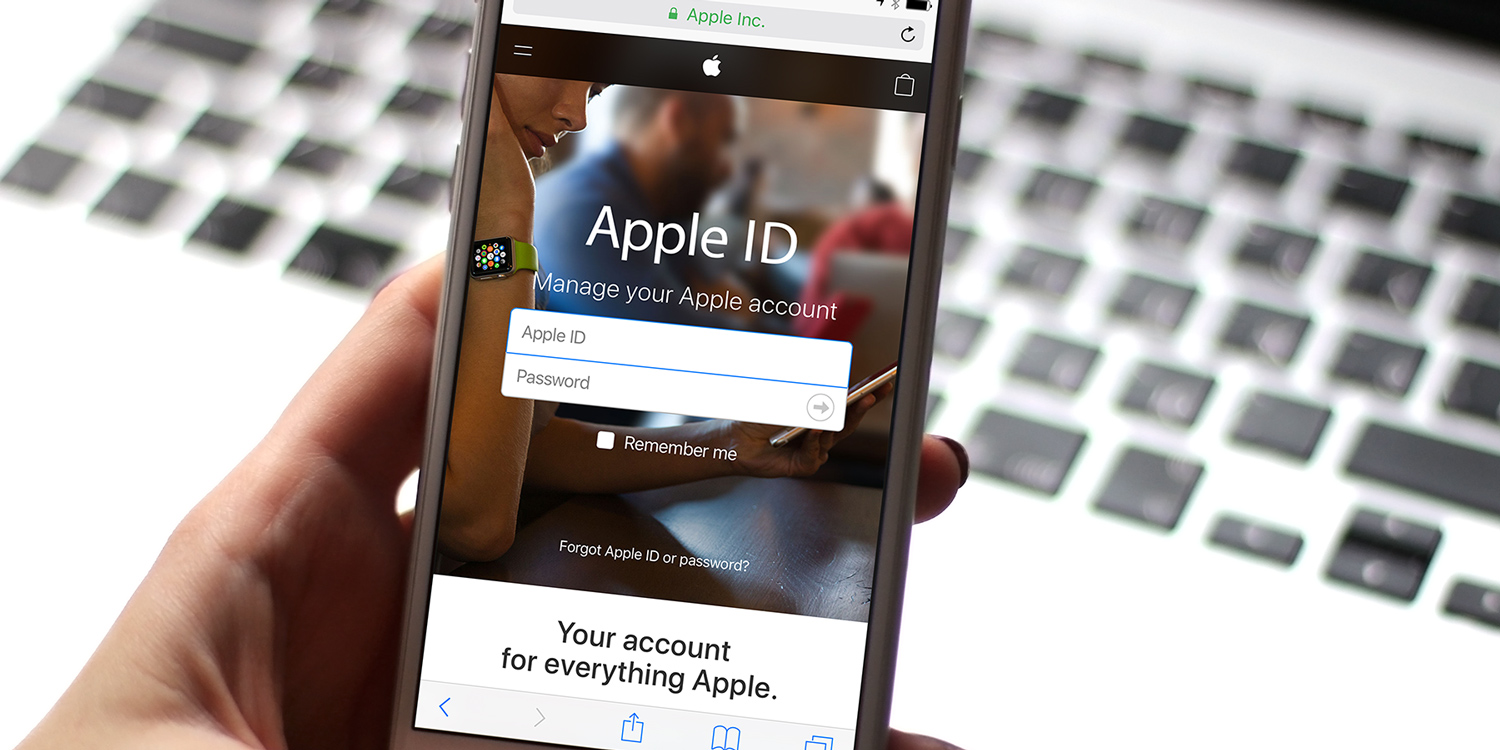From time to time we get asked how to change the login details for an Apple ID account. Sometimes this is simply to switch to a newer email address. Other times its to correct a mistyped address or just to get a fresh start. Whatever the reason, this in-depth article from iMore explains everything you need to know about Apple IDs and how to change them.
The main thing to understand is that although you log into your Apple ID with an email address, its a completely separate account to the email itself – though you will need access to the emails in order to change it.
You can make the change from the appleid.apple.com website from any device, so long as you have the necessary credentials to prove its really you. Once you’re logged in simply go to Account > Edit > Change Apple ID.
However, it’s worth noting that this change is only straightforward if you’re moving from a third-party email address (for example, @gmail.com, hotmail.com, or @yahoo.com) to another address that isn’t already registered to an Apple ID.
If your Apple ID is already tied to an Apple-run email account (for example, @me.com, @mac.com, @icloud.com) you can only replace it with another iCloud email address.
Check the iMore piece if you need more details, and remember that switching your email is a much better option than simply creating a brand new Apple ID from scratch, as it will allow you to retain all your past purchases and files!