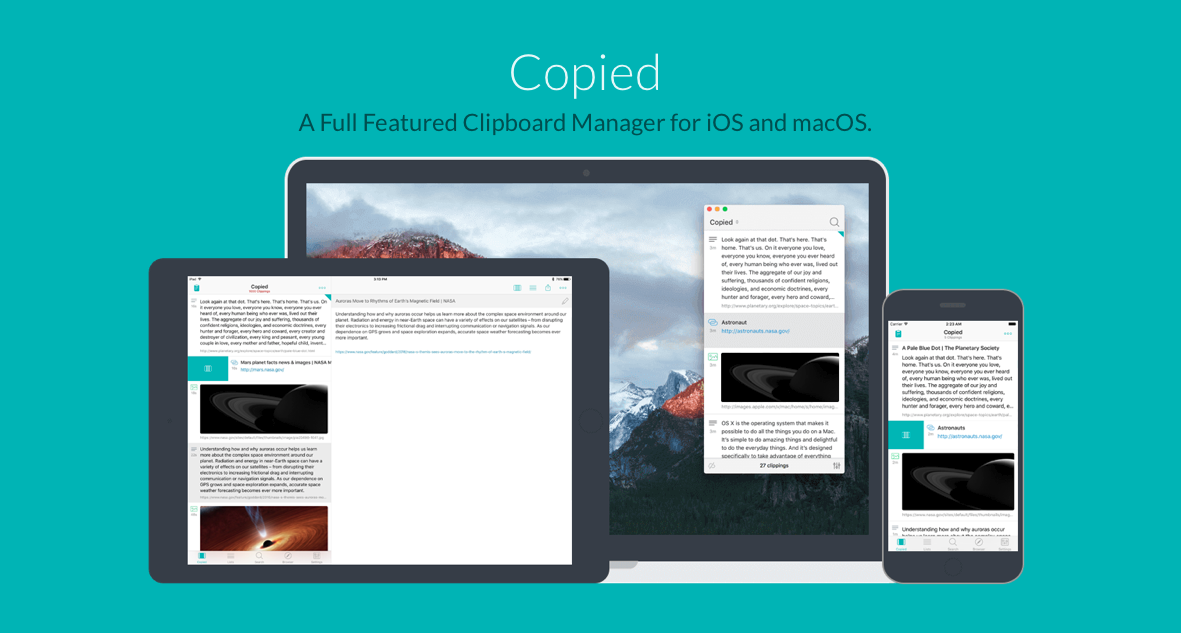Clipboard management – the ability to better control the text and images you “copy” on your device – is something Mac and PC users have been enjoying for years, thanks to third-party apps like CopyClip or the more powerful Keyboard Maestro. But believe it or not, for iOS power users, it’s possible to take ownership over the clipboard on our mobile devices thanks to a handful of smart clipboard managers for iOS. After testing them all, the best one, in our opinion, is Copied.
The basics: a clipboard manager you’ll love
Copied provides iOS users with a space to house all their previous clipboard “clippings.” This can include text you’ve copied, or images and links. Because Apple doesn’t natively store your complete clipboard history on iOS (or Mac), Copied does require something of a workaround to provide users with access to their historic clipboard items.
When you copy an item on iOS, you can add it to Copied’s clipboard repository by simply visiting the app – the item will be automatically added. However, Copied won’t add the item to your clipboard history unless you visit the iOS app first. Because this requires a bit of to-and-fro between the two different apps, Copied usefully ships with a handful of iOS extensions which help users more easily save to their clipboard history.
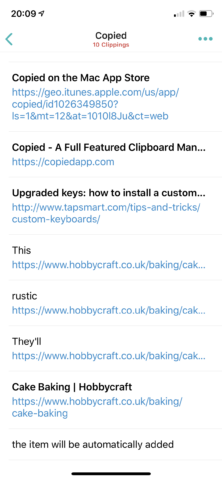
The clipboard manager in Copied, displaying a list of items – including URLs – which have previously been assigned to the clipboard.
This even includes a built-in Web browser – the “Copied Browser” – which lets users copy items en masse and save them to their clipboard history without switching between Safari and the Copied app.

It might look the same, but everything you copy in the Copied Browser will automatically be added to your Copied library of clippings, meaning you won’t need to keep on switching between Safari and the Copied app to update your clipboard library.
Smart features for clipboard kings
However, Copied doesn’t just provide users with access to their clipboard history. It also lets iOS users interact with their clippings in a number of meaningful ways. First up, there’s the Copied Keyboard – a virtual keyboard that provides access to all of your clipboard clippings. If you need to copy a lot of material before pasting it into one or several text fields, the Copied Keyboard makes this arduous task quick and easy. You’ll need to add the third-party keyboard in the Settings app before it’ll be available to use, but once you’ve done that, you’ll be good to go.
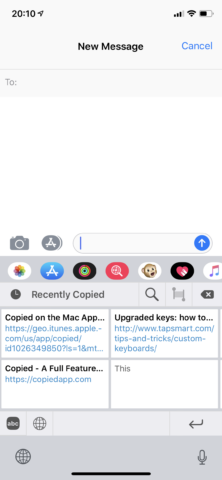
The Copied Keyboard, which lets users populate text fields using the items available in their Copied repository.
There’s also a Copied Today widget, which lets users grab clippings and assign them to the clipboard, ready for pasting. This is particularly handy since it provides easier access to your clippings (admittedly, switching between keyboards remains something of an awkward process, even under iOS 12).

The Today widget offers users another way to grab clippings from their Copied repository.
Then, of course, there’s the Copied iOS app itself. While this provides a list of the clippings you’ve “clipped,” it also lets users format their clipping for sharing (as plain text, a quote, or by grabbing the source title or URL in either HTML or Markdown) or send it via the iOS sharing menu. However, for an in-app purchase, users can expand on the functionality of Copied through unlocking Copied+.
Copied+
For a $3 (£3) IAP, users can indeed get hold of Copied+, which adds a handful of power features into the mix. This includes the option to assign clippings to lists, along with support for rules (which allow users to write regular expressions which auto-categorize clippings in specific lists), and iCloud Sync, which will sync clippings and lists between all of your iCloud-connected devices, including Copied for macOS (there’s no companion app for Windows at the minute).
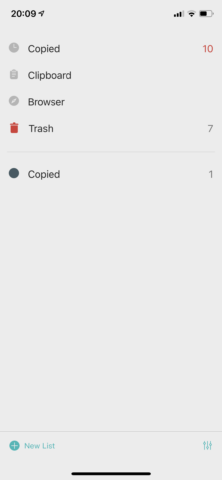
If you’re a Copied+ user, lists can be created in the app and rules can be applied to incoming clippings, in order for them to be processed automatically.
However, you can get started with Copied and use most of its features entirely free of charge. The free app is available on the App Store for iPhone and iPad – so why wait? Download Copied now, and take control of your iOS clipboard!