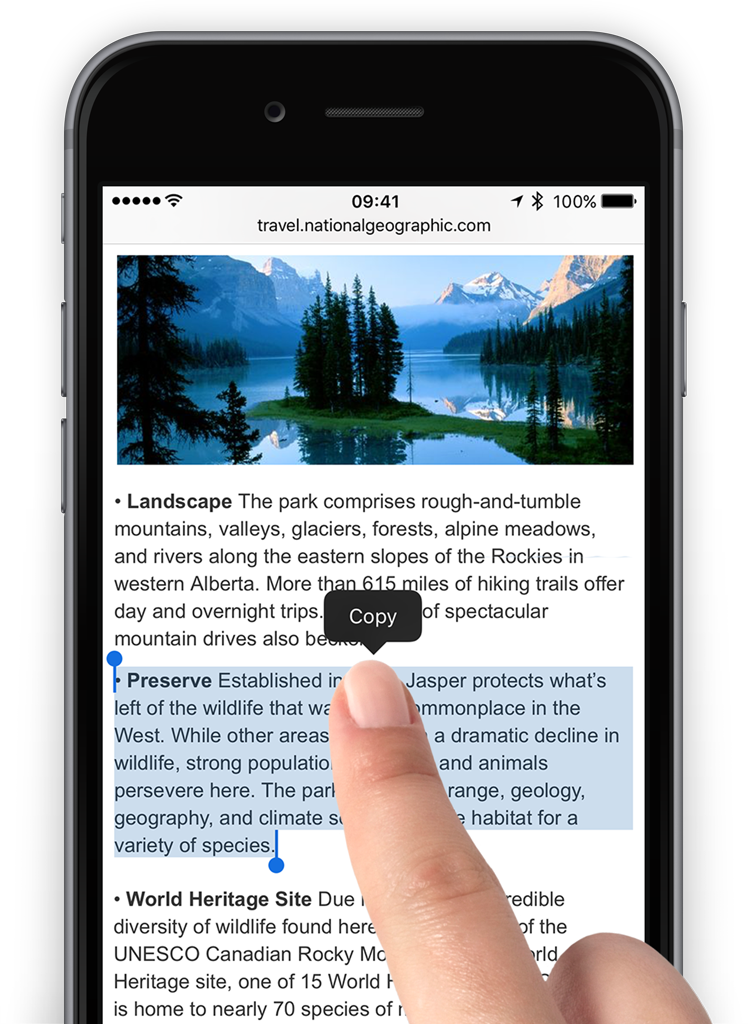There are two options for selecting text . When typing, double-tap on a word, or when reading static text, such as on a website, tap and hold a word. This highlights the word in blue and shows the Copy or Cut options.
To select more text, tap and hold the blue dots either side of the word and drag in that direction. Once you let go the Copy or Cut options will appear.
To paste this selection elsewhere, navigate to an area of blank space where text can be entered, such as in Mail or Notes, and tap once to reveal the Paste option. Tap this and the last thing you copied or cut will appear.