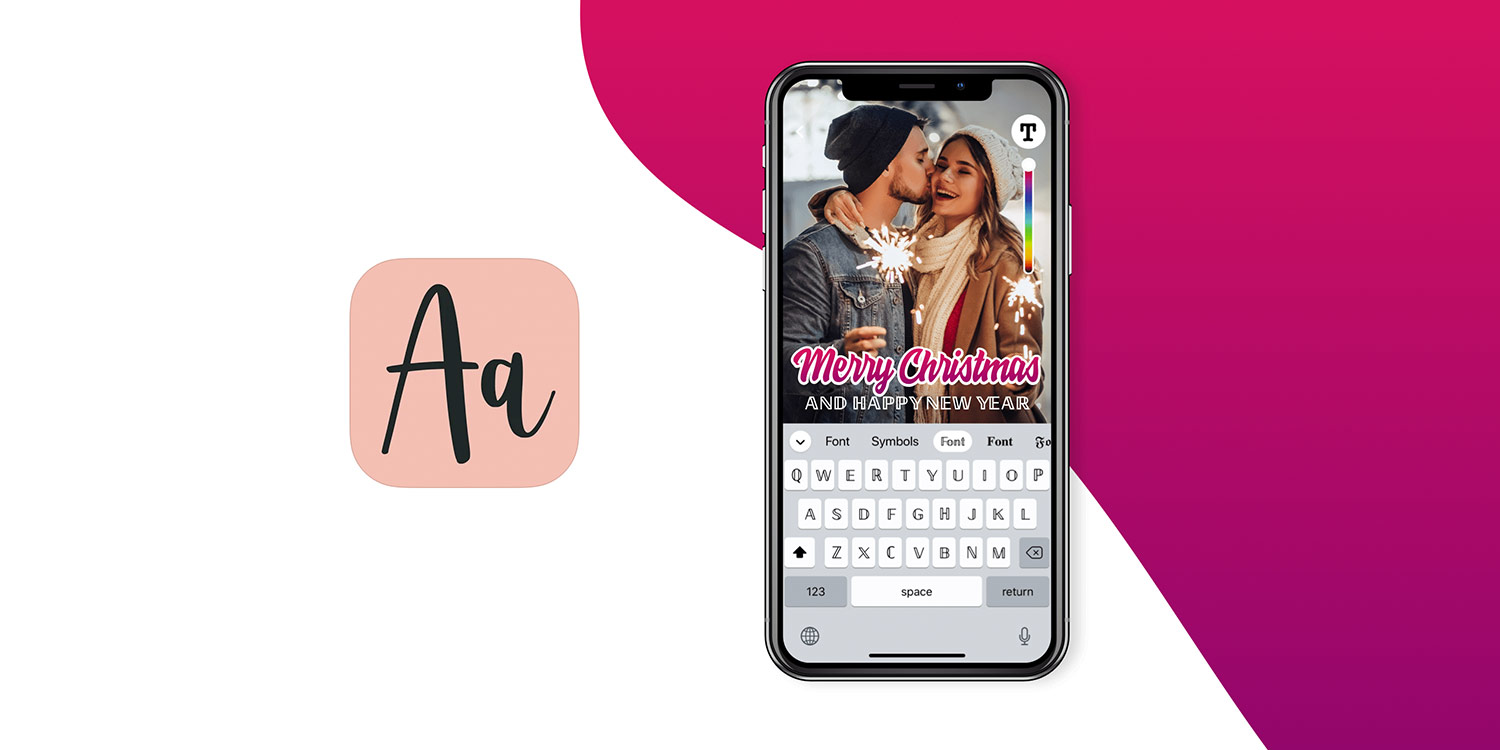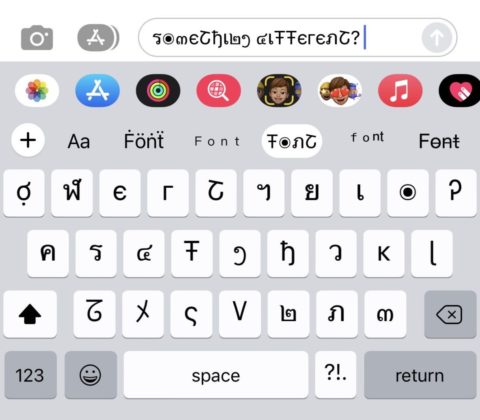Apple’s default San Francisco font might be nice, but nothing can beat a snazzy font in a group chat or a fancy typeface in an email. Surprisingly, adding new fonts on iOS and iPadOS is pretty simple thanks to a third-party keyboard from Fonts Art. Here’s how it works.
Download Fonts Art from the App Store and activate the app’s free three-day trial. To then add the keyboard to your iPhone or iPad, launch Settings, tap General, and choose Keyboard.
Then tap Keyboards, select Add New Keyboard, and choose Fonts Art.
Now, the whole range of fonts available in Fonts Art will be accessible via a third-party keyboard.
To activate a third-party keyboard, navigate to a text field on your device. This could be in the Messages or Mail apps, for instance – anywhere you can see the keyboard.
Next, tap the globe icon in the bottom-left corner. If Fonts Art is your only third-party keyboard, this should immediately activate Fonts Art. Otherwise you’ll need to select it from a list of installed keyboards.
You’ll notice that a row of fonts will appear underneath the iMessage app icons – you can scrub through these by dragging a finger left and right.
To switch to a different font, simply tap one you like. You’ll notice that your typeface dynamically changes!
You might find it easier to view all of Fonts Art’s available fonts at a glance. To do so, tap the Aa icon to the left of the font bar and you’ll be able to see all of the typefaces available.
Although there are a few similar apps available, we’ve tested the lot and Fonts Art offers a stable third-party keyboard for iOS with a good range of clean, functional fonts – in fact, there are more than 100 fonts available in the app, all of which are compatible with iMessage and SMS, and social media (including Facebook and Instagram).
Fonts Art’s keyboard also supports auto-capitalization, double-space for a period (or full-stop), and caps lock – features not available in all third-party font keyboards.
While Fonts Art is available to try free of charge for three days, it does carry an annual subscription fee of $15/£15. Further subscription options are also available for a range of prices.