Gone are the days when you needed to spend a fortune on cable TV to get the best shows and movies. It’s 2019 — why not make this the year you “cut the cord” and switch to an app-powered TV setup? It’s easy to do and could save you a ton of money.
Of course, Apple has just recently updated its own TV app to include ‘Channels’ from other services that can be individually subscribed to. But a lot of the best content isn’t available on the app, so we’ll have to look elsewhere.
Here, then, are the apps you’ll need to wrangle TV on your iOS device.
Apps for streaming TV
Netflix
Netflix is, hands-down, the best streaming app for iOS. Not only does the app offer a huge catalog of TV shows, both from the U.S. and internationally, but in more recent years the service has also started producing its own content — shows which you can’t get on rival streaming platforms or on regular TV networks. You can get Netflix on iOS or tvOS, and switching between the two is effortless. The service also cleverly recommends new content for you, so you’ll never be stuck without a show to watch.
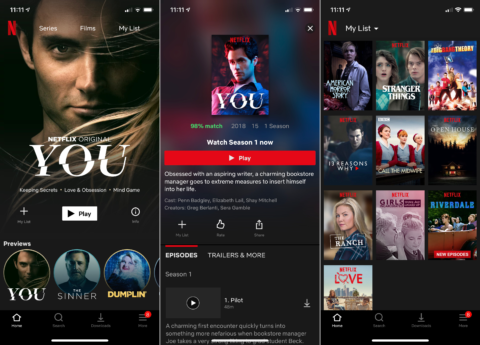
Netflix’s user interface is unrivalled and its catalog is superb.
If you’re going to subscribe to one streaming service only, Netflix is the one to go for. After its free trial, subscriptions start at $7.99 (£5.99) per month.
Great alternatives
Prime Video: a no-brainer if you already have an Amazon Prime account, which provides full access to Prime Video. The service has a huge catalog and makes its own shows, too — Prime Video also provides subscribers with access to TV pilots, and allows users to vote for the one they’d like to see made into a full season. It’s a nice touch.
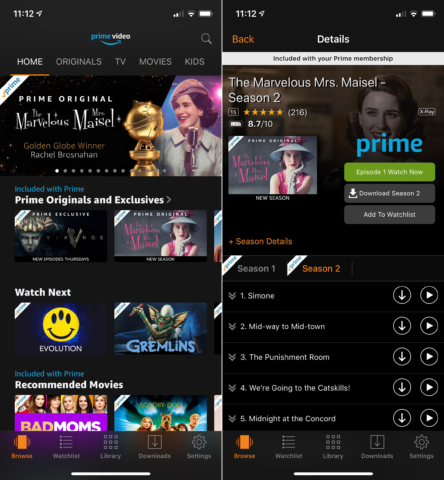
Prime Video is a solid alternative to Netflix and offers many of the same features — albeit in a less refined package.
Sling TV: a slightly different (and pricier) service available in the U.S., which offers live streaming on iOS across different channels. You can get Sling for $20 per month and this includes 30 channels — adding more hikes the price further up.
YouTube: don’t overlook the video sharing site, which offers a plethora of content which can be streamed to your iOS device or Apple TV. You can use YouTube as a free, standalone service and access its ad-supported videos, or you can subscribe to an addition, paid service: YouTubeTV.
Again, this is U.S. only (for now) and is the most expensive offering at $40 per month. However, YouTubeTV offers live and on-demand content from over 60 networks — including ABC, Fox, NBC, and AMC — it ships with cloud DVR with no storage limits, and one subscription bags you six accounts.
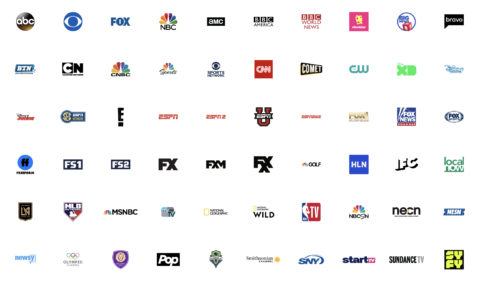
You can watch more than 60 channels using YouTube TV — it’s the closest thing to a full cable replacement, but its price tag reflects this.
Manage your TV diet
TV Time
With all that great content out there, you need an app to help you manage your TV diet. The perfect solution is TV Time: a free iOS app that keeps track of the shows you love and notifies you when new episodes become available. It’s especially nice that TV Time includes a countdown to forthcoming episode releases, and automatically adds in the next season of shows you’ve already watched.
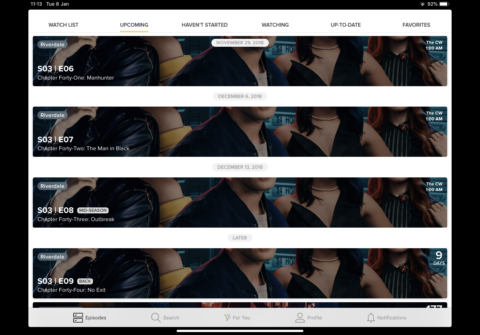
It can be hard being a streamer: TV Time can help you out by keeping track of your current (and upcoming) TV shows.
That’s all, folks — use these services and apps, and cancel your cable subscription in 2019. Thanks to the App Store, it’s easier than ever to cut the cord.

