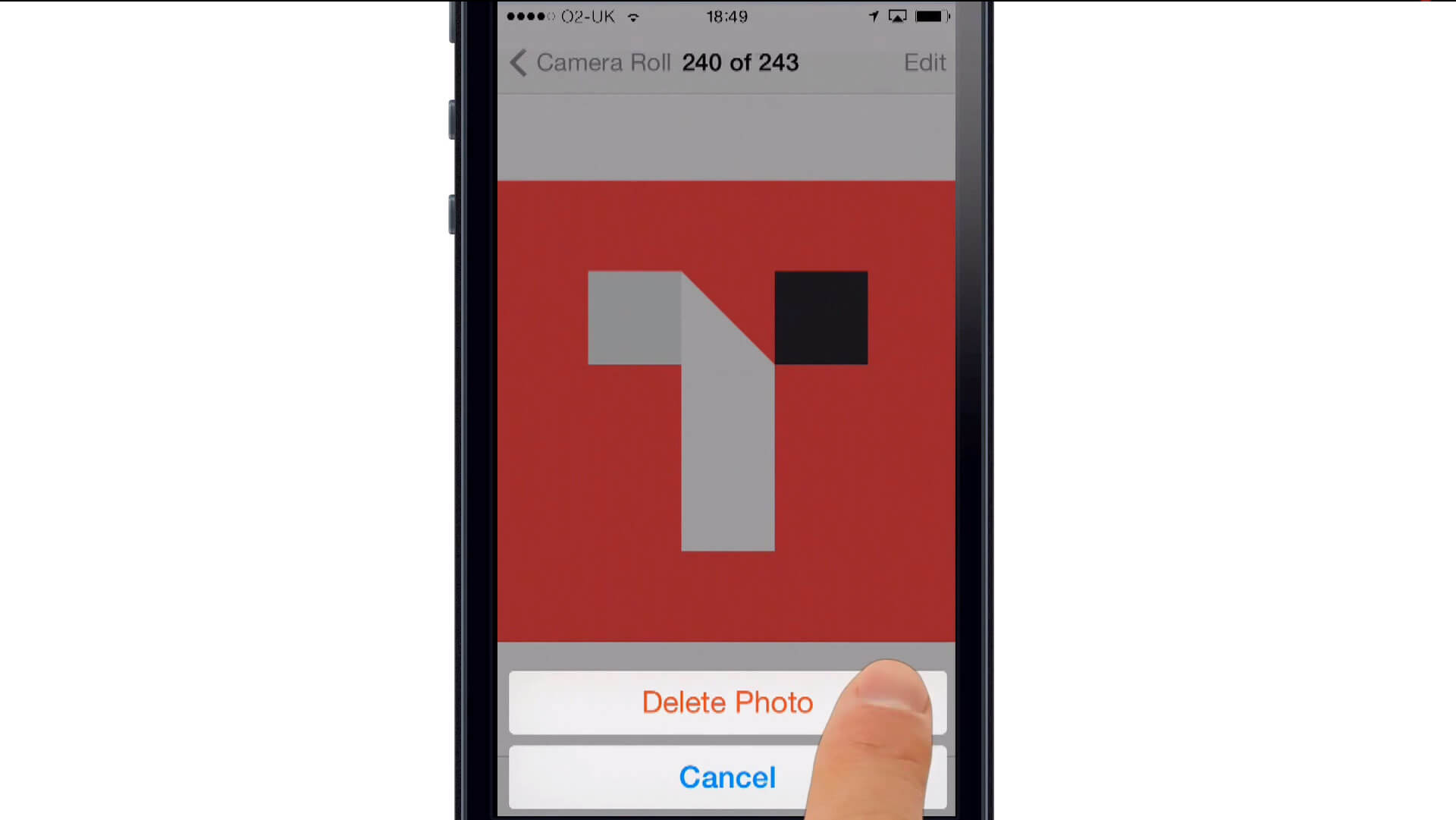Whether you have an 8GB iPhone or a 64GB iPhone, if you take a lot of photos, you might find that your device fills up pretty quickly. And if, like us, you find that most of your photos are unflattering selfies and blurry snaps from the bar, then you may want to trash a few of them to make room for the important photos in this life: breakfast, and kittens. Follow this video and you can be surrounded by adorable, fluffy balls of eggs and bacon.
Liked the video? Feel free to subscribe for more iOS video tutorials! If you have any questions about your iPhone or iPad, or want to know how to do something else, just leave a comment below the video!
Now that you’ve made room on your phone, you have the space to take pictures of all the important things in your life — or just a load of Facebook-bound selfies, which is far more likely. Check out our previous video to learn how to remove individual apps from your phone to make even more space!
Give us a Like on Facebook and follow us on Twitter to remain up to date with the latest tips, tricks and guides as well as read about breaking news relating to Apple and its products.