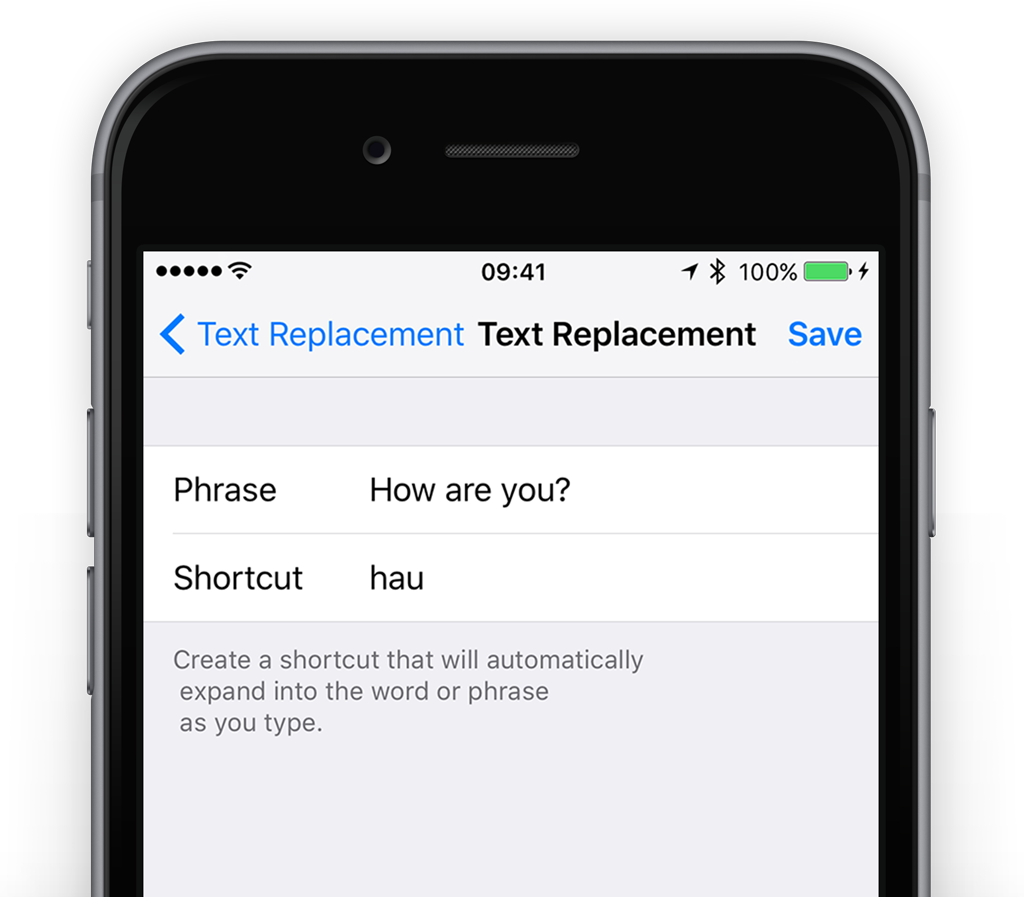Find yourself being corrected a lot while typing? You might want to add some new words to the dictionary so your iPhone can recognize them.
You can do this by using the Text Replacement section in Settings > General > Keyboard. Simply tap the ‘+’ button to add a word then type the word into the Phrase box and leave the Shortcut box empty. Tap Save in the top right and now the iPhone won’t try to correct the phrase every time it is entered.