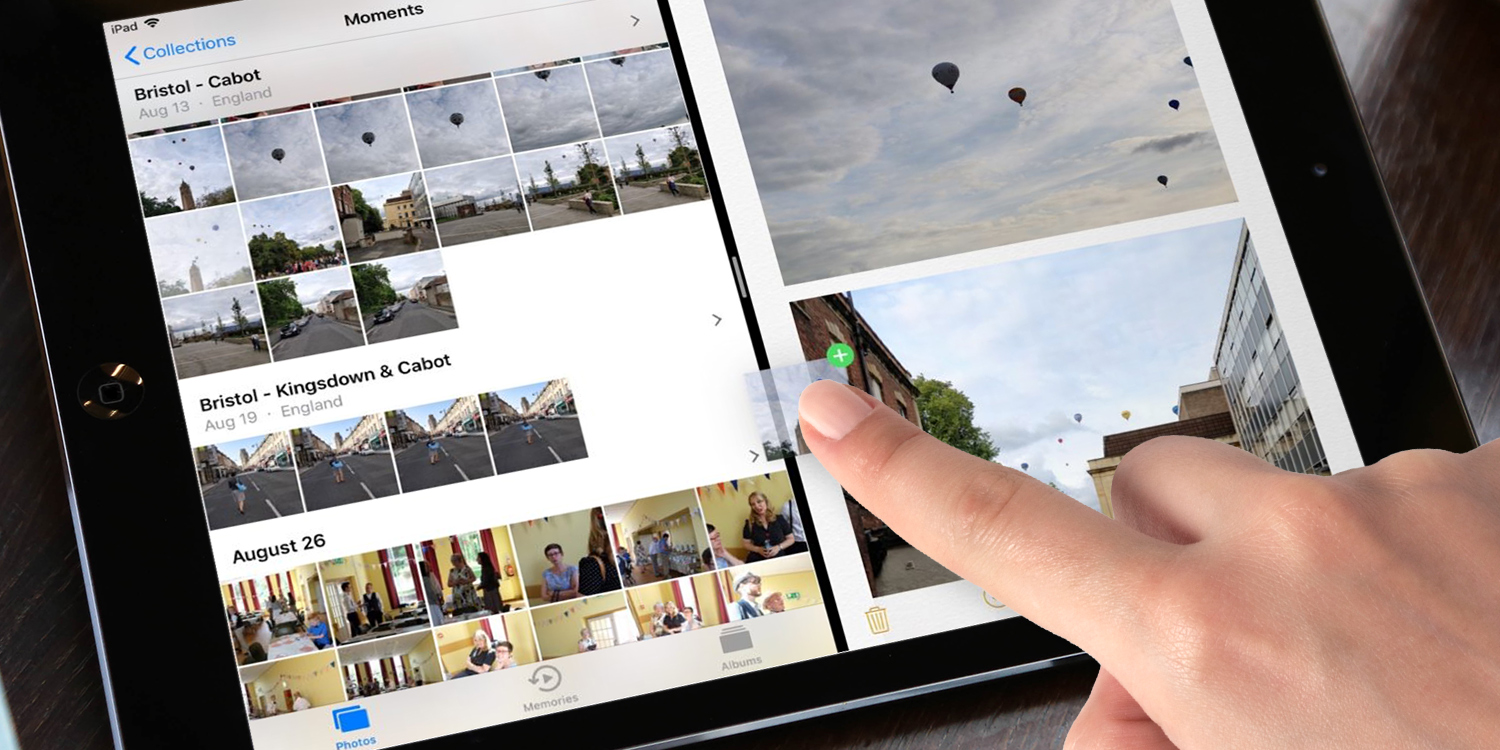iOS 11 lets you drag and drop files between apps just as you would on your desktop or laptop computer. This works with just about any kind of file, provided the relevant app has been updated to support the feature. Needless to say, all of Apple’s own apps are compatible.
The easiest way to do this is with two apps open simultaneously in Split View. (Reminder: to do this, swipe up from the bottom of the screen to bring up the app dock, then press and drag one app icon onto the main view. Now both apps will be running at once.)
Now just locate, touch and hold the first file you want to exchange, then drag from one app to the other. Try dragging images from Photos to Notes or from Safari to Mail.