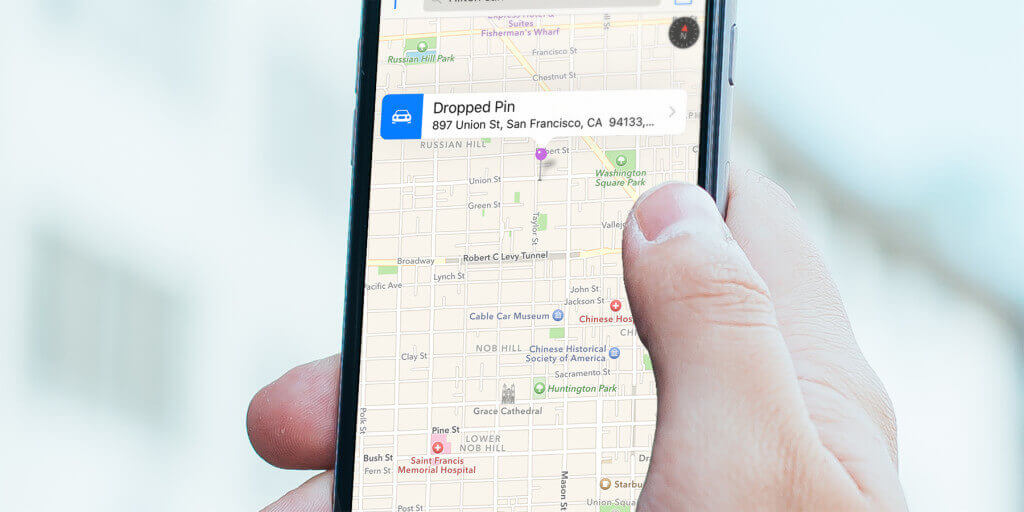When on holiday, you can use Maps to drop a pin and save a small area of the map to the app, for example, the location of your hotel. You can use your cell connection to do this but using a Wi-Fi network is preferable as it won’t use up your data.
Tap and hold the screen in Maps to drop a pin. Zoom in on the pin to get a more detailed map. If you turn off your connections, the location is still saved so you can find your way back or use it for reference without getting lost.