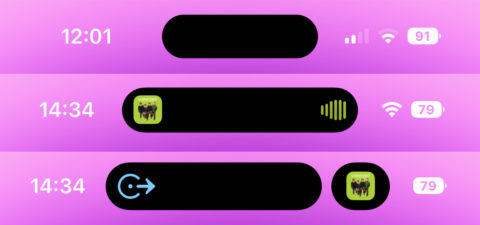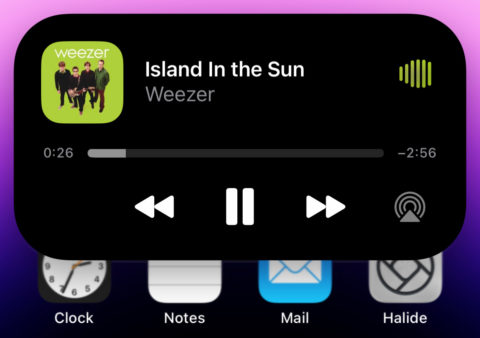Five years after its introduction, the iPhone’s iconic “notch” is dead and gone.
Well, not gone exactly. But on Apple’s latest and greatest handset, it’s had a slim-down and a glow-up. Introducing Dynamic Island.
Despite its slightly pretentious name, this is classic Apple design, bringing hardware and software together to create something playful and unique. The pill-shaped cut-out still hides the same front camera and Face ID sensors the notch did, but the area now does double duty as an useful part of the interface. It’s no longer just a static void.
So let’s see what it can do.
Note: Dynamic Island is only available on iPhone 14 Pro, but we imagine it’ll be added to the standard model when iPhone 15 comes around.
Mover and shaker
Dynamic Island breathes life into the status bar, using the space up top to show useful information and alerts at a glance. It can widen to show more data, expand to cover more of the screen when needed, shrink back when you’re done, and even bubble out a second island to display two types of info at once.
The animations are smooth and the deep black of the OLED display blends the island seamlessly into the physical cut-out so it appears as a single shape. You’ll feel subtle haptic feedback when pressing the island as it reacts to your touch. Like we said, hardware and software working together.
Info at a glance
Generally, the island shows background activities. If you’re playing music, or running a timer, or waiting for a ride, you’ll see details up there. Long-press to expand the island and access more detail. You get playback controls for music, pause/cancel buttons for timers, and so on. If you need more, instead give the island a tap to open the relevant app in full.
It also gives a little animation to confirm various interactions, like unlocking your device or connecting headphones. When you’re taking a call, you’ll get the phone controls within easy reach. It’s a smart way to fit extra info into an otherwise wasted part of the display.