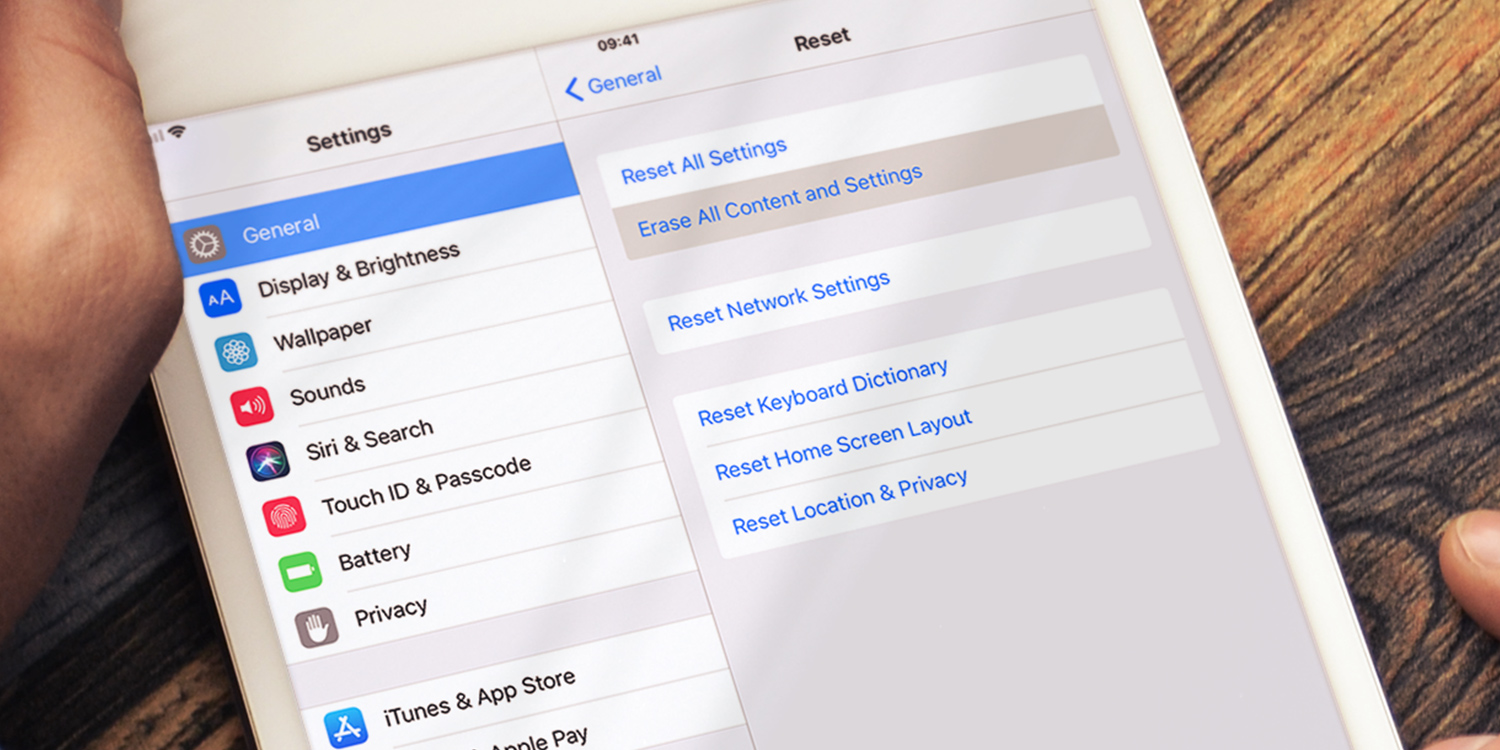There are many reasons to restore an iPad to factory settings. For example, you might be planning to sell the device and don’t want to leave any photos or personal information behind. You may also simply wish to have a fresh and empty device to start again with. Or perhaps your device has developed an issue and you’ve tried everything else.
To reset your iPhone to factory settings head to Settings, then General. Scroll down to Reset, then tap Erase All Content and Settings.
You may be asked to supply a passcode to confirm – enter that and the device will prompt you to enter your Apple ID which will remove that account from your device.
Wait a few minutes and your device will reset to the welcome screen. Remember this will completely erase all the data stored on the device, so make sure you don’t use this option lightly!