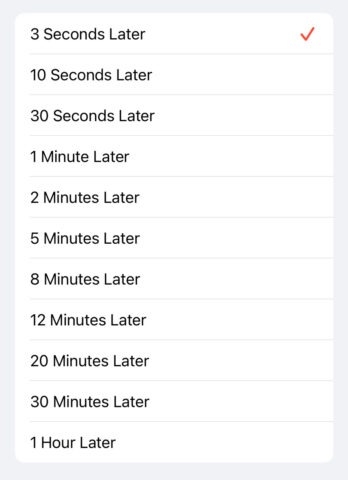We’re certain some of you have faked a call when trying to get out of an awkward conversation, a bad date, or a potentially dangerous situation. Creative iPhone owners may have even used the built-in timer to automate a so-called “call.” But it’s not very convincing if somebody sees your display.
Fake Call is a useful app that offers this kind of feature natively, allowing users to schedule authentic-looking phone calls. Though its description mainly talks about using the app to prank friends and family – and certainly it can be used for that – we find its customization options perfect for swerving an awkward, boring, or dangerous situation. It’s like having a believable excuse to leave on tap.
The app is a free download, though it will display lots of ads during setup. You can remove them with various in-app purchase options if need be.
Setting up a call is straightforward. From the app’s main screen, simply work through the options to customize the call to your needs. We would recommend setting everything except Time in advance, so you can schedule a call with minimal faff when the time comes that you really need it.
There are four main customizations here: Caller allows you to choose a name and image for your fictional friend. You can choose a real person from your contacts for authenticity, or make somebody up. Ringtone gives you a choice of alert music. Voice lets you choose what kind of audio will play when you “answer” the call. There are preset recordings, or you can make your own to pre-plan an entire conversation with yourself! Wallpaper allows you to add screenshots of your genuine wallpaper and Home Screen so the fake call can match your real backgrounds. (To capture these screenshots, head to the Home Screen and press Power + Volume up or Power + Home button).
When you’re ready to schedule a call, hit the Time button and choose how far in the future you’d like the fake call to register.
Then tap Start Call and select the faux interface you like best. The display will go black. It’s important not to actually lock the device or close the app during this time. Just wait and when the timer elapses, your fake call will come in. Interact with the on-screen controls just like you would with a normal call.
When you “hang up,” the app will take you back to a fake Home Screen to simulate the end of a call. At this point, it’s probably smart to lock your device for real.
That’s it. The overall effect is really convincing and can certainly get you out of trouble if used correctly!