Many of Apple’s high-end devices have cameras capable of a slick feature called Portrait Mode. This smart setting produces stylistic photos by keeping the subject of the photograph in focus, whilst artfully blurring the background (what’s known as a “bokeh effect”) and the front-facing TrueDepth camera on the X-series iPhones even let users take Portrait Mode selfies!
However, if you have device that isn’t compatible with Portrait mode (older iPhones; smaller iPhones; most iPads) the good news is that you no longer need to miss out on the Portrait Mode fun. A number of apps can add a fake-yet-convincing Portrait-style depth effect to your photos, and we’re going to look at two of the best options.
Fore Photo
The free Fore Photo app should be your first call because it’s super easy to use. Simply launch the app, choose a photo, and Fore Photo auto-magically creates a depth effect. The results are generally good, but if your image needs a bit of tweaking you can manually highlight the subject area (for the foreground) and the background area using a paintbrush and eraser tool.
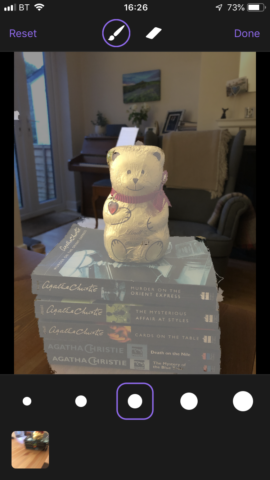
You can tweak the foreground and background areas in Fore Photo in order to achieve the best results.
On top of that, Fore Photo also lets users adjust the level of blur intensity — there are five options to choose from, with the middle being the default setting (and the closest, in our testing, to the real Portrait Mode).
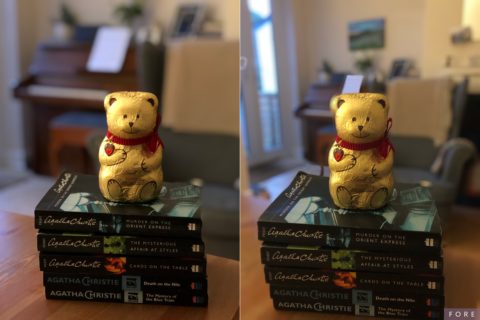
A side-by-side comparison of Apple’s own Portrait Mode (left) and Fore Photo’s depth effect (right) — as you can see, there isn’t much in it!
One benefit you can see from the above image is that Fore can add a depth effect to an image taken with the device’s wide-angle lens, whereas the iOS Camera app locks you to the telephoto (2x) lens when using Portrait Mode.
After shooting your image and editing it using Fore Photo, you can save the photograph to your Photos app or send it elsewhere using the iOS share sheet. While Fore Photo is free to use, it does watermark your images in the bottom-right corner of the photo; this can be removed with a small IAP ($2/£2).
For a straightforward fake Portrait Mode, Fore Photo is your best option.
FabFocus
For more customization options and advanced settings, consider FabFocus. The app comes with a $4/£4 up-front price but it’s filled with a ton of features. Primarily, this includes facial recognition: FabFocus first analyzes images imported into the app and attempts to identify the face, before applying a depth effect blur around that subject. While this doesn’t work all of the time (and particularly not with inanimate objects), it’s a useful feature.
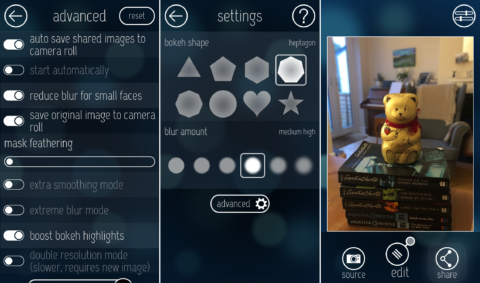
A bag full of customization options might appeal to you, in which case FabPhoto is worth considering.
Once more, you can paint the foreground in your image. However, FabFocus offers more customization when it comes to the masking brush used, and finer details can also be tweaked. In this respect, it’s easier to fine-tune your image in the app and, in theory, produce a better depth effect photograph.
And so the choice is yours: for more advanced customization options and settings to tweak, choose FabFocus; for an app that gets the job done quickly and easily (and for no up-front cost), try Fore Photo. There really is little difference in terms of the results, with both apps producing excellent Portrait Mode images to rival Apple’s official feature.

