Share apps, games, music, books, and iCloud storage
Family Sharing enables up to six family members to share apps, games, iBooks, and iTunes music purchases. Additionally, Apple Music has reduced-rate family plans, and a family can share iCloud storage, rather than each person having to pay for a plan so they can back-up their devices and save documents.
Get started with Family Sharing
One adult must be the family organizer and invite other family members. It’s important to note that this person’s payment card is also used to pay for all purchases!
Kick things off by going to Settings. Tap your name, and then Set Up Family Sharing. In the Get Started screen, choose a feature to share with your family – you can add more later – and follow the instructions to invite a family member via iMessage.
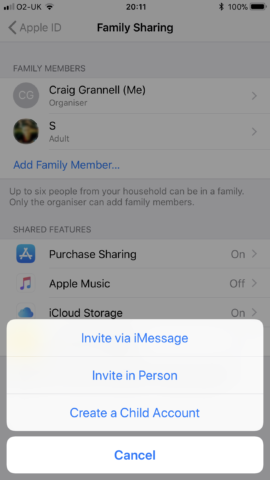
Further family members can be added using the Add Family Member button.
Add children to Family Sharing
To add a child to Family Sharing, tap Add Family Member and choose Create a Child Account. Children remain with the family account until they’re at least 13, whereupon they can leave the family group if they wish.
Enter a date of birth (which determines age-appropriate services/content), verify your payment card, and then add the child’s name. Decide on an iCloud ID/email address for them (note that this cannot later be changed), and a password (make it secure.)
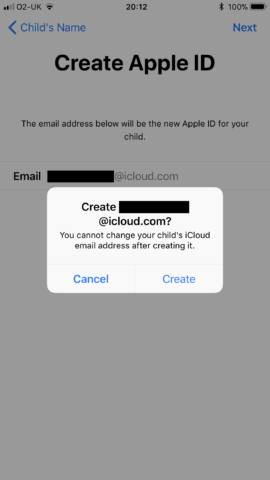
You can opt to turn on Ask to Buy and location sharing. With the former activated, you’ll get a notification when a child tries to buy something. You can then approve or decline the purchase from your device, handy for quickly granting or denying permission even when you’re away from home.
Manage Family Sharing
In the Family Sharing screen, the Shared Features heading shows what’s currently being shared. You can toggle apps, Apple Music, iCloud storage and location sharing here.
The names of your group’s family members are listed at the top of the screen, with the organizer shown first. Tap their name and then Stop Family Sharing to cancel Family Sharing. This option is disabled if children under 13 are part of the family.
One setting each also exists for other family members: you can choose to define an adult as a parent/guardian, so they can approve Ask to Buy requests; for each child, you can turn Ask to Buy on or off.

