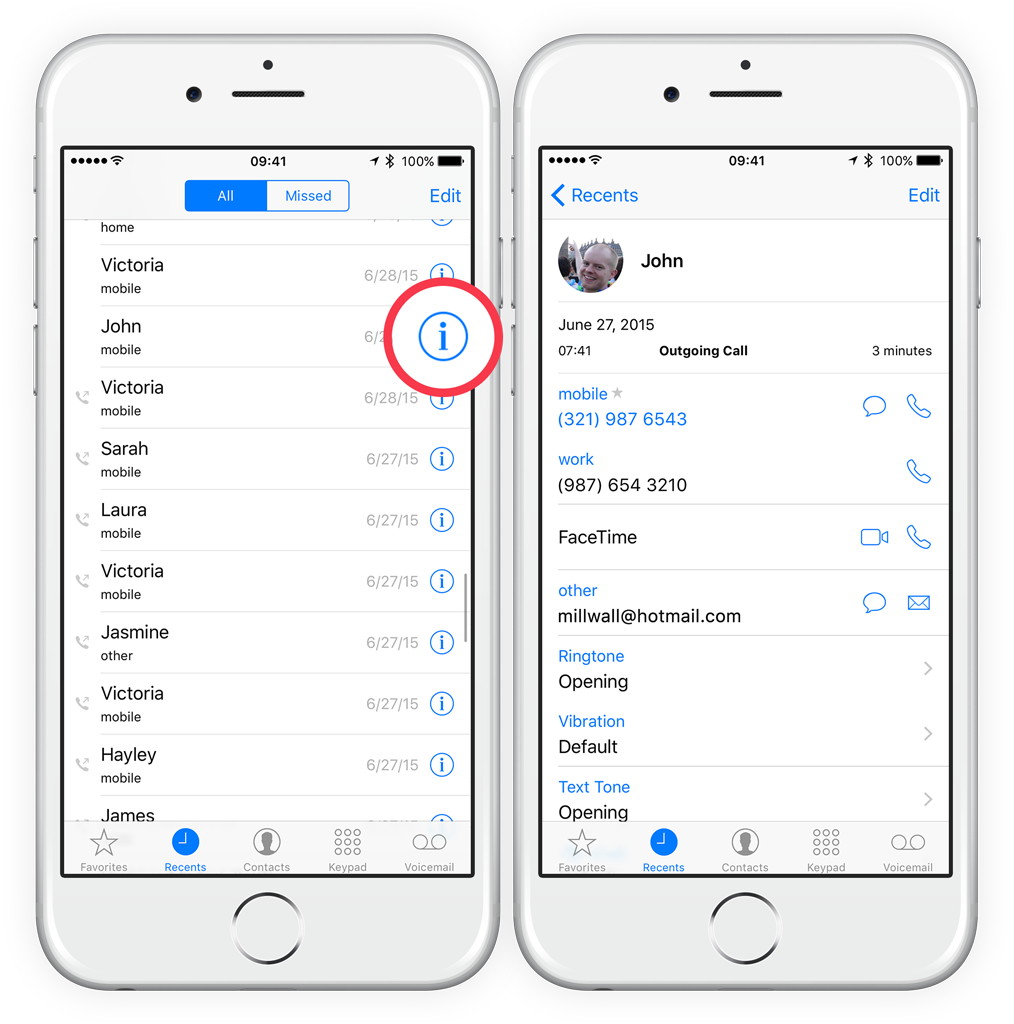The Favorites and Recents lists in the Phone app are great for making quick calls and returning missed calls, but if you want to add new people to Favorites you can. Tap the Favorites tab then tap the + icon. From here select a contact to add to your favorites.
For more options, tap the ‘i’ button next to any entry in the Favorites or Recents lists, where you’ll be able to call that person back on any of their numbers, send an email or text, or if viewing from Recents, add them to your Favorites list or add the number as a new contact or to an existing contact.