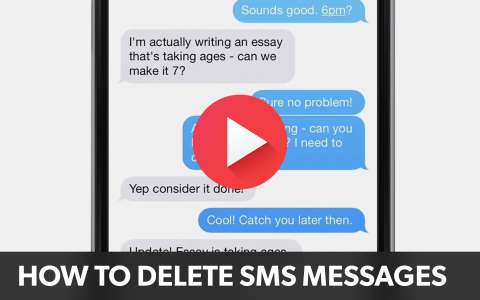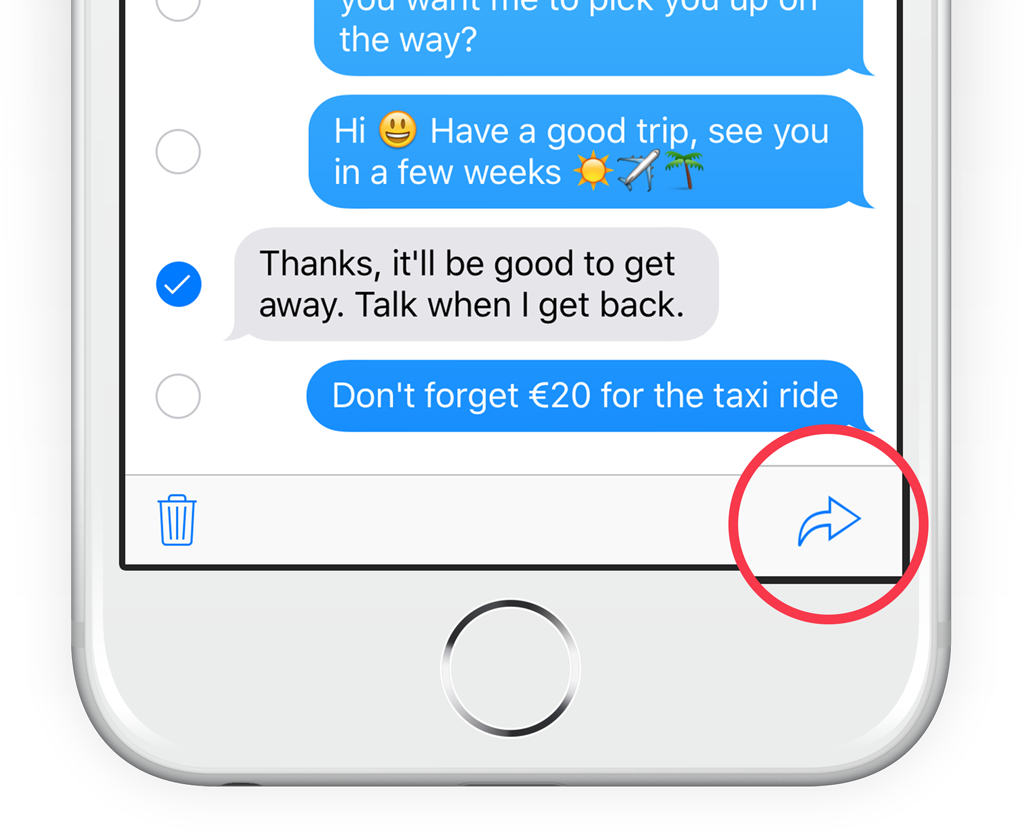Individual messages can also be forwarded or deleted, and includes both standard text messages or multimedia messages.
Open a message conversation, tap and hold a message bubble then tap More.
Tap the arrow icon to forward just that text or select more messages by tapping the clear circles followed by the arrow icon.
Then add a recipient and send the message. To remove messages instead, tap the trash icon on the left-hand side.