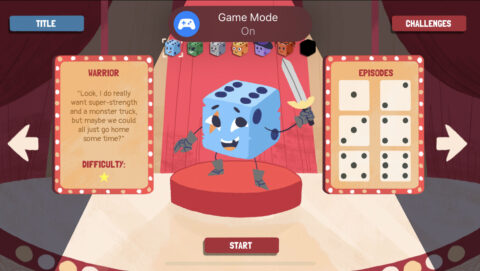- Game Mode helps games to run better on iPhone and iPad
- It cuts out background activity to achieve better frame rates
- It automatically turns on when you launch a game
Apple’s Game Mode enhances your iPhone or iPad’s performance during gaming sessions. It’s designed to provide a more immersive experience with smoother graphics and less input delay.
How it works
Game Mode minimizes background activity, allowing your iPhone to dedicate more resources to the game you’re playing. This is crucial for maintaining high frame rates and avoiding stuttering.
Game Mode also reduces latency when using Bluetooth controllers and AirPods, ensuring more responsive gameplay with minimal lag and perfectly-synced audio.
If you’re playing a twitchy shooter or high-octane platformer, every millisecond counts! Even cerebral puzzle games can benefit from the lack of distractions and performance improvements.
How to use it
The good news is this feature is automated. To enable Game Mode, simply start playing a game on your iPhone!
The system will automatically detect the need for enhanced performance and activate the feature. You’ll see a Game Mode banner appear for a few seconds to let you know it’s on.
However, it’s worth noting that Game Mode doesn’t hide the Home bar, which can be distracting when you’re seeking total immersion. To only way to remove the Home bar (albeit temporarily) is with Guided Access mode. Head to Settings > Accessibility > Guided Access. Turn it on, then toggle the mode on and off with a triple-click of the Side button.