Apple’s iOS has always been notoriously un-customizable, but thanks to the Shortcuts app, that’s no longer the case. In fact, in iOS 14 it’s possible to create custom app icons in order to truly modify your iPhone or iPad. And the results, as you might expect, can be really impressive.
Customize your Home screen
Modifying app icons to create custom ones is simple enough. First, decide on an app which you’d like to create a custom icon for, then launch Shortcuts. Here, you’ll need to create a simple one-step shortcut which launches your desired app.
To do so, tap the + icon in the top-right of the screen. Then choose Add Action, tap Scripting, and select Open App (which you’ll find at the top of the list of suggested actions). Next, tap Choose and select the app which you’d like to create the custom app icon for.
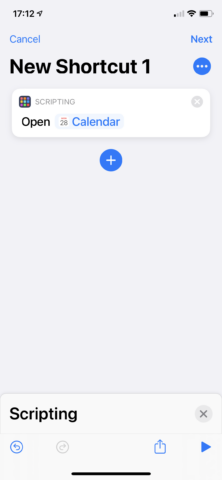
Create a shortcut.
Now it’s time for the fine-tuning. Tap the three dots at the top of the screen and choose Add to Home Screen. On the next page, tap the shortcut’s app icon. Here, you’ll have the option of selecting an image from the Photos app or from iCloud Drive – this image will be your app’s new custom icon. Then, input the app’s name. Finally, tap Add and your modified app icon will appear on your device’s Home screen.
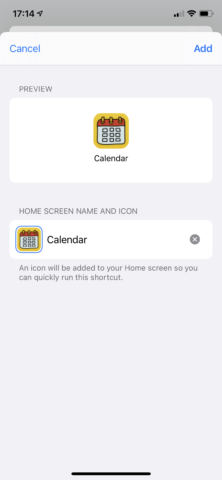
Choose your image.
What you get for your effort is a custom app icon that can look particularly cool, especially if it forms part of a unified theme across your entire Home Screen.
The downside of this technique is that your apps will open via Shortcuts, taking an extra half-second or so to launch. On top of that, badge notifications will no longer work. There are workarounds for this, but they’re a little more complex to set up.
Choosing a custom app icon
While the more techncially savvy of our readers might be adept at creating their own app icons from scratch, the rest of us have a few options.
The Noun Project offers a great repository of icons for iPhone and iPad owners to choose from. There, you can search for an icon and a range of downloadable options will be available to pick. Icons can be downloaded free of charge, with an option to pay for additional customization (like color and background). All you need to do is sign up for a free account.
The Noun Project.
Another option is picking an icon from icons8. There’s a great range of minimalist app icons and you can customize icons without spending a cent. Download your chosen graphics to Photos or Files, and away you go!
How creative can you go?
There are tons of ideas floating around online for whole-device makeovers. We’ve seen garish neon themes, minimal white aesthetics, and even recreations of vintage computer systems. For a closer look at what the iOS-modding community can do, check out this subreddit. As well as neat ideas and inspiration, many users share their custom icon packs there, too.
