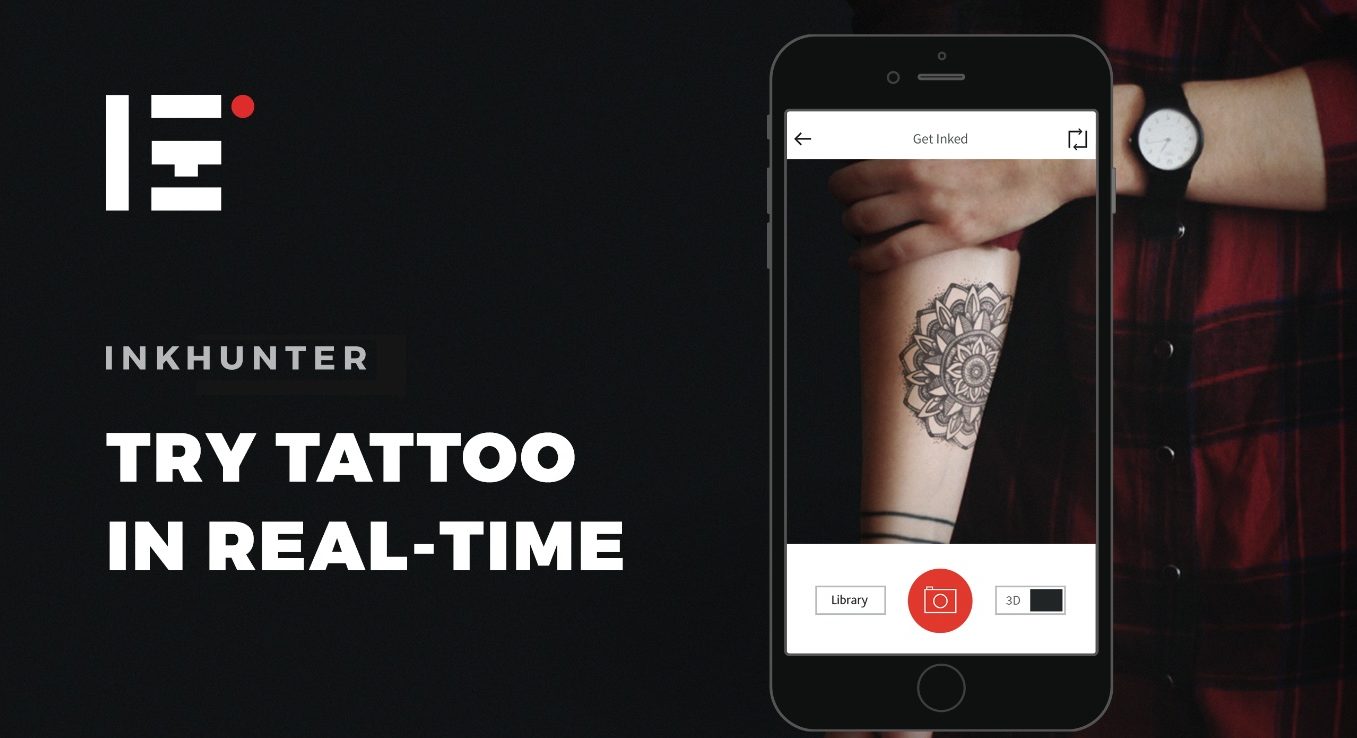Getting a tattoo is a big decision – one that isn’t just painful to reverse, but also costly. If you’re considering getting inked – or even just curious what you’d look like with a tatt – make sure you “try before you buy” using the free INKHUNTER app. With it, it’s possible to preview exactly what a tattoo would look like on your own skin using the magic of AR. Isn’t technology amazing?
Using INKHUNTER
After downloading and installing INKHUNTER, the first step is to ink yourself in real life, so pick up a nearby pen and prepare to draw. The app’s AR-powered tattoo-preview feature accurately tracks your skin using a drawn-on tag, which in this case is a smiley face made up of three lines. The good news is that INKHUNTER will guide you through this initial step.

Smiley.
Then, it’s time to seek out a tattoo you really like. There are a few options here. The first is to browse through INKHUNTER’s gallery: there, tattoos of all shapes and sizes from a range of talented artists are available to preview. It’s more than likely you’ll spy a tattoo you like while browsing. When you do, tap it and select Try to begin the preview process.
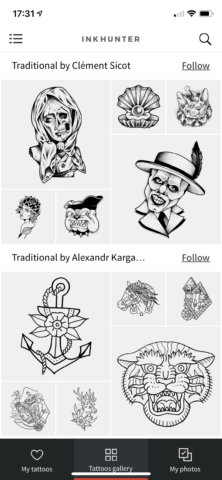
Gallery.
At this point, INKHUNTER launches the camera and prompts you to draw a smiley on yourself if you haven’t already. Don’t forget, the smiley face needs to go where you’d like the tattoo to appear. After that, it’s a simple case of pointing your iPhone at the smiley face and watching the magic happen. You can move the camera around to examine your virtual ink from all angles to see how it might look in reality.

The power of AR.
Creating your own
If you can’t find a gallery tattoo you really like, why not create your own? To do so, you’ll need to import it into the app – choose My tattoos from INKHUNTER’s tab bar and select Add your tattoo. You’ll then have the option of choosing an image from the Photos app.
Getting your tattoo design into the Photos app is simple enough. While you could doodle a design using an Apple Pencil (if you have one) and an app like Procreate, an even easier method is to grab a black pen and a piece of white paper – draw out your design and simply snap a picture of it using the Camera app. When you import the image into INKHUNTER, the app applies a special filter in order to enhance the effect of your hand-drawn tattoo.
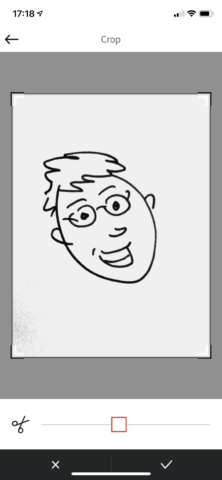
Custom designs.
And the results, as you can see, are impressive.

Designed by you.
On top of that, INKHUNTER offers users the option of creating a text-based tattoo from the same menu – there are plenty of fonts to choose from, and previewing it in AR follows the same method.
You can pick up INKHUNTER free of charge on the App Store and its AR-powered tattoo-preview feature is freely available for users to play around with. Whether you’re planning on getting a new tattoo or not, the app is undoubtedly a whole lot of augmented reality fun.