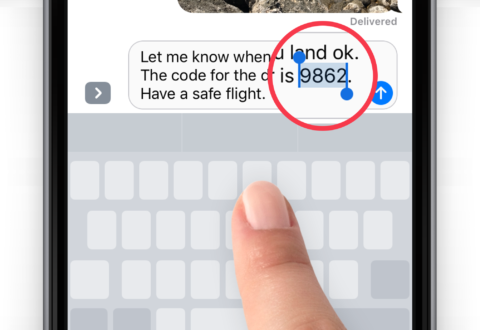Selecting text or moving the text placement cursor has always been a bit fiddly, but if you have an iPhone that supports 3D Touch (that’s the iPhone 6s and above) there’s a feature that makes it a little easier. You can use the pressure-sensing display to activate a virtual trackpad in place of the keyboard.
Press hard anywhere on the keyboard to turn it temporarily into a trackpad. This allows you to move the cursor freely by swiping without letting go of the screen.
Press down harder while continuing to swipe to select blocks of text, which can then be copied or deleted as normal. You’ll know when you’ve pressed hard enough to trigger this feature as the screen will vibrate slightly as it registers. Using the keyboard as a trackpad can take a bit of getting used to, but it’s a huge timesaver.