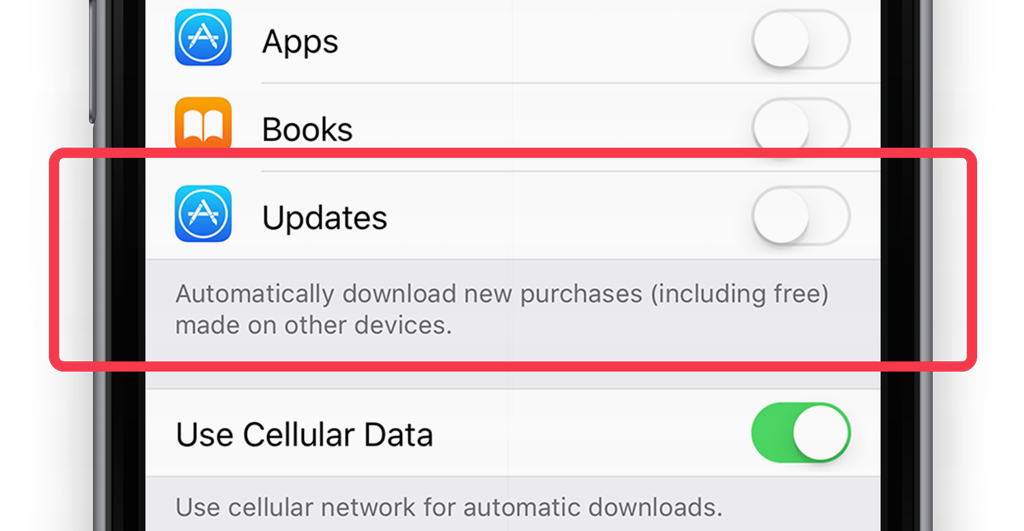Any time that songs, apps, or books are downloaded on another device using your Apple ID, they’ll also appear on your iPhone if automatic downloads is turned on – without needing to sync.
To turn this on, open Settings, then iTunes and App Store. Turn on the items you’d like to be downloaded automatically to your device.
Automatic updates
By default, the App Store will update your apps automatically. However, you can switch off this behavior if you prefer.
Open Settings, select the iTunes and App Store option and turn off the Updates choice.
To update apps, open App Store, then the Updates tab, where you can manually choose which to update.