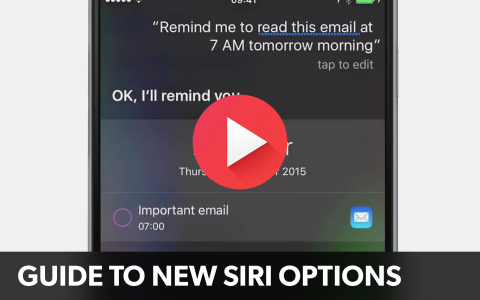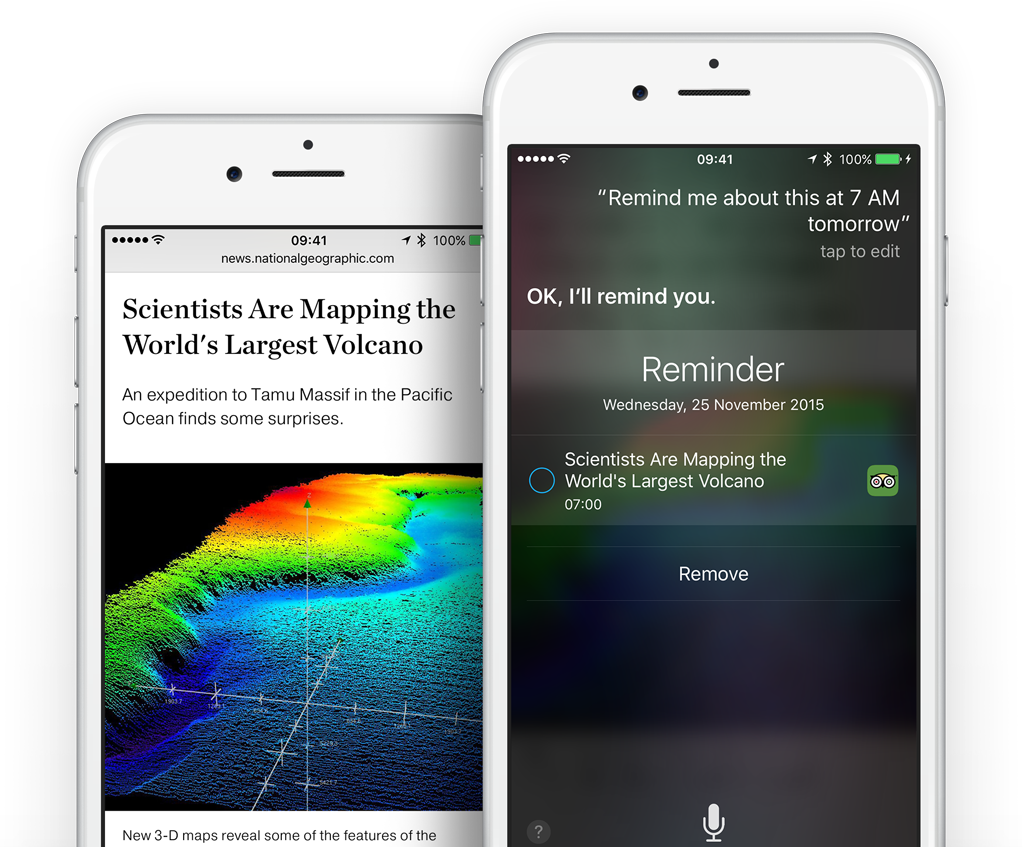Siri in iOS 9 has become smarter than ever before. Let’s take a look at a few new ways you can interact with the digital assistant.
Firstly, you can now ask it to search for photos taken on a particular date. Ask Siri to “show photos taken on Saturday,” and that’s exactly what you get.
Next up, Siri now understands the word “this” to relate to whatever content you’re currently viewing. For example, if you don’t have time to read an email or a webpage, simply launch Siri and say “remind me about this at 7am tomorrow.”
You can also set location-based reminders with Siri. Ask it to “remind me of the important meeting when I get to work,” for example. If it doesn’t know where you work, you’ll be prompted to input the address, which will be remembered for next time.
Speaking of locations, we can now ask Siri to direct us to wherever we want to go. Ask for “directions to the nearest train station” and it will automatically launch Maps and start planning the route.