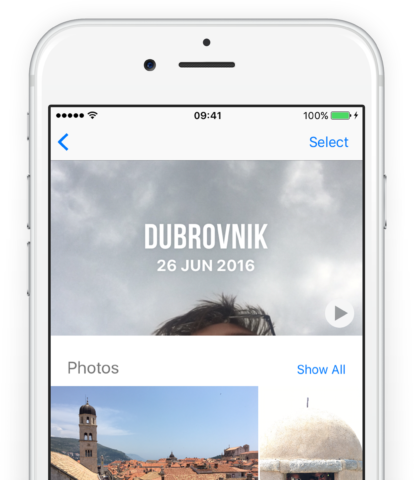When you take a photo, the iPhone also attaches a location to it. From the Photos app you can access a hidden view where you can see all the places you’ve taken shots.
To find it, open the Photos app, then select the Photos tab. Next to each collection of images, you’ll see a button showing where they were taken. Tap this to view photo locations on a map.
You can then tap the thumbnails for different locations to see just those images.