Apple’s built-in Phone app doesn’t allow users to record calls on their handset — at least, not yet. Fortunately though, a number of third-party apps make this possible, and the best one we’ve tested is Call Recorder. Let’s see how it works.
How to use Call Recorder
First, download Call Recorder free of charge from the App Store. It essentially serves as a replacement for the default Phone app, allowing users to make and record phone calls from within the app itself. To make calls, you’ll need credit, which can be purchased in-app (though $0.30 is gifted to new users and should fund your first few calls.)

Call Recorder lets users dial numbers out just like Apple’s Phone app. For ease of use, you can choose your destination country using a button in the top-left of the screen.
Once you’ve downloaded and installed Call Recorder, you’ll need to activate it using your phone number. The process is quick and simple, and in our experience, the app was ready to use in a few moments.
In Call Recorder’s main interface, you can make calls from the Dialer tab: because the app works internationally, you can choose the destination country for outgoing calls before inputting the recipient’s number. Your current credit appears in the top-right of the screen, and the cost of a call depends on the country you’re dialing out to.

Your recordings can be exported from the app easily enough.
When making a call, both sides of the conversation will be recorded automatically; recordings can then be played back from the Recordings tab. Besides listening to your recordings, users can also title recordings, email them, export them, or delete them. Details including call duration and file size are also displayed.
Two further tabs, History and Account, allow users to check their call history and account details respectively. As mentioned, credit does need to be purchased in order for calls to be made (and recorded), and the cost depends on where you’re calling. For instance, calls between the US and UK will set you back $0.10, while UK-to-Somalia will cost $0.70. Support for in-app purchases means that buying new credit is quick and easy.
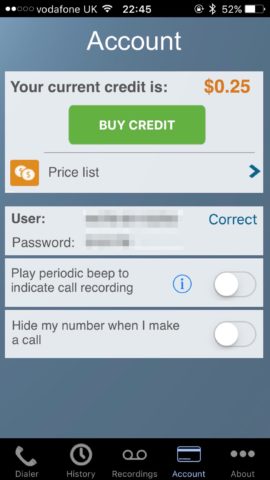
The cost of making calls is reasonable enough. Plus, the app comes with $0.30 complimentary credit for users to get started with.
Until Apple adds native support for call recording to the Phone app – which may never happen – Call Recorder is the next best thing. Setup takes next to no time at all, and the cost of calls is reasonable. Recording worked reliably in our testing, and the option of exporting recorded calls into another iOS app sweetens the deal further.
Plus, you can’t argue with the price: Call Recorder is a free download, and users can indeed try making and recording a few calls before paying for additional credit.

