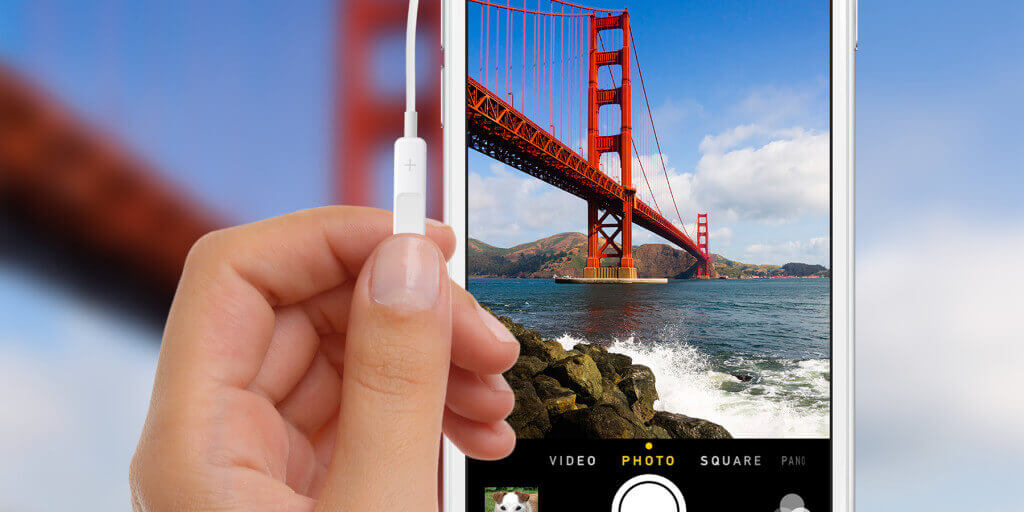Pressing either the Volume Up or Down using the inline remote on the iPhone’s headphones while using the Camera app will take a picture. This allows you to hold the iPhone steady, particularly when using a tripod.
If you have a Bluetooth headset connected, you can also press the Volume Up or Down buttons on it to take the photo remotely. Now you can get the perfect group shot.