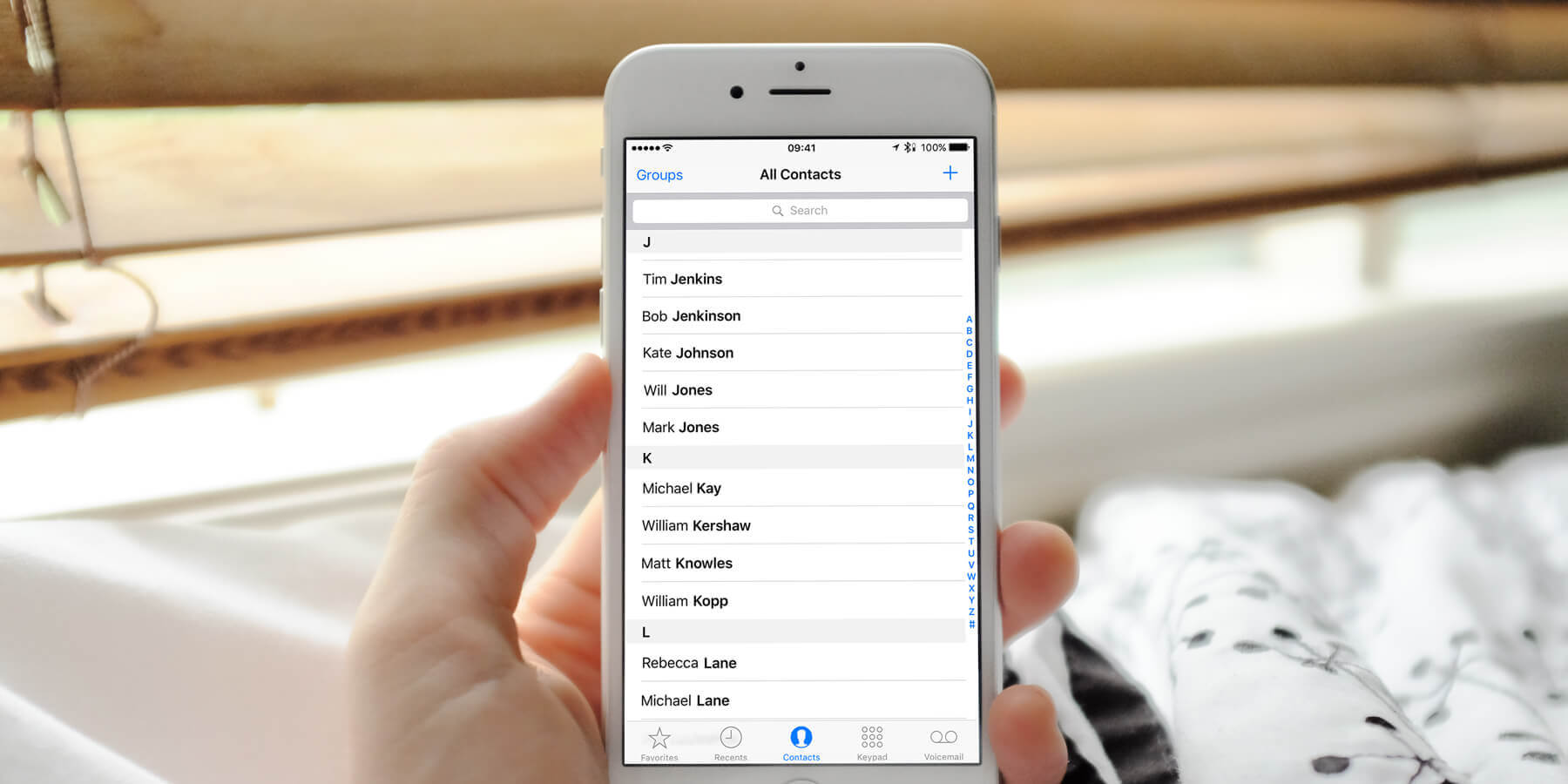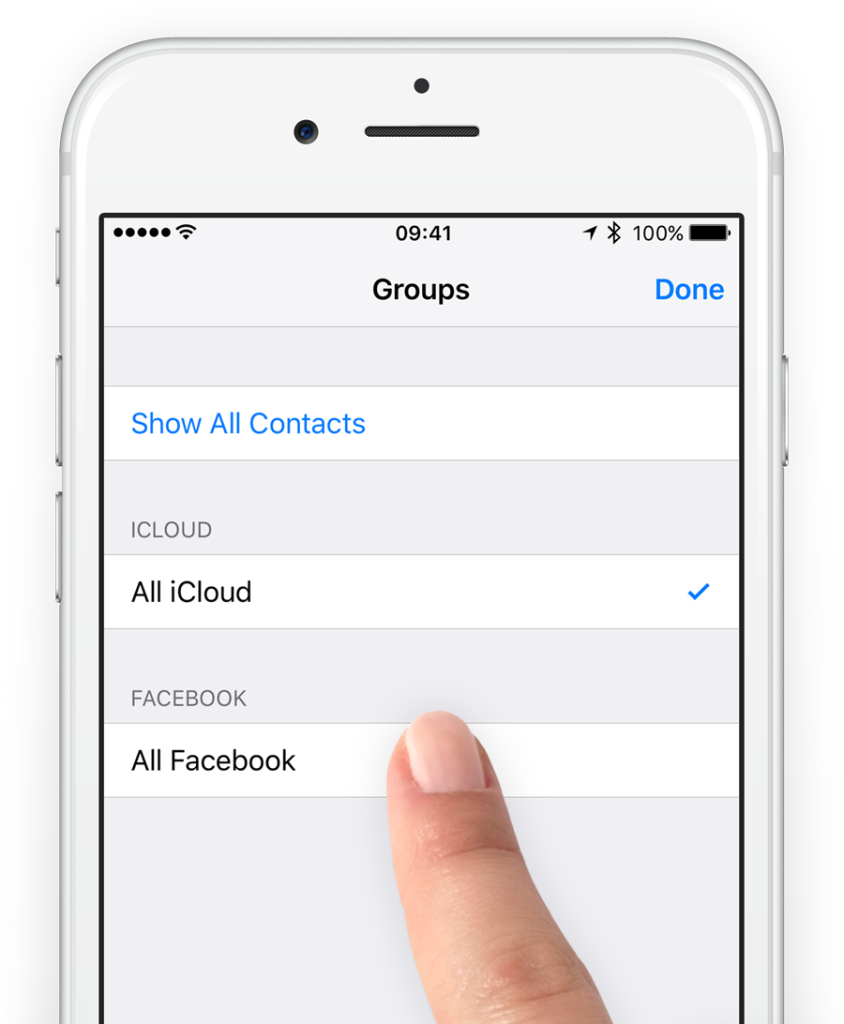When you connect to a Facebook or Twitter account, the iPhone automatically syncs details with the Contacts app. It can make a contacts list pretty messy and confusing, but there’s a simple way to display only the contacts you’ve manually added.
In the Contacts app, tap Groups to see a list of your contact groups. Deselect All Facebook or All Twitter from the checklist and then tap Done to return to your contacts list. This will now only show the contacts personally entered into the iPhone.