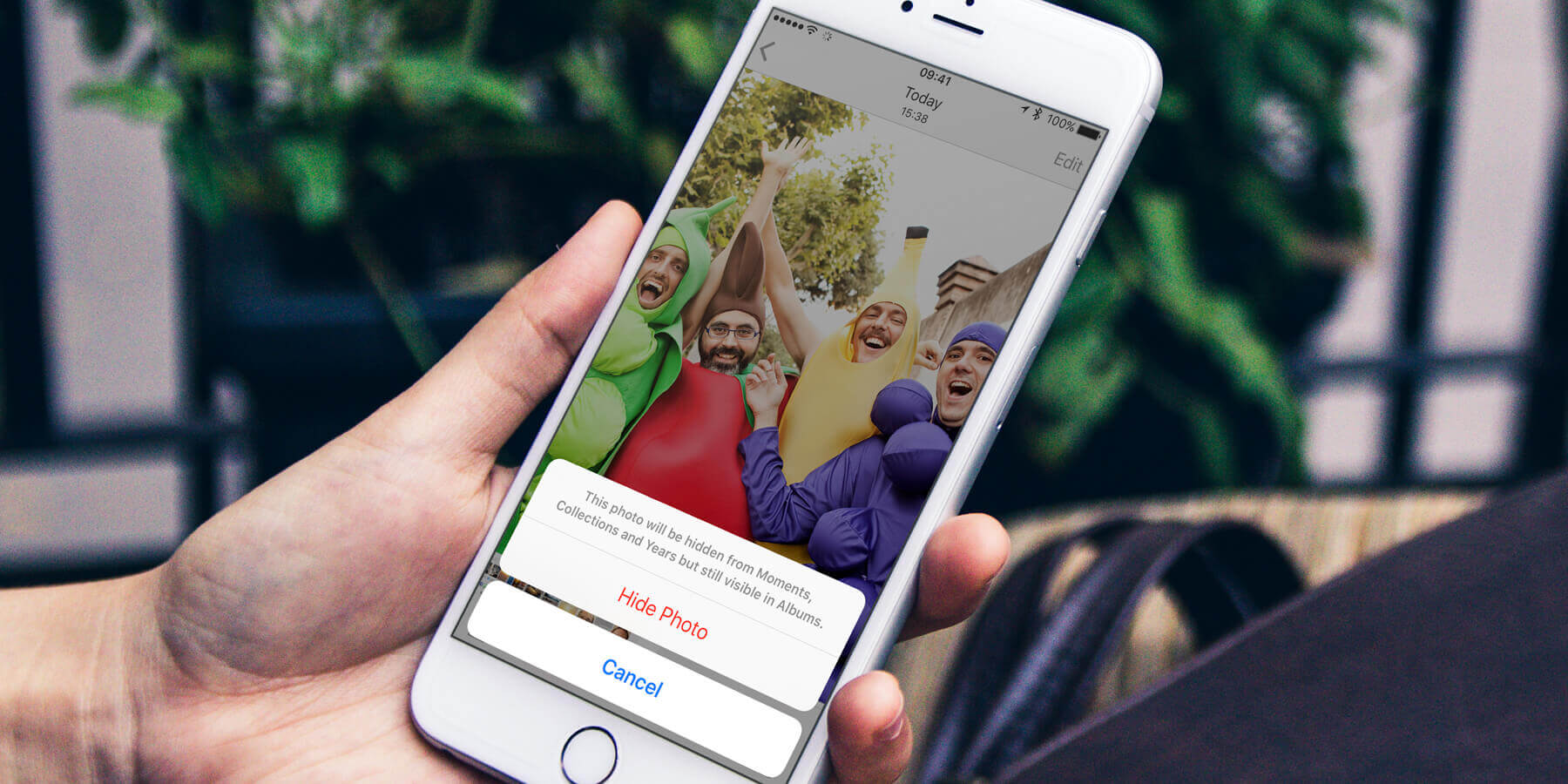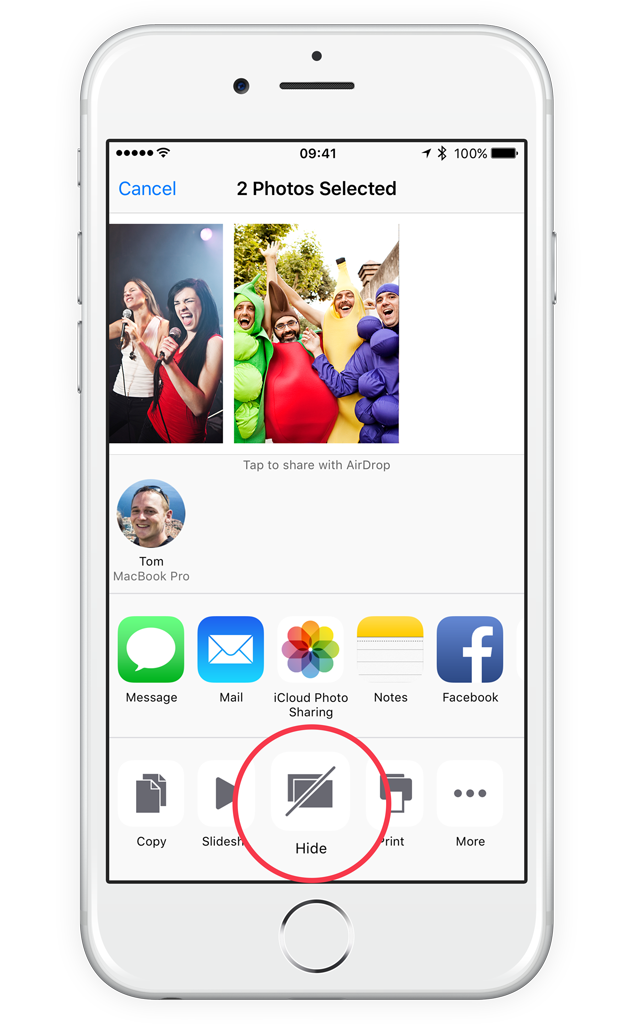Handing over your iPhone to show off holiday snaps can lead to disaster if a swipe in the wrong direction would reveal too much. However, if you’d rather hide certain images from regular view, this is easily done.
When in the image thumbnail view tap on the image that you want to hide. Then tap the share button (the square with the arrow pointing upwards) in the bottom left corner, and then tap Hide. Confirm that you want it hidden and it will be moved to a new folder. To find it, tap Albums followed by Hidden. To return the snap to its previous location, follow the same steps – tap on the thumbnail, tap the share button, then tap Unhide.