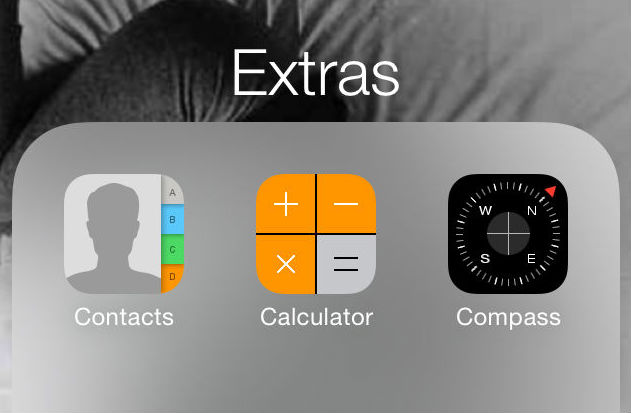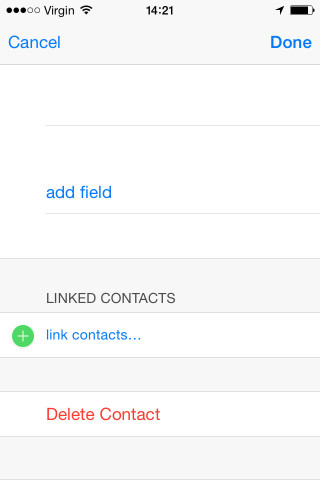Ever find yourself scrolling through the Contacts on your iPhone and wondering “Whose Steve?’ or “Do I really need all these takeaway and taxicab numbers from five years ago?”
If so, then maybe it’s time you gave your Contacts list a bit of a spring clean.
Luckily deleting people from your iPhone only takes a minute and is very easy to do.
Deleting Contacts
1. Open the Contacts app (found in the Extras folder)
2. Select the Contact you want to delete and tap Edit (which can be found in the top right hand corner of the screen)
3. Scroll to the bottom of the screen and tap ‘Delete Contact’
4. You now have the option to ‘Delete Contact,’ or ‘Cancel.’
5. If you’re sure, then select ‘Delete Contact.’