Get your head around “the cloud”
One of the biggest products from Apple could have passed you by. And nobody would blame you really, because after all, “the cloud” – or rather, Apple’s iCloud – isn’t something you can see or touch, or pick up from an Apple Store shelf. Let’s find out a little more about iCloud, including what it is and how you can configure it.
The cloud?
When we talk about “the cloud,” we usually mean a range of online services which work with our Internet-connected devices. And Apple’s iCloud is no different. You could think of it as the online juice which powers all the Apple services which either sync across our devices, or which work in some kind of online capacity. Apple’s iCloud is made possible thanks to a huge number of servers; it’s free to enable and use, and it’s associated with your Apple ID (the same email and password combination which you use to sign-in to the App Store).
Set-up
Because of this, if you have an Apple ID, then you’ll already have a modest iCloud account. Although you can create an Apple ID online, if you have been making purchases on the App Store, you’ll likely already have one configured. You can check on the nature of your iCloud account under iOS 11 by launching the Settings app, tapping your user (at the top of the screen), and then tapping “iCloud.” If, on the other hand, you’re running iOS 10, you’ll simply need to launch the Settings app and tap “iCloud.”

Your iCloud settings: tapping the buttons next to apps will allow or disallow that particular app access to iCloud.
Here, you can see your iCloud storage (the amount of virtual cloud-based space you have available to use), and you can check on the different apps installed on your device which are using iCloud to perform their various tasks and functions. For instance, the Contacts app will be using iCloud to sync contacts between all your connected devices; the same goes for the likes of Calendars and Notes, as well as many others.
Your first stop: iCloud Backup
The first thing you should do when configuring your iCloud account is enable iCloud Backup. You can access this option in the same interface, and once active, iCloud Backup will create a secure backup of your device each time it’s plugged into a power source.
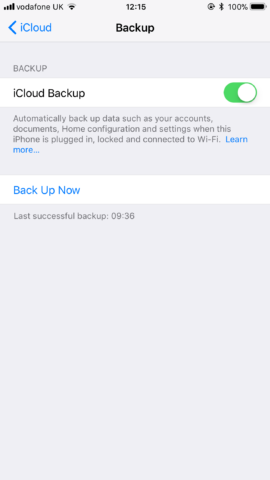
iCloud Backup is a lifesaver and it’s something you should definitely activate.
Reach for the iCloud
So there you have it: your first “101” introduction to iCloud. It’s definitely a great service and something we should all be taking advantage of.

