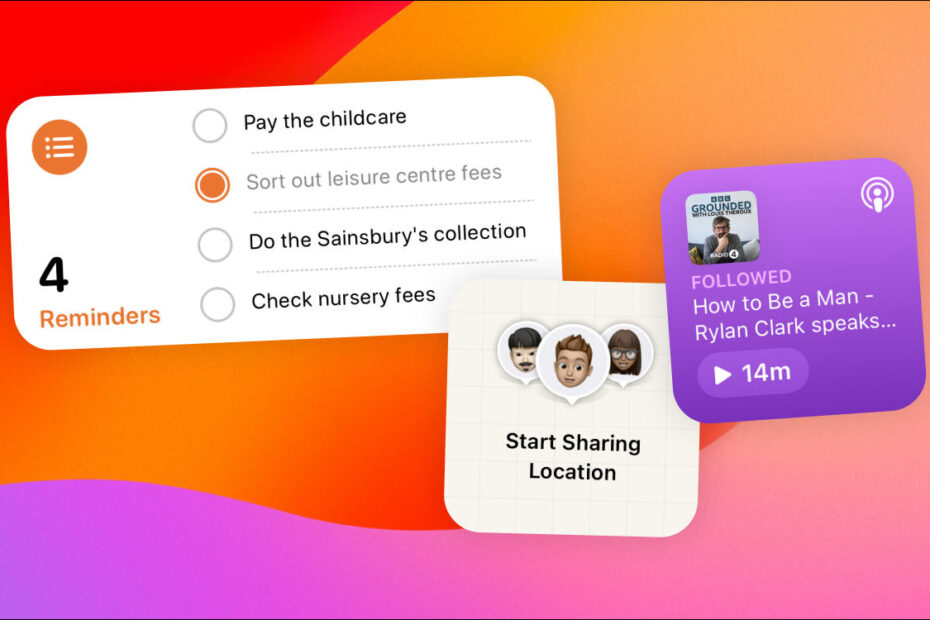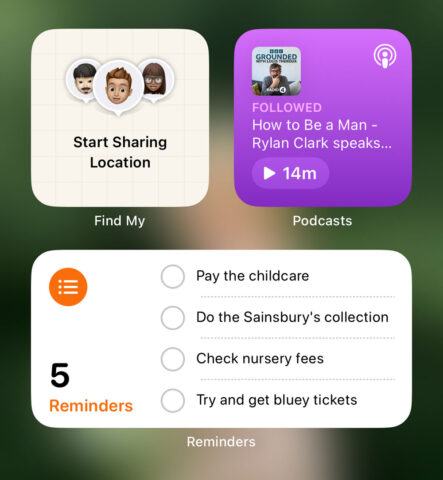- Home Screen and Today View widgets are now interactive
- Developers can add functionality that doesn’t require an app open
- So far, it’s mostly Apple’s apps that utilize this feature
Tap that
Widgets have long been a great way to quickly view snippets of app data right from your Home Screen. With iOS 17 last year, Apple expanded their usefulness by allowing widgets to be interactive.
For example, this means you can tick off a reminder or pause a podcast without delving into an app. You can even share your location right from the Home Screen.
Adding widgets
If you need a refresher: to add a widget, long-press on the Home Screen to enter ‘wiggle mode’. Tap the top-left + button and choose a widget from your widgets library. Pick from the size and style choices and it will be added to your Home Screen. You can then drag to position it just like you would with an app icon. Long-press a widget and tap Edit to customize it further.
Compatible apps
Not all apps have widgets, and not all widgets are interactive. You’ll have to investigate to see which of your own favorites might have interactive capabilities, but to get you started here are a few we found that utilize the feature really well:
Overcast (free): This podcast app remains our favorite, due to its mix of playback smarts and handy features. It offers three sizes of interactive widget that let you immediately start playback of new and unfinished episodes.
Focus (free or $8.99/£8.99 per month): This productivity timer can be used for a simple pomodoro or a full-fledged time management tool. Its widgets put interactive timers front and centre, minimizing distraction and helping you keep on top of tasks.
Morpho Converter (free or $0.99/79p per month): The best conversion app around can now sit on your Home Screen, so you can instantly get at vital conversions that you need. Just be mindful to not tap its buttons too quickly or the app will launch.
Pixel Pals (free or $1.99/£1.79 per month): Originally an app that placed a virtual pet in Dynamic Island, Pixel Pals has evolved into an ambitious treasure trove of retro-infused interactive Home Screen widgets. It includes fidget toys, a virtual pet, and a simple NES-like exploration game.
Widgetsmith (free or $1.99/£1.99 per month): This app lets you quickly build custom widgets from a range of templates. Interactive components let you explore photos, flip between a photo and another widget, browse calendars, and explore your music in a manner reminiscent of Cover Flow.
For an even more extensive list, check out our interactive widgets roundup.